Figure 3-85 inband distribution lists, remote site, Figure 3-86 distribution list dialog – Comtech EF Data VMS v3.12.x Vipersat User Manual
Page 182
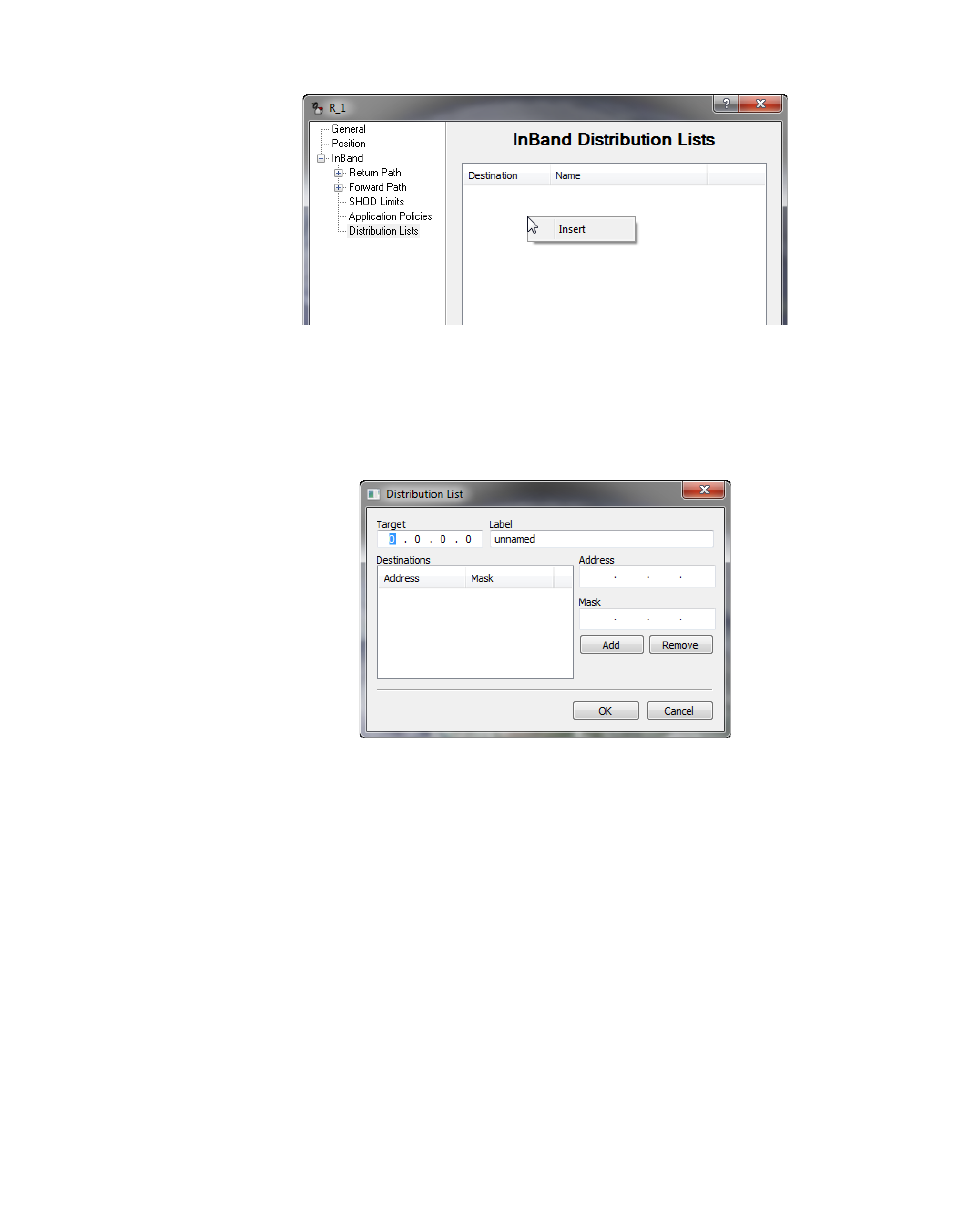
Network Manager Configuration
MN/22156, rev 12
3-82
VMS User Guide
Figure 3-85 InBand Distribution Lists, Remote Site
The Distribution List dialog (figure 3-86) provides a Target address box and a
Label name box, and allows the operator to add/remove subnet Destinations to
the list.
Figure 3-86 Distribution List dialog
2. Enter either a Target multicast or unicast address, or leave the address as all
zeros, depending on the purpose for the list.
For example, if the target is left as 0.0.0.0, ANY application switch for this
site will cause the list to be activated.
3. Enter a Label to identify this list.
4. Enter the Address and Mask for the subnet to be added to this list, then click
on the Add button.
5. Repeat the previous step to add multiple subnets.