Figure g-15 computer management, users – Comtech EF Data VMS v3.12.x Vipersat User Manual
Page 527
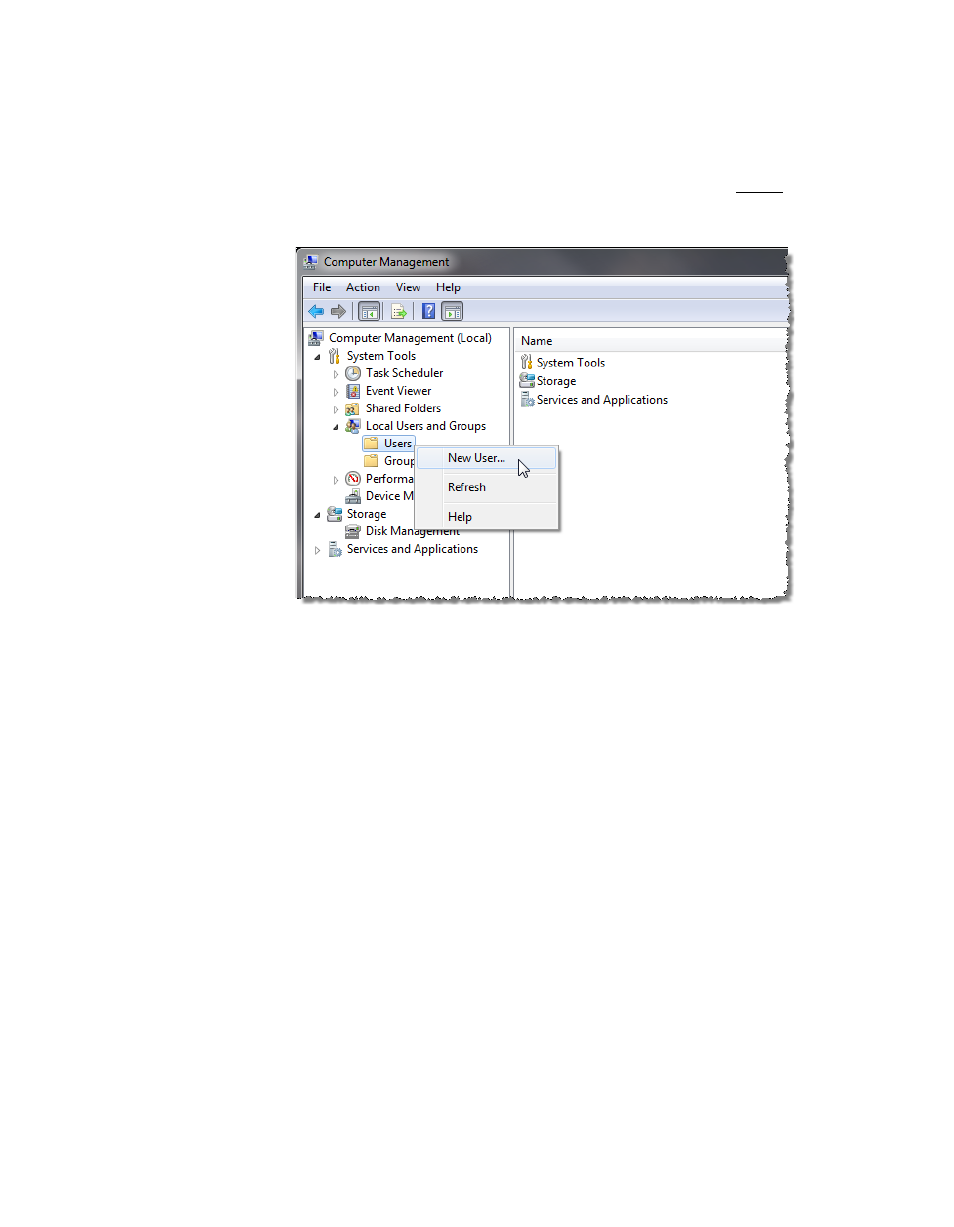
Appendix
G -
VMS Client Users
G-11
MN/22156, rev 12
Server Configuration
5. Create the VMS user.
Browse to
Administrative Tools\Computer Management\Local Users and
Groups
.
Expand the Local Users and Groups tree, right-click on the Users folder and
select New User from the drop-down menu, as shown in figure G-15.
Figure G-15 Computer Management, Users
In the New User dialog (figure G-16), enter the user name and password of
the client account.
De-select the User must change password at next logon checkbox, then
check the next two boxes.
Click Create.
Repeat this process to create additional client users, as required.
Close the window.
In the Computer Management window, select the Users folder to display the
users in the center panel.
Right-click on the newly created user and select Properties from the pull-
down menu.
Select the Member Of tab, as shown in figure G-17.