Prepare for crypto-key updating (upgrade), Prepare for crypto-key updating (upgrade) 2-9, Figure 2-7 vms backup save as dialog – Comtech EF Data VMS v3.12.x Vipersat User Manual
Page 49
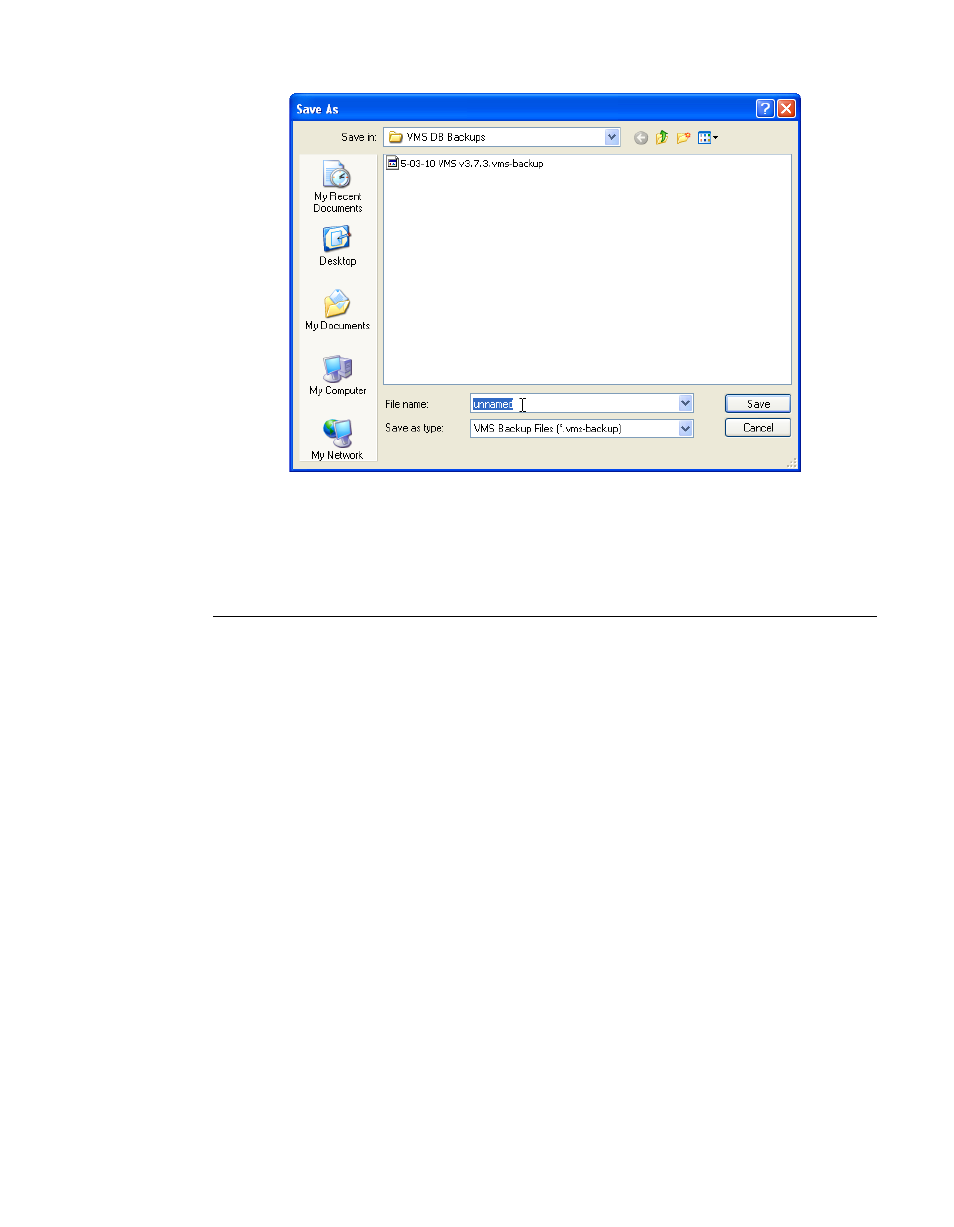
Chapter
2 -
VMS Installation
2-9
MN/22156, rev 12
Prepare Server for VMS Installation
Figure 2-7 VMS Backup Save As dialog
Prepare for Crypto-Key Updating (Upgrade)
Each time the VMS software is upgraded to a new version, the Vipersat USB
Crypto-Key must be updated in order for the VMS to run on the server. An
update utility, vms-key-update.exe, is used for this purpose and is obtained by
contacting Vipersat CTAC (“Contact Information”). The following information
will be required:
• Key Serial Number
• Key Licensing
Both of these items can be obtained from ViperView using the following
method:
1.
Click on the Server icon in the menu bar and select Properties, as shown in
2. The serial number is listed in the Properties dialog that opens. Record this
number, or capture it as a screen shot graphic, then close the window.