Figure 2-32 vipersat management system service, Figure 2-33 server connect dialog – Comtech EF Data VMS v3.12.x Vipersat User Manual
Page 68
Advertising
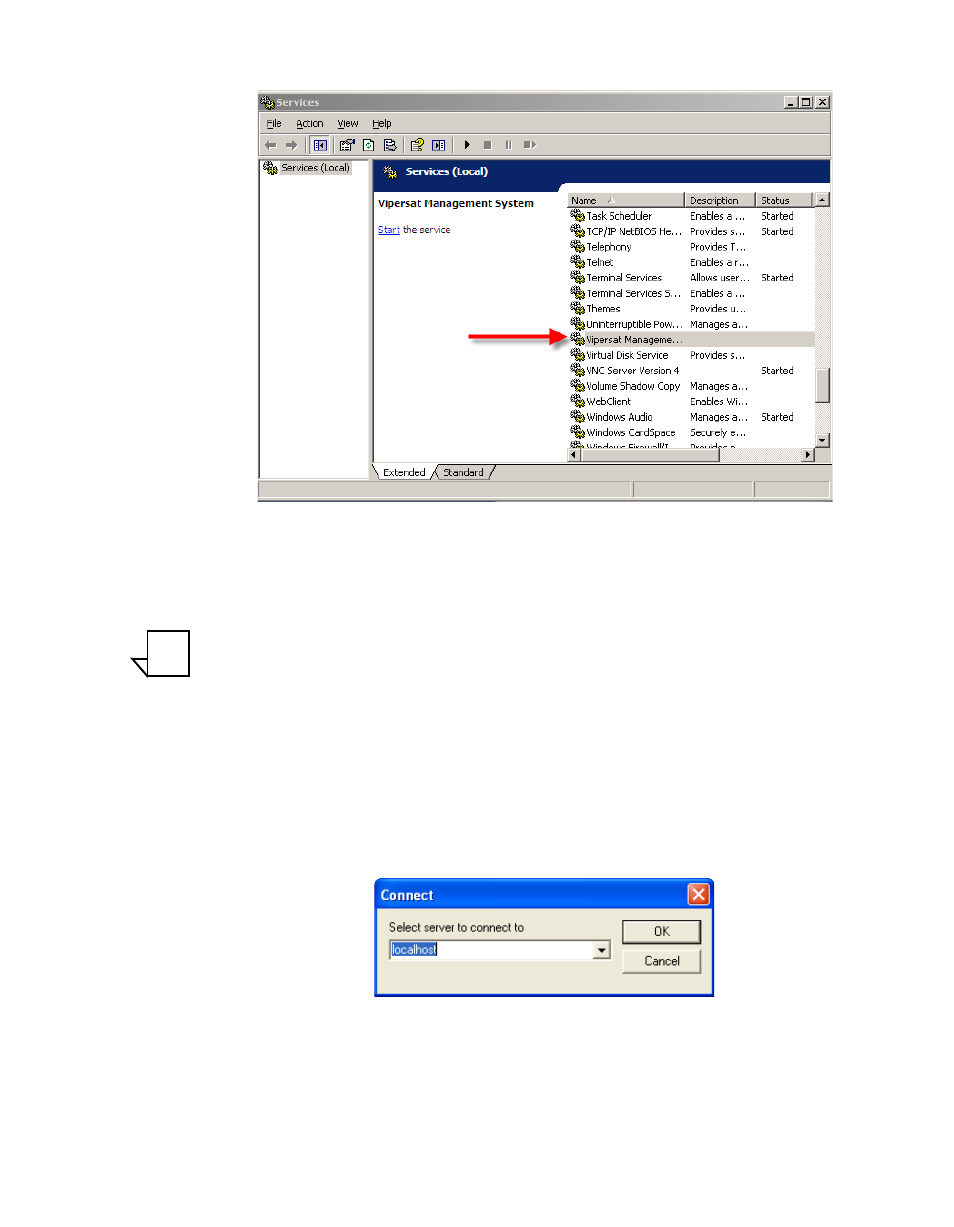
VMS Server Installation
MN/22156, rev 12
2-28
VMS User Guide
Figure 2-32 Vipersat Management System Service
This will start the VOS (Vipersat Object Service) process. VOS.exe will
appear in the Processes tab of the Windows Task Manager.
Note: The Vipersat Crypto-Key must be connected to the server’s USB port.
Otherwise, the attempt to start VMS will fail.
If the Start attempt fails, proceed to “VMS Service Start Failure” on
4. Open the Connection Manager from the path
Start > Programs > VMS >
Connection Manager
.
The Connect dialog will appear.
Figure 2-33 Server Connect dialog
5. When using the server, accept “localhost” and click on the OK button.
When using a client machine, enter the server IP address.
NOTE
Advertising