Figure 3-130 qos rules configuration, cdm-570, 570l – Comtech EF Data VMS v3.12.x Vipersat User Manual
Page 215
Advertising
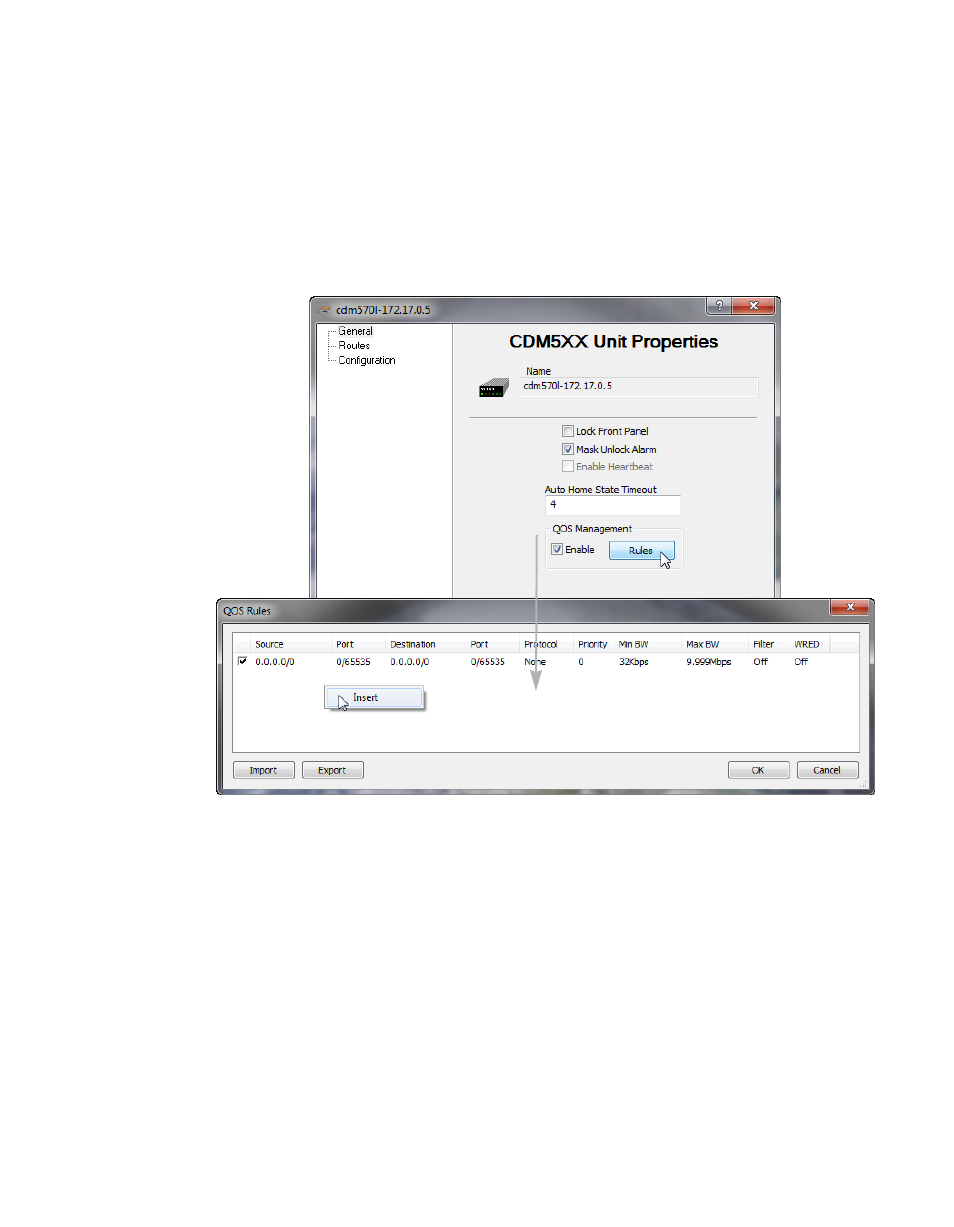
Chapter
3 -
VMS Configuration
3-115
MN/22156, rev 12
Network Manager Configuration
currently active TDM outbound. Configure QOS rules for the remotes that use
this modem as their “home” TDM.
12. Right-click on the Hub unit with the first TDM outbound and open the
Properties page.
13. Enable QOS Management by checking the box, then click on the Rules
button (figure 3-130).
Figure 3-130 QOS Rules Configuration, CDM-570/570L
14. Right-click in the QOS Rules window to Insert a rule, then edit the rule set-
tings that will apply to the remote.
When the remote transitions to a new TDM outbound, these rules will
transition with it.
15. Apply these settings to save this configuration for the Hub TDM unit.
Advertising