Comtech EF Data VMS v3.12.x Vipersat User Manual
Page 381
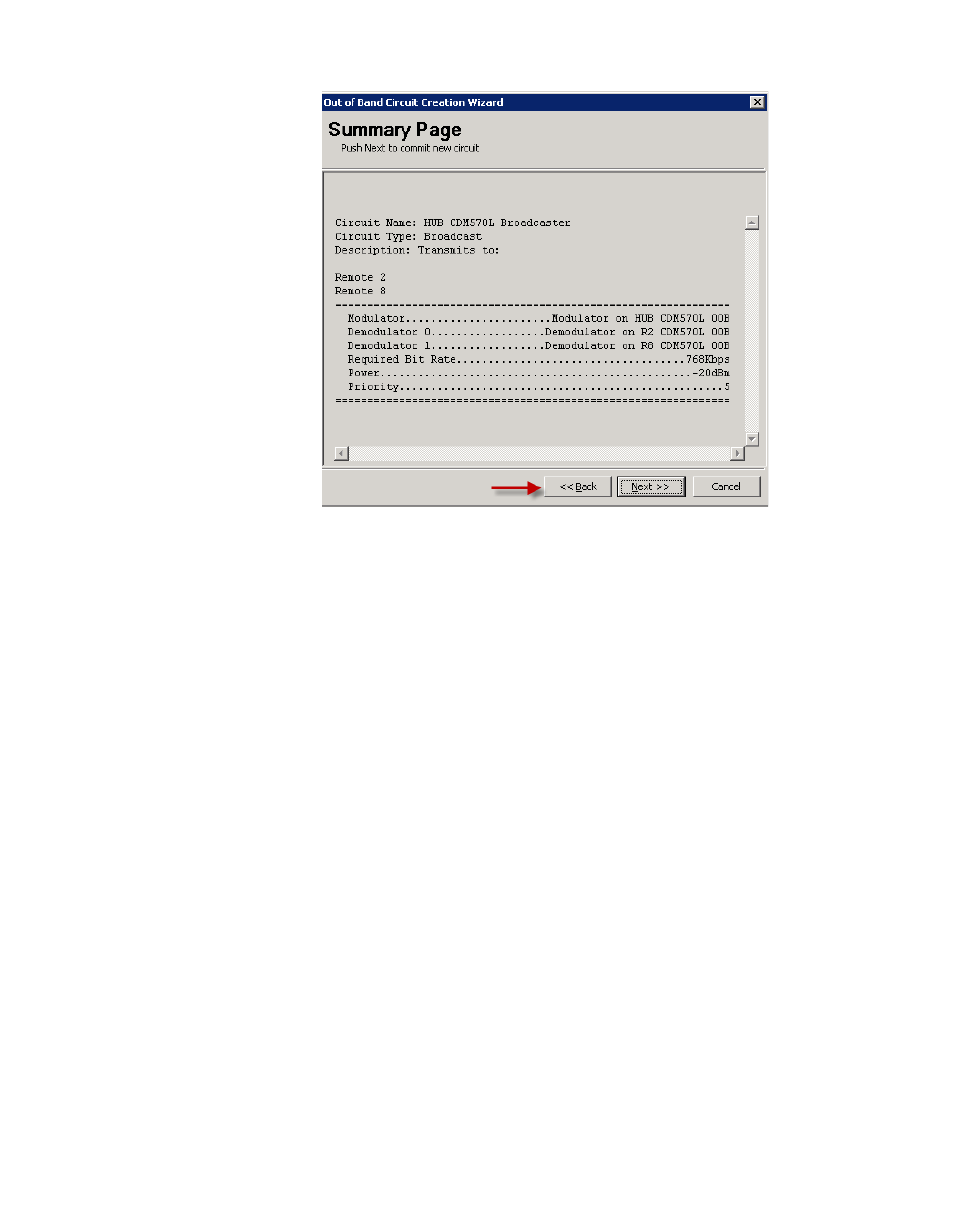
Chapter
7 -
Out-of-Band Units
7-25
MN/22156, rev 12
Switching Out-of-Band Modems
Figure 7-21 Summary Page, Half Duplex Broadcast
16. Click on the Next button to execute the creation of the circuit. The Commit
Page will be displayed.
If the configuration is accepted by the wizard, the page will indicate that the
Circuit Creation Succeeded, accompanied by a green check mark, as shown in
figure 7-22. Click on the Close button to exit the wizard.
A red check mark will indicate if the Circuit Creation Failed. Note that a
common configuration error that will cause this result is failing to associate the
devices (modulator and demodulator) of the modem unit with the converters for
the site antenna(s). Identify and correct the cause of the error, then rerun the
circuit creation wizard.