Web applications installation, Server configuration, Set up log on account – Comtech EF Data VMS v3.12.x Vipersat User Manual
Page 98: Web applications installation -58, Server configuration -58, Set up log on account -58, Figure 2-69 account set up, vms web services
Advertising
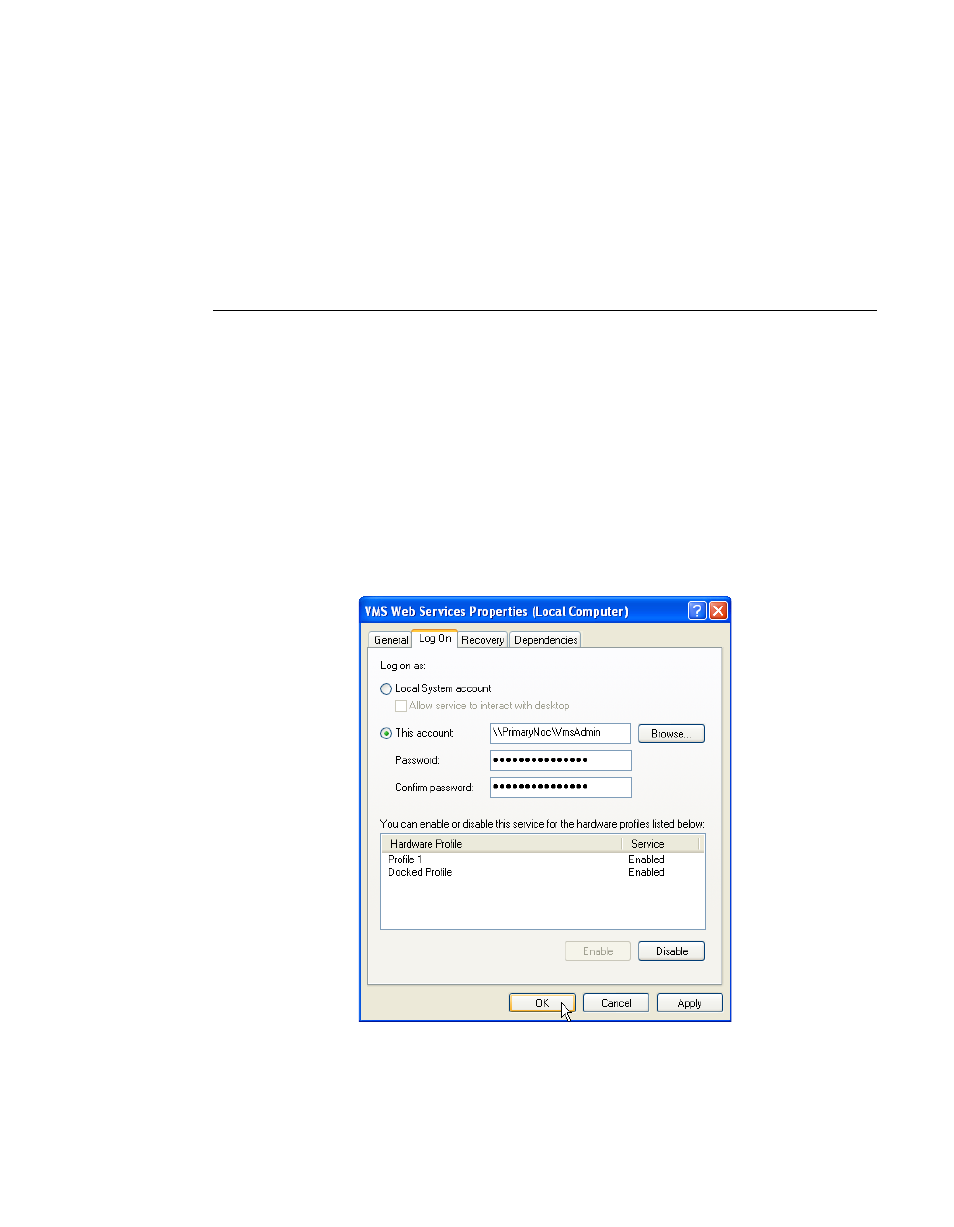
VMS Web Services Installation & Configuration
MN/22156, rev 12
2-58
VMS User Guide
Web Applications Installation
For the installation procedure for VMS Web applications (e.g., ArrangeLink,
VNO), refer to the specific Web application user guide.
Server Configuration
After successfully completing the installation of the SOAP Services, it is neces-
sary to perform some configuration steps on the server to assure the proper
operation of the VMS Web services and their communications with the VMS.
Set Up Log On Account
1.
In the Services window, right-click on the VMS Web Services and select
Properties from the drop-down menu.
2. In the Properties dialog, click on the Log On tab, as shown in figure 2-69.
Figure 2-69 Account Set Up, VMS Web Services
Advertising