Hub slm-5650a modem, Roles, Hub slm-5650a modem . . . . . . c-26 – Comtech EF Data VMS v3.12.x Vipersat User Manual
Page 436: Roles. . . . . . . . . . . . . . . . . . c-26, Figure c-24 enable heartbeat, slm-5650a hub, Modem, Figure c-25 role selection
Advertising
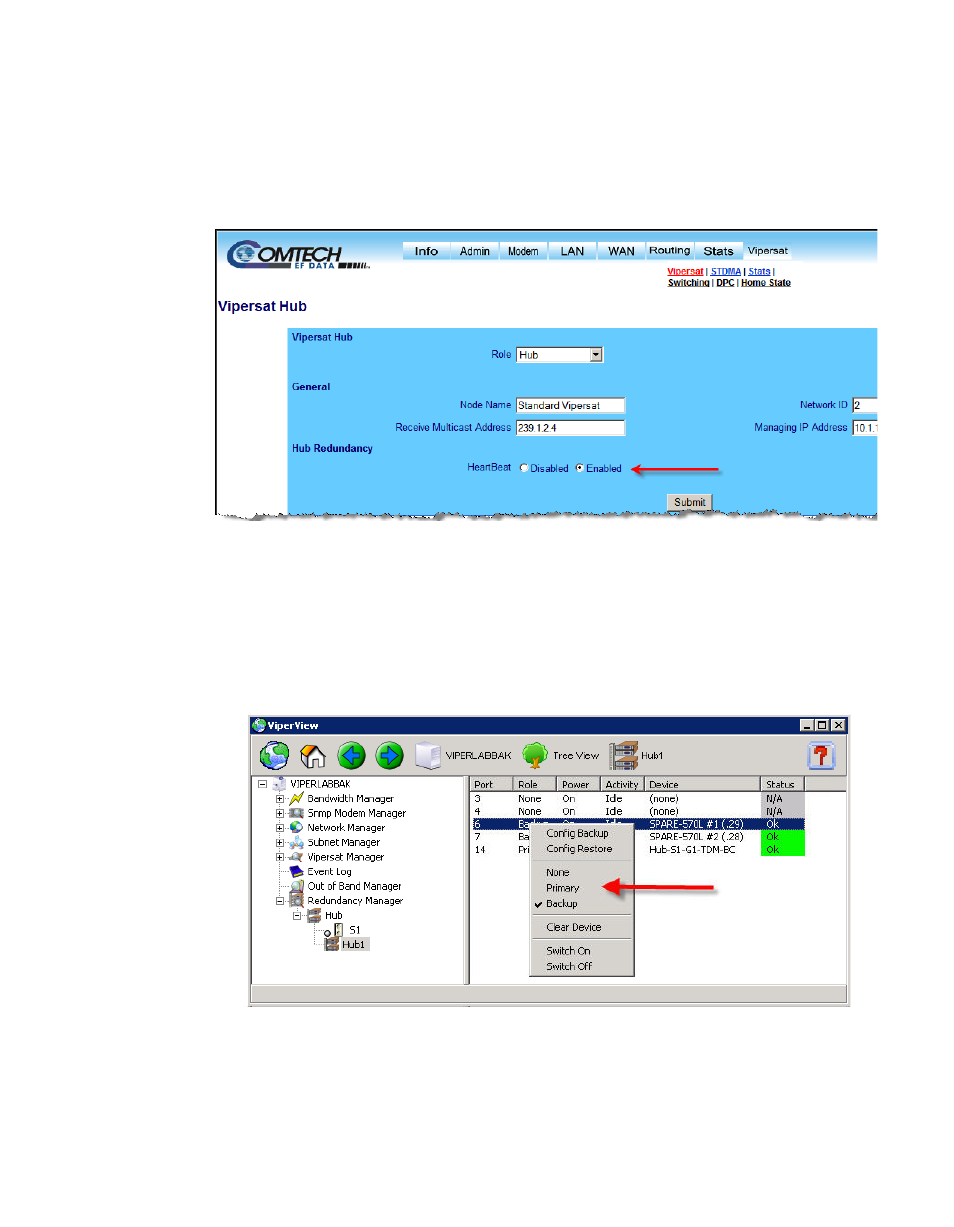
N:M Hub Modem Redundancy
MN/22156, rev 12
C-26
VMS User Guide
Hub SLM-5650A Modem
Connect to the Hub modem using the Web interface, then select the Vipersat
page as shown on figure C-24 and select Enable Heart Beat messaging.
Figure C-24 Enable HeartBeat, SLM-5650A Hub Modem
Roles
Once the group sub-container is populated and heartbeats are enabled, roles can
be defined for each of the ports by right-clicking on the device and selecting the
appropriate role from the drop-down menu shown in figure C-34.
Figure C-25 Role Selection
Roles are either None, Primary or Backup. From this drop-down menu shown
in figure C-34, the operator can also Backup the device configuration (a very
Advertising