Update usb crypto-key (upgrade), Update usb crypto-key (upgrade) -15, Figure 2-14 vms, uninstall program – Comtech EF Data VMS v3.12.x Vipersat User Manual
Page 55
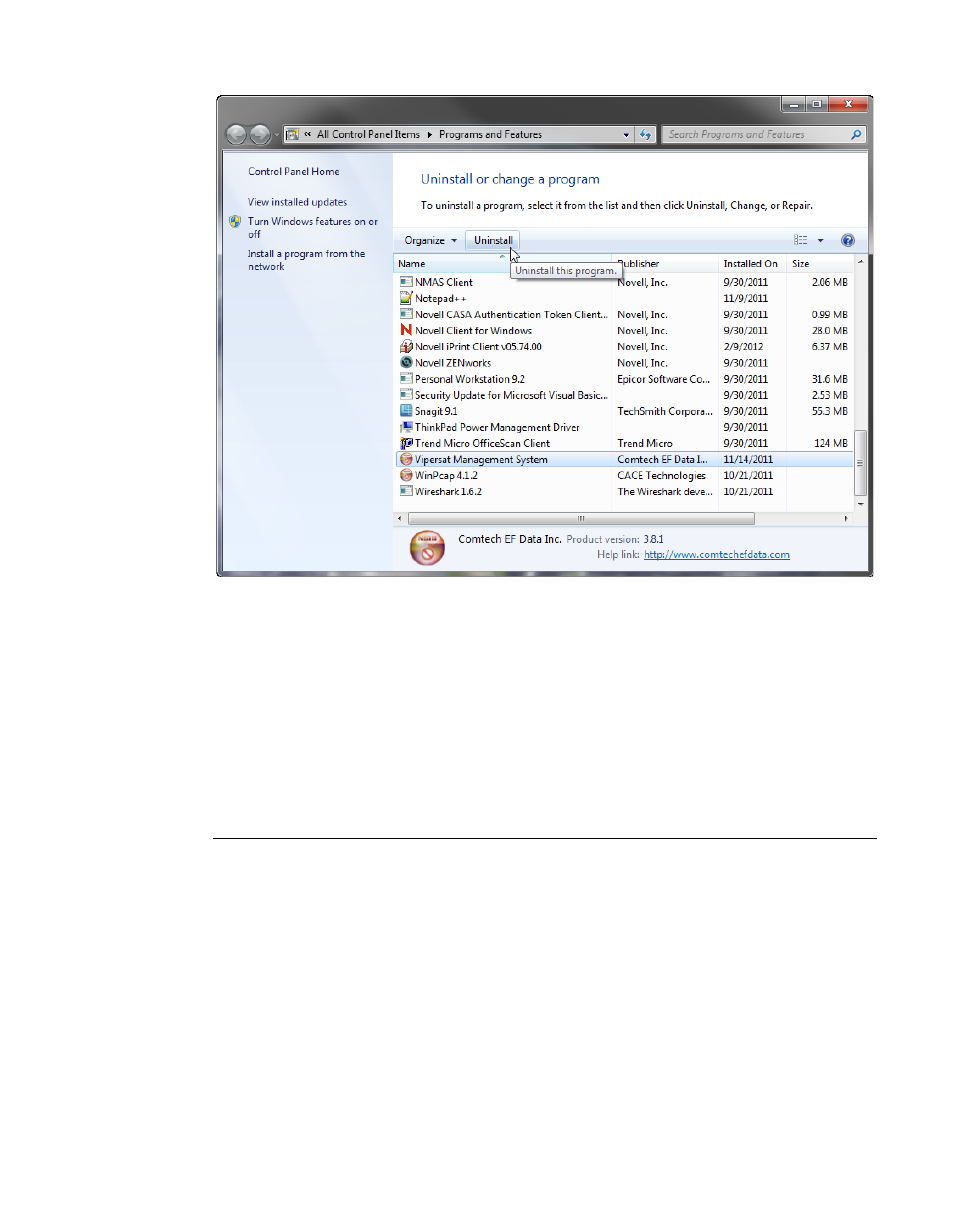
Chapter
2 -
VMS Installation
2-15
MN/22156, rev 12
Prepare Server for VMS Installation
Figure 2-14 VMS, Uninstall Program
3. Perform an uninstall of any Driver Packs that have been installed since the
last VMS installation.
4. Close the Programs and Features window.
Update USB Crypto-Key (Upgrade)
Execute the procedure for updating the Vipersat USB Crypto-Key that was
provided by Vipersat CTAC {refer to the section “Prepare for Crypto-Key
Updating (Upgrade)” on page 2-9} prior to performing the VMS Server installa-
tion procedure in the following section.
CTAC will provide both the
vipersat.vku
update file and the
vms-key-
update.exe
update utility.
If this procedure has not yet been provided, contact “Contact Information” and
update the Key before continuing with installation.