Network | wan | compression, Network | wan | compression -23, Figure 4-17 compression refresh rates dialog – Comtech EF Data VMS v3.12.x Vipersat User Manual
Page 241: Cdm-800
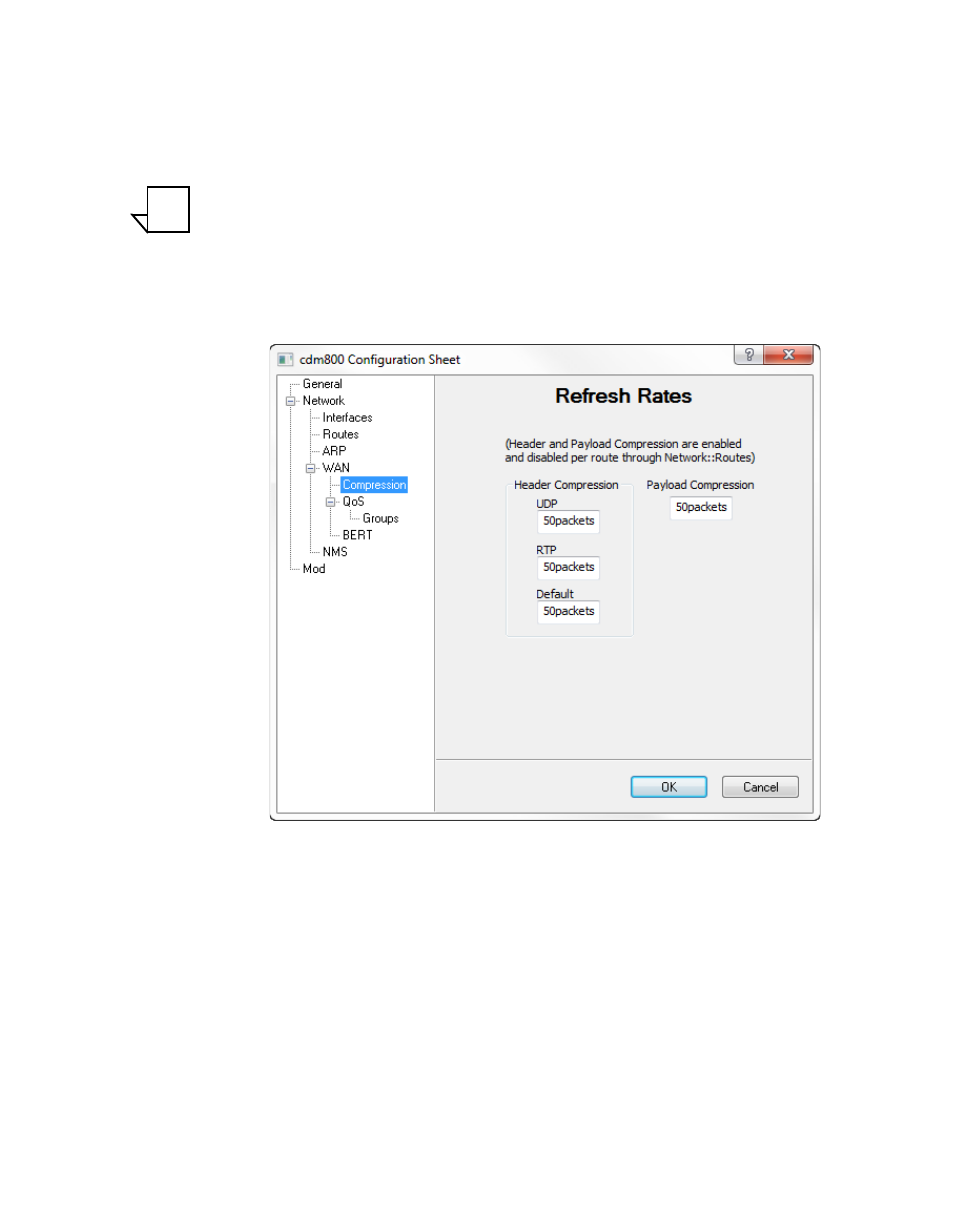
Chapter
4 -
Configuring Network Modems
4-23
MN/22156, rev 12
Network
Network | WAN | Compression
This menu item appears for CDM-800 and CDM-840 units.
Note: If the Compression feature (FAST code) has not been purchased for this
modem/router, the Compression menu item will not be displayed.
Clicking on the Compression menu item displays the Refresh Rates dialog
shown in figure 4-17.
Figure 4-17 Compression Refresh Rates dialog, CDM-800
Compression settings for the modem are specified here in the number of pack-
ets. Header compression and Payload compression are enabled/disabled on a
per route basis, as described in the section “Creating the Static Routes” on
page 4-16.
This feature only applies to units that have modulators. The parameters are not
applicable to CDD-880 units or to Expansion units, since all demodulators will
automatically detect compressed packets that are received and perform decom-
pression.
NOTE