Uninstall previous version (upgrade), Uninstall previous version (upgrade) -52, Figure 2-61 uninstall vms soap server program – Comtech EF Data VMS v3.12.x Vipersat User Manual
Page 92
Advertising
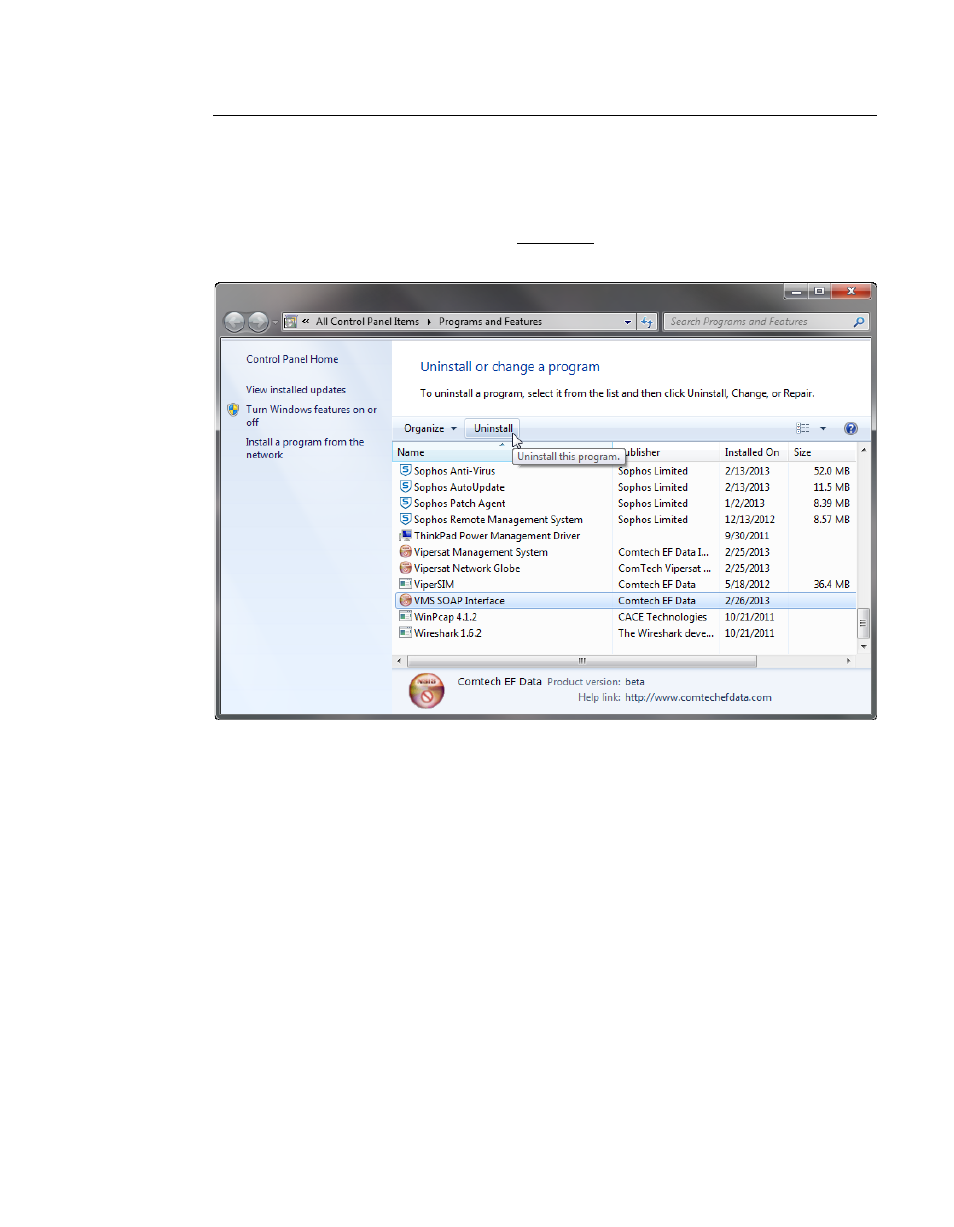
VMS Web Services Installation & Configuration
MN/22156, rev 12
2-52
VMS User Guide
Uninstall Previous Version (Upgrade)
If a previous version of VMS SOAP Services is installed on the server, that soft-
ware should be removed prior to installing the new version.
1.
From the
Programs and Features
control panel, select the VMS SOAP
Server program and click on the Uninstall button, as shown in figure 2-61.
Figure 2-61 Uninstall VMS SOAP Server Program
2. A confirmation dialog window will appear (figure 2-62). Click on the Unin-
stall button to remove the program.
Advertising