Figure 4-10 additional routing table columns, Figure 4-11 default route for remote, cdm-840 – Comtech EF Data VMS v3.12.x Vipersat User Manual
Page 236
Advertising
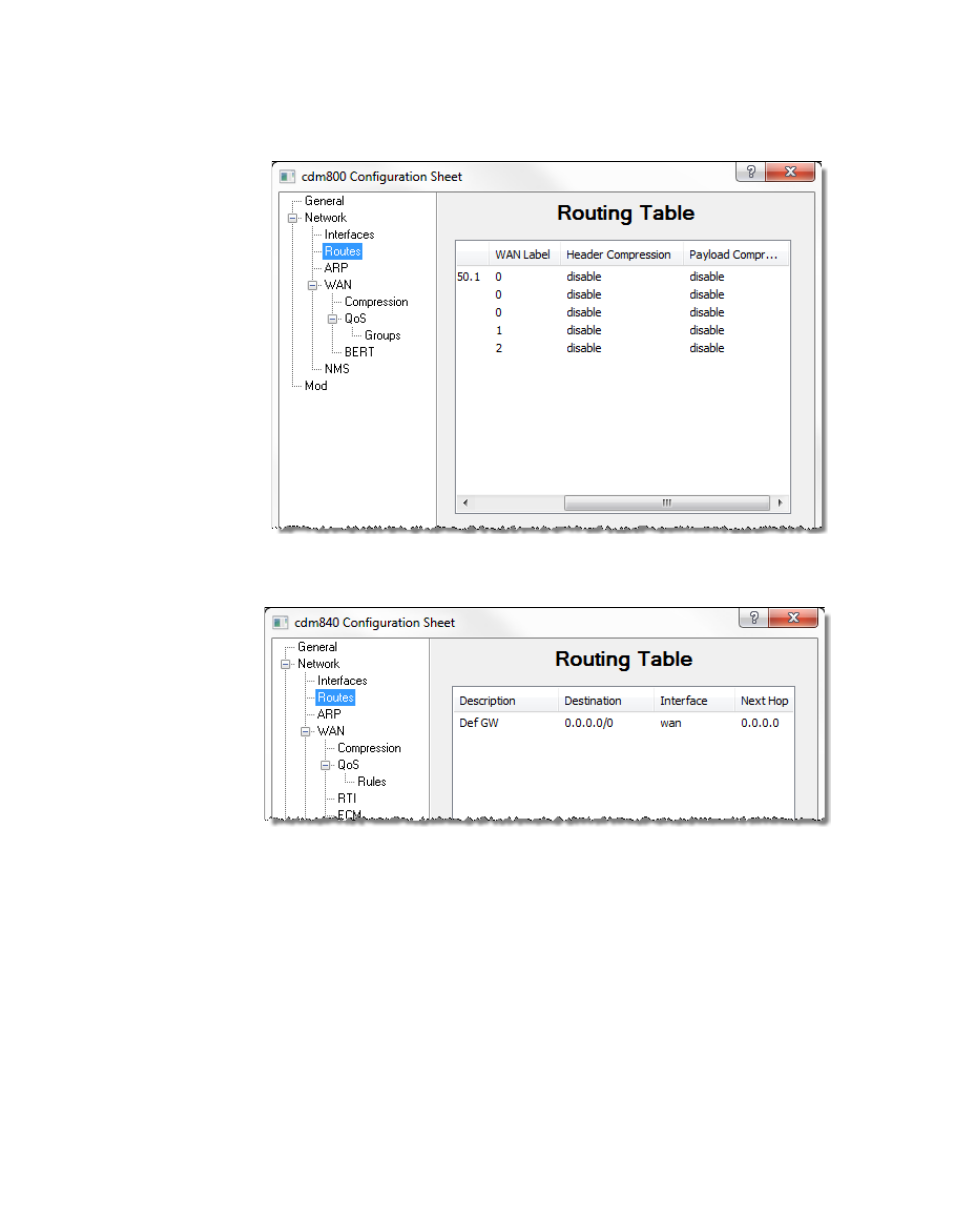
Network
MN/22156, rev 12
4-18
VMS User Guide
Use the horizontal scroll bar to view additional table columns
Figure 4-10 Additional Routing Table Columns
Figure 4-11 Default Route for Remote, CDM-840
2. Click on the Add Entry button at the bottom of the dialog to create a new
static route for this unit (figure 4-12).
Note that, depending on the type of Series800 unit that is being
configured, the parameters displayed in the Route Properties dialog will
vary.
•
The WAN Label parameter only appears for the CDM-800.
•
For the CDD-880, only the LAN interface is applicable, and
Compression does not apply to this unit.
Advertising