Figure 3-120 command menu, network, Figure 3-121 command menu, satellite – Comtech EF Data VMS v3.12.x Vipersat User Manual
Page 208
Advertising
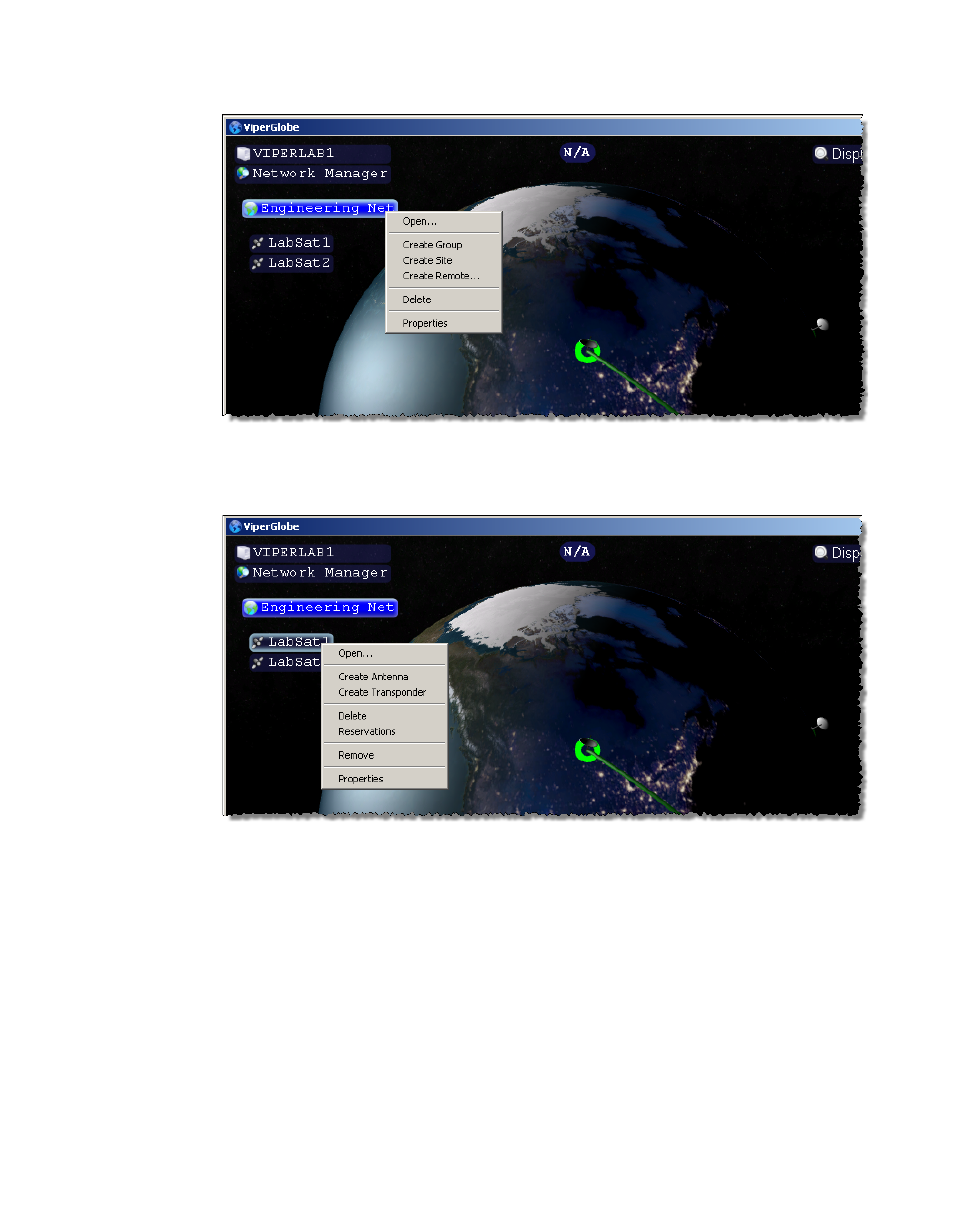
Network Manager Configuration
MN/22156, rev 12
3-108
VMS User Guide
Figure 3-120 Command Menu, Network
Figure 3-121 Command Menu, Satellite
As seen in figure 3-122, the command menu that appears when right-clicking on
a globe Site includes these additional commands:
•
View—displays a sub-menu that provides several viewing options that
can be applied to the ViperGlobe window. The Show Names option
displays the name for each site (figure 3-123). Other options include
choice of Icon size, the geographic Detail level, and solar Lighting of
the globe. View commands are accessible by right-clicking on any point
on the globe.
Advertising