Restore procedure, Restore procedure -25, Figure 6-31 restore command, vms server menu – Comtech EF Data VMS v3.12.x Vipersat User Manual
Page 331: Figure 6-32 vms database restore open dialog
Advertising
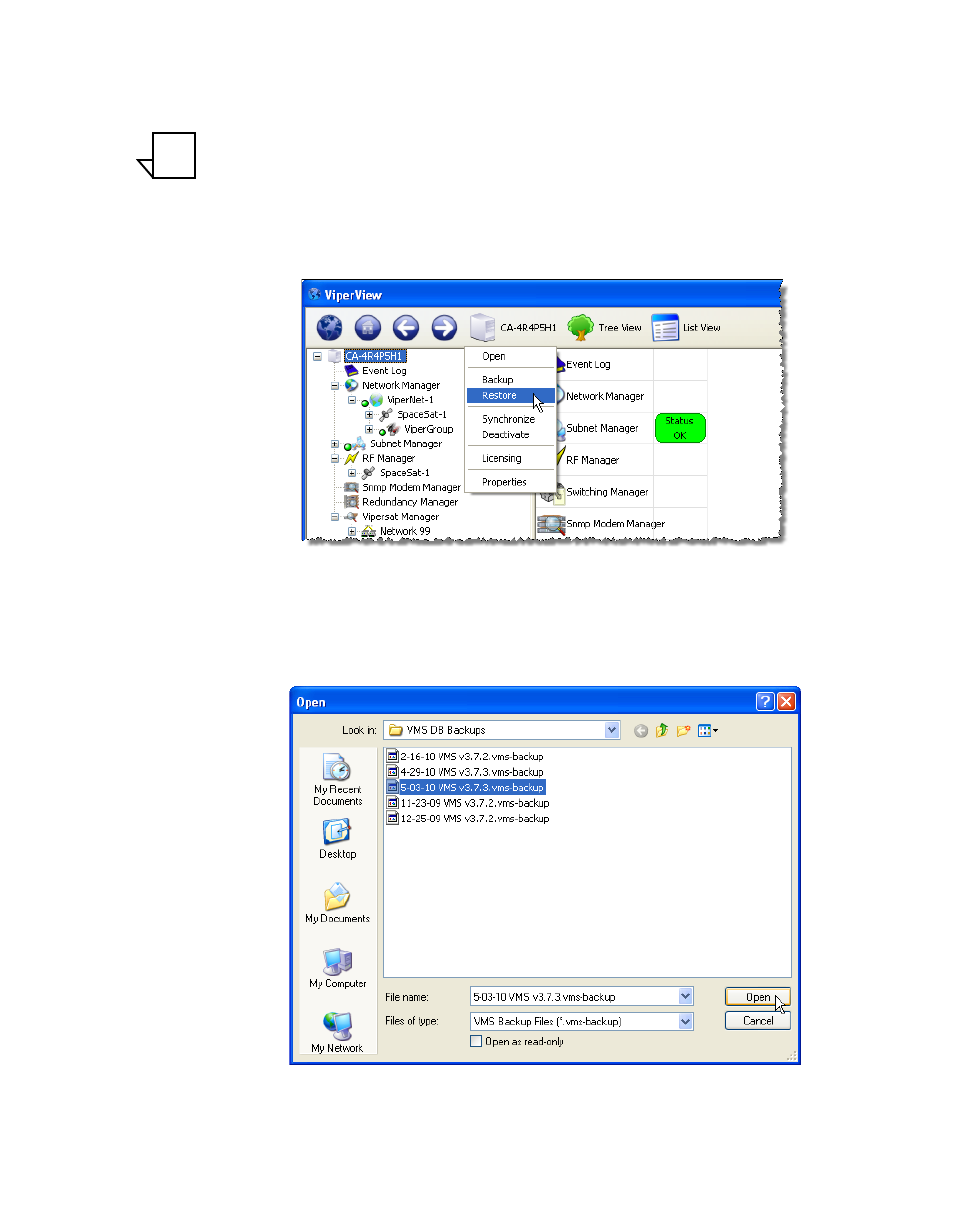
Chapter
6 -
VMS Services
6-25
MN/22156, rev 12
ViperView—Monitor and Control
Restore Procedure
Note: The database backup can only be restored on the same VMS version. It
is not compatible with a different VMS version.
1.
Right-click on the VMS Server icon in the ViperView main menu bar and
select the Restore command from the drop-down menu.
Figure 6-31 Restore Command, VMS Server Menu
2. Locate the backup file directory and select the desired database backup file
for the currently running VMS version from the Open dialog.
Figure 6-32 VMS Database Restore Open dialog
NOTE
Advertising