Management security installation — option, Figure 2-23 vms setup wizard finish dialog – Comtech EF Data VMS v3.12.x Vipersat User Manual
Page 62
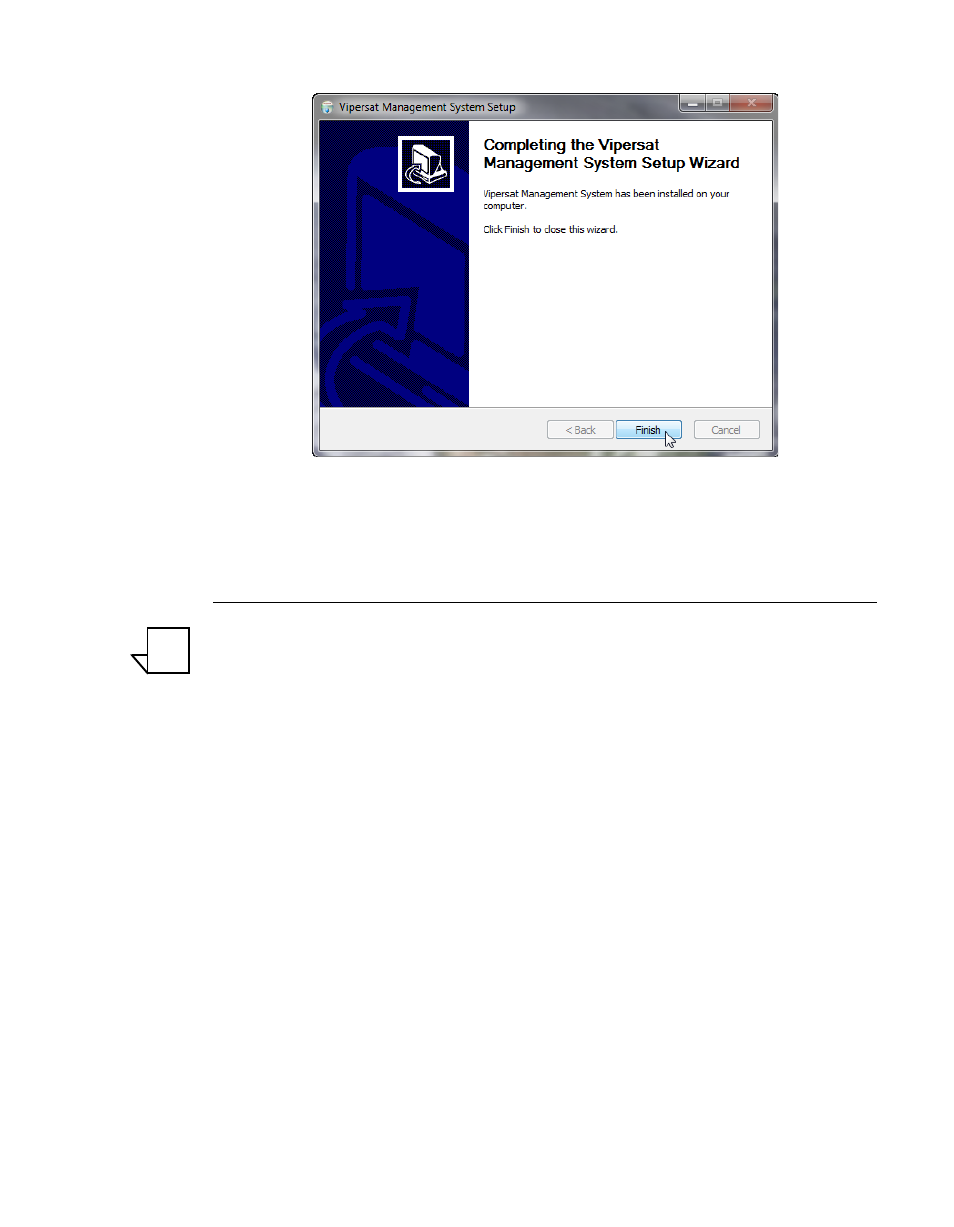
VMS Server Installation
MN/22156, rev 12
2-22
VMS User Guide
Figure 2-23 VMS Setup Wizard Finish dialog
Management Security Installation — Option
Note: The Management Security feature is not provided with standard VMS
installations, and is available only upon request and through an autho-
rized agent.
This feature is applicable only with encryption-capable modems.
This use of a specially programmed Crypto-Key is required.
Management Security is an optional software module for the VMS that protects
the M&C messages that pass between network modems and the VMS over
exposed LAN/WAN segments within the network.
1.
Execute the
VMS Management Encryption Option Setup.exe
application.
This will open the Setup Wizard that will install the AES .dll file into the
appropriate program file directory.
2. Complete the wizard setup to finish the installation.
This completes the installation of the VMS Management Security Option.
NOTE