3bench configuration (optional), 1 introduction, 2 bench check – Flowserve 400MD Logix User Manual
Page 15: Device calibration
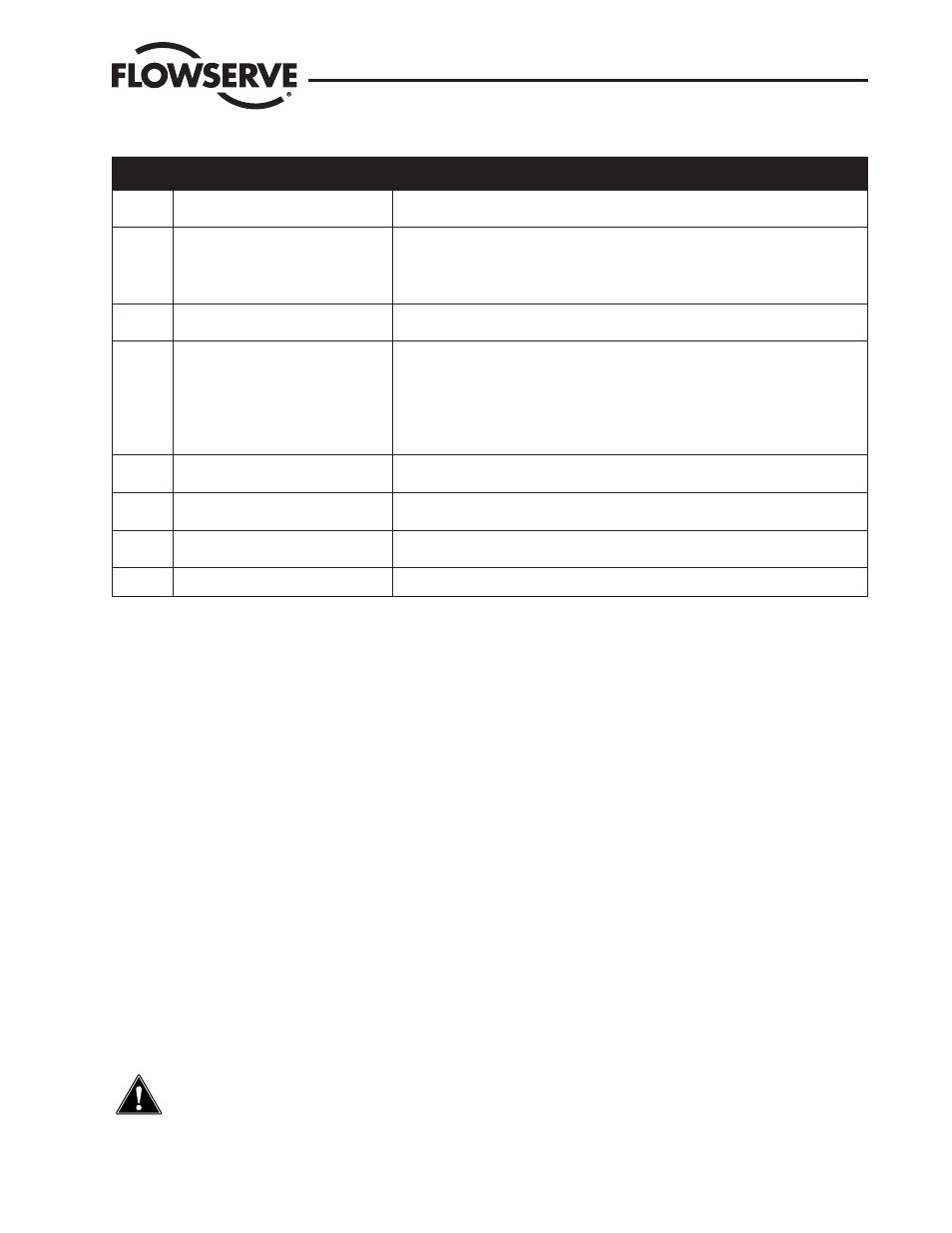
Table 2.2 Installation / Operation Task Summary
Task
Procedure
Refer to . . .
-
Bench Check (optional) (Bench configuration)
Section 3, Bench Configuration (Optional)
1
2
Pre-installation Considerations
Install Logix 3400MD digital positioner Mounting
• Wiring
Section 4, Pre-installation Considerations
Section 5, Logix 3400MD Digital Positioner Installation
Refer to Logix 3400MD Digital Positioner IOM
3
Power Up Logix 3400MD digital positioner
Section 5.4, Powering Up the Logix 3400MD Digital Positi oner
4
5
Establish Communications
• Initial checks
Configure Logix 3400MD digital positioner
Section 6.7, Establishing Communications
Section 6.8, Making Initial Checks
Section 6.9, Configuration Tasks. The user manual supplied with the fieldbus configuration application.
6
Operation
Section 7, Operation. Also see supervisory control applica tion documentation.
-
Periodic Maintenance
• Calibration
Section 9, Calibration
Section 10, Troubleshooting
-
Troubleshooting (if problems arise)
Section 11, Software Maintenance
-
Replacement (if needed)
Section 9, Calibration
3
Bench Configuration (Optional)
3.1 Introduction
The bench configuration is an optional procedure for checking your device. This section provides a procedure for configuring the Logix
3400MD digital positioner. This allows the user to load configura tion information into the device before it is connected in a fieldbus network.
This enables the user to perform a bench check and configuration of the device before installation. Calibration is also possible before the device
is installed in the field.
Device Calibration
A stroke calibration should be performed upon installation of the valve. The actuator pressure calibration should be verified on all advanced
and pro models (Logix 341X MD and 342X MDdigital positioner). Instructions for performing this calibration can be found in Section 10.
3.2 Bench Check
Configure Logix 3400MD Digital Positioner Before Installation
Using the NI-FBUS Configurator (or other fieldbus device configuration application), the user can perform an bench check of the Logix 3400MD digital posi-
tioner before it is mounted and connected to the process hardware and the fieldbus network. By wiring the device to the fieldbus interface of a PC and using
a fieldbus power supply to furnish power to the device, the user can read and write parameters in the Logix 3400MD digital positioner.
1. Connect fieldbus cable to junction block fieldbus interface card to the fieldbus network.
CAUTION: Observe polarity of fieldbus cable throughout the network.
2. Loosen end-cap lock and remove end-cap cover from terminal block end of positioner housing.
3. The Logix 3400MD is not polarity sensitive. Connect either wire to either terminal screw.
Logix 3400MD Digital Positioner LGENIM3405-02 11/13
15