Logix 3400md digital positioner view objects – Flowserve 400MD Logix User Manual
Page 55
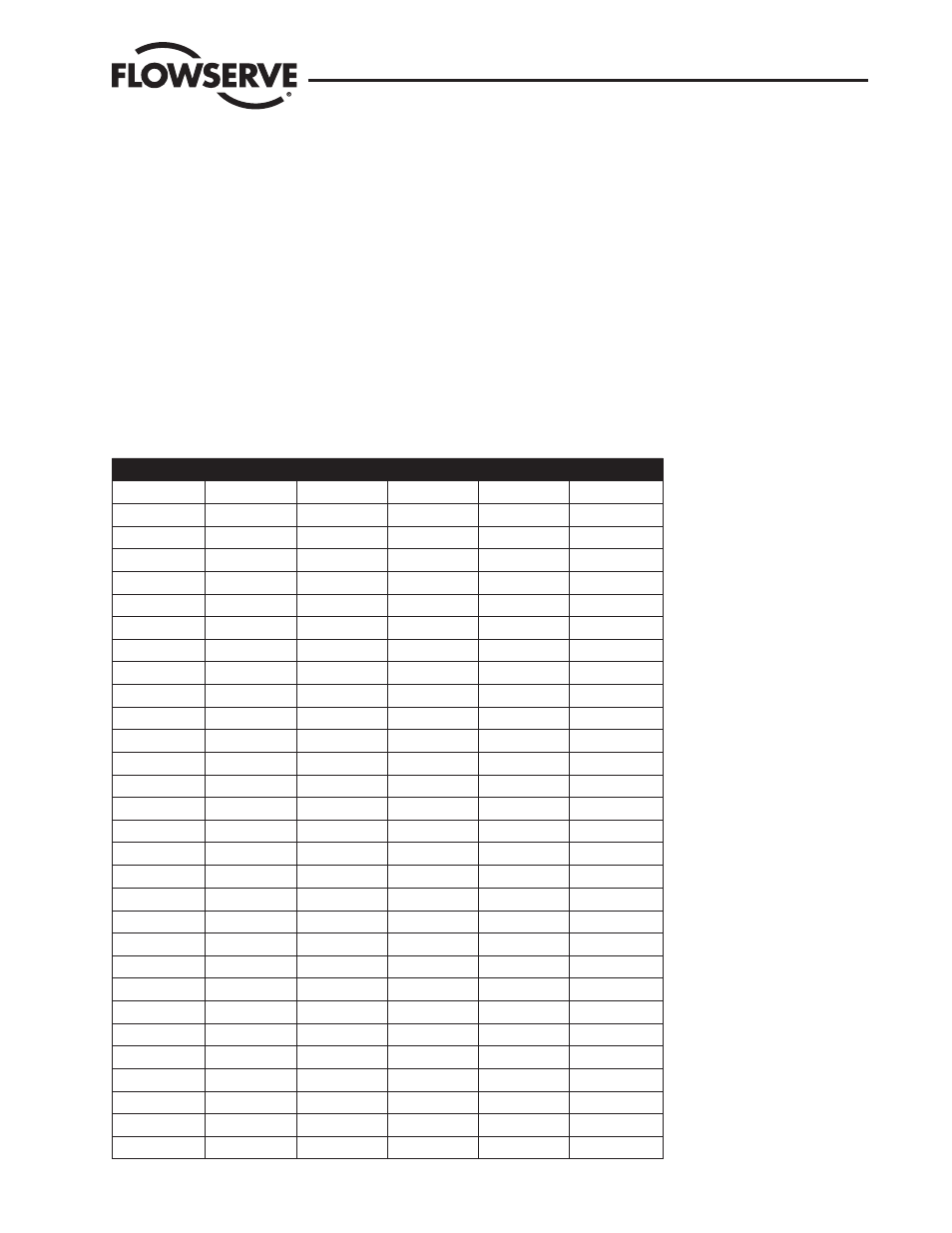
Logix 3400MD Digital Positioner View Objects
In the Logix 3400MD digital positioner, four view objects have been defined for each of the blocks. All standard blocks follow the Fieldbus
defined views found in the Foundation Fieldbus specification.
All nonstandard blocks are shown below in the following order:
•
Resource block
•
Transducer blocks
•
AO block
•
PID block
Note: Many of the transducer block parameters are not defined in the views since they are used only with the DTM, provided for technician
access, or used only in advanced or pro mode.
Table 8.17 Resource Block View List
Index
Name
View1
View2
View3
View4
1
ST_REV
2
2
2
2
2
TAG_DESC
3
STRATEGY
2
4
ALERT_KEY
1
5
MODE_BLK
4
4
6
BLOCK_ERR
2
2
7
RS_STATE
1
1
8
TEST_RW
9
DD_RESOURCE
10
MANUFAC_ID
4
11
DEV_TYPE
2
12
DEV_REV
1
13
DD_REV
1
14
GRANT_DENY
2
15
HARD_TYPES
2
16
RESTART
17
FEATURES
2
18
FEATURE_SEL
2
19
CYCLE_TYPE
2
20
CYCLE_SEL
2
21
MIN_CYCLE_T
4
22
MEMORY_SIZE
2
23
NV_CYCLE_T
4
24
FREE_SPACE
4
25
FREE_TIME
4
4
26
SHED_RCAS
4
27
SHED_ROUT
4
28
FAULT_STATE
1
1
29
SET_FSTATE
30
CLR_FSTATE
Logix 3400MD Digital Positioner LGENIM3405-02 11/13
55