3 device troubleshooting, Device not visible on network, Incorrect or non-compatible tools – Flowserve 400MD Logix User Manual
Page 81
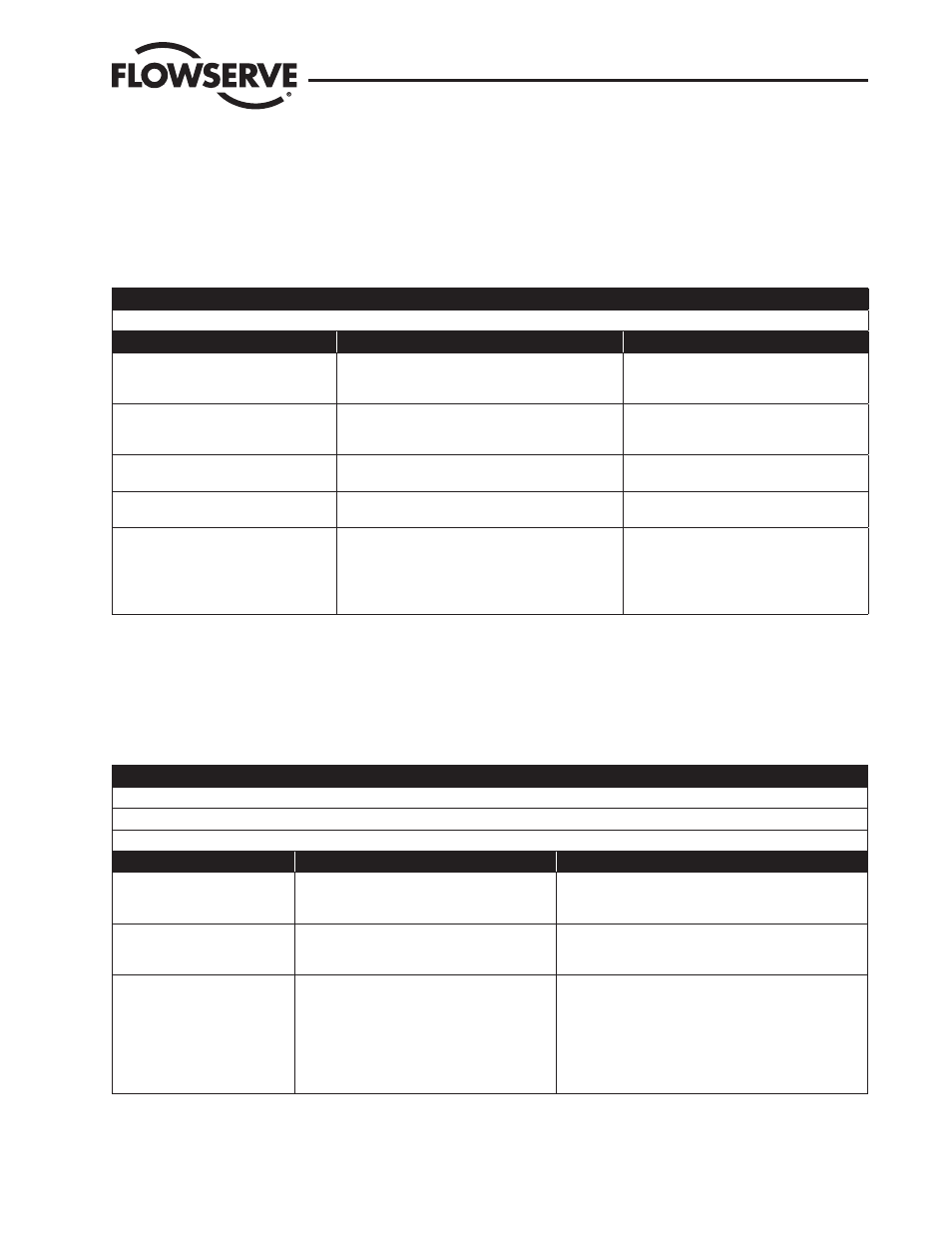
10.3 Device Troubleshooting
Device Not Visible on Network
If the device is not seen on the fieldbus network, the device may not be powered up or possibly the supervisory or control program is not looking for (or
polling) the node address of that device. (See Table 10.1 for possible causes and recommended actions.)
Table 10.1 Device Troubleshooting A
Symptom
• Device not visible on network
Possible Cause
Items to Check
Recommended Action
Device may have a node address that is with-
in the unpolled range of addresses.
Look at the following settings of the host system:
• First Unpolled Node
• Number of Unpolled Nodes
Set number of unpolled nodes to 0.
No power to the device.
Measure the DC voltage at the device’s SIGNAL terminals.
Voltage must be within the limits as shown in Table 4.2
on page 15.
If no voltage or voltage is out of operating limits,
determine cause and correct.
Insufficient current to device
Measure DC current to device. It should be between 23
and 27 mA.
If current is insufficient, determine cause and
correct.
More than two or less than two terminators
wired to fieldbus link
Check to see that only two terminators are present on
link.
Correct, if necessary.
Insufficient signal to device
Measure the peak-to-peak signal amplitude; it should be:
• Output 0.75 to 1.0 Vp-p.
• Input 0.15 to 1.0 Vp-p.
Measure the signal on the + and - SIGNAL terminals and
at a frequency of 31.25k Hz.
If signal amplitude is insufficient, determine the
cause and correct.
Incorrect or Non-compatible Tools
If the user is using non-compatible versions of fieldbus software tools, such as Standard Dictionary or Device Description (DD) files, or if the
user is using the incorrect revision level of device firmware, then device objects or some block objects may not be visible or identified by name.
(SeeTable10.2 for possible causes and recommended actions.)
Table 10.2 Device Troubleshooting B
Symptom
• Device and/or block objects not identified (UNKnown), or,
• Parameters are not visible or identified by name, or
• Flowserve-defined parameters are not visible.
Possible cause
Items to check
Recommended Action
Incorrect standard dictionary, de-
vice description (DD) or symbols
on host computer
Verify that the standard dictionary, the DD or sym-
bols files are correct for the device.
Install the compatible version of standard dictionary and DD for
the device on the host computer. See Fieldbus Device Version
Checking on page xi.
Incorrect path-names to descrip-
tions on host computer.
Check that the path name to locations of the stan-
dard dictionary, and DD files on the host computer
is correct.
Make sure that the path name of the standard dictionary and
DD are in the correct location for the fieldbus software applica-
tion. (C:\. . . \release\)
Incorrect revision of Device Re-
source Block firmware
Read the four (4) elements of the REVISION_ARRAY
parameters: which are:
• Board Firware Rev
• Stack Rev
Transducer Board Firmware Major Rev
Transducer Board Firmware Minor Rev
Perform a code download of the correct device firmware. See
Code Download on page 133.
Logix 3400MD Digital Positioner LGENIM3405-02 11/13
81