4 device configuration – Flowserve 400MD Logix User Manual
Page 24
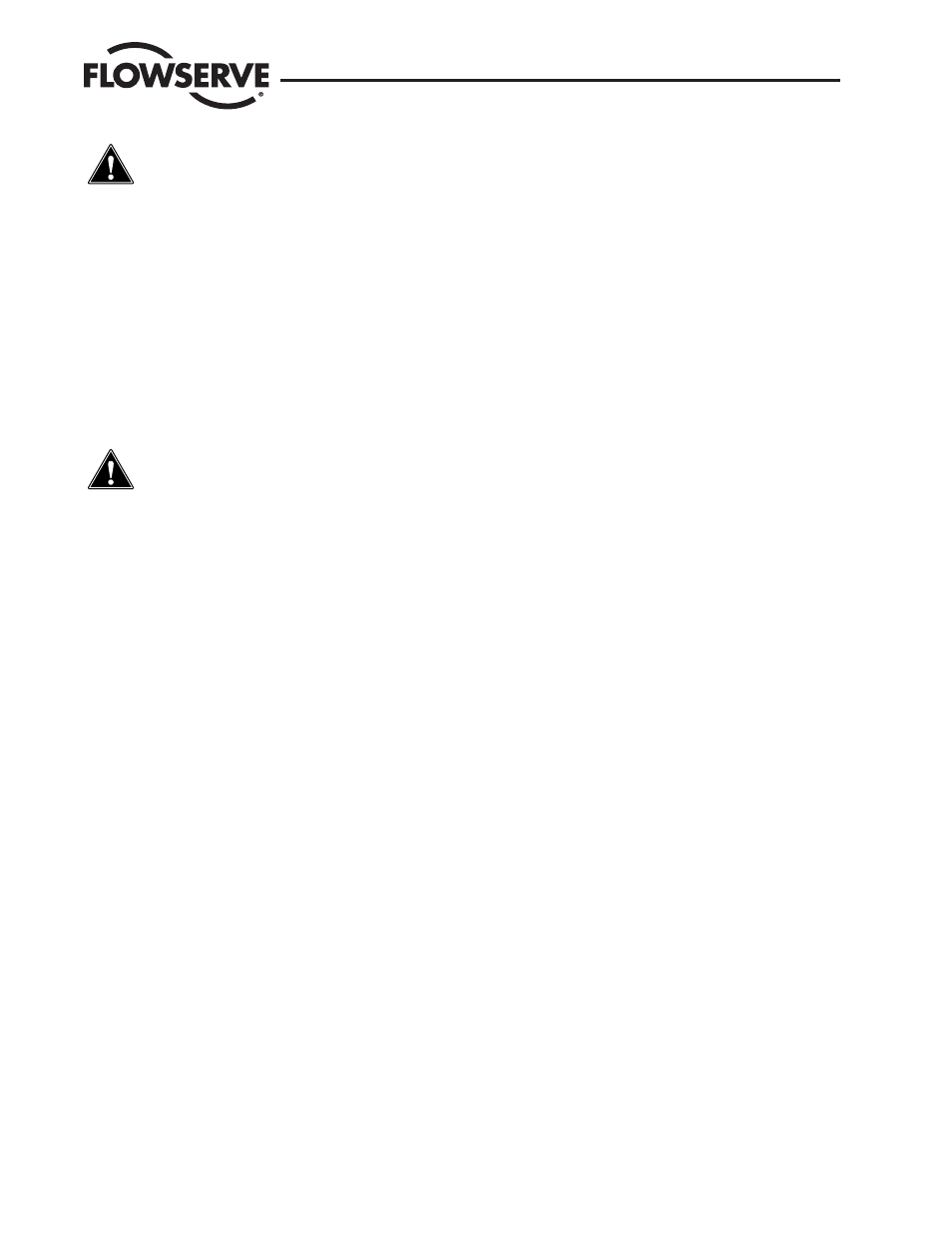
CAUTION
Before proceeding with the tasks in this section the Logix 3400MD digital positioner must be installed and wired correctly.
The user should be somewhat familiar with the fieldbus configuration.
If the Logix 3400MD digital positioner has not been installed and wired, or if the user is not familiar with device configuration, and/or does not know if the
Logix 3400MD digital positioner is configured, please read the other sections of this manual before configuring the Logix 3400MD digital positioner.
6.2 Logix 3400MD Digital Positioner Communications
Communications and Control
All communications with the Logix 3400MD digital positioner is through an operator station or host computer running supervisory control and
monitoring applications. These applications provide the operator interface to fieldbus devices and the fieldbus network.
Configuration Applications
CAUTION
Configuration of the Logix 3400MD digital positioner for the process application is performed also through the operator
interface (operator station or PC) running a fieldbus configuration software application. A number of applications are available for the user to
configure fieldbus devices. The examples presented in this manual refer to the NI-FBUS Configurator application.
Software Compatibility
The NI-FBUS Configurator application version specified in Section 1.1 is fully compatible with all Valtek control products with FOUNDATION fieldbus com-
munications option.
6.3 Logix 3400MD Digital Positioner Configuration Process
Logix 3400MD Digital Positioner Configuration
Configuration of the Logix 3400MD digital positioner (device) involves the following steps:
1. Establishing communication between the operator interface and the device (bringing the Logix 3400MD digital positioner on-line in a field-
bus network). See Section 6.7, Establishing Communications.
2. Making initial checks on the device serial number and firmware revision numbers. See Section 6.8, Making Initial Checks.
3. Using a fieldbus configuration application, creating or making changes to the device configura tion. See Section 6.9, Configuration Tasks.
4. Writing the device configuration changes to the device. See Section 6.9, Configuration Tasks. 5. Saving device configuration to disk. See
Section 6.9, Configuration Tasks.
6.4 Device Configuration
Function Block Application Process
All fieldbus devices contain one or more Function Block Application Processes (FBAP) as part of their device configuration. The FBAP in the Logix 3400MD
digital positioner is a software application that defines the particular characteristics of the Logix 3400MD digital positioner. The FBAP comprises function
blocks, a transducer block and a resource block, plus other functions which support these blocks. Each function block contains a set of operating param-
eters (some of which can be user configured) that define the operating characteristics of the Logix 3400MD digital positioner.
Function blocks perform (or execute) their specific functions according to a schedule. This schedule provides the sequence and timing of events which
occur within a device and also between other fieldbus devices. This schedule is coordinated with the function block execution schedules in the device and
other fieldbus devices on the network. Additional information on the FBAP contained in the Logix 3400MD digital positioner is found in Section 8, Device
Configuration.
Logix 3400MD Digital Positioner LGENIM3405-02 11/13
24