Parameter definitions – Flowserve 400MD Logix User Manual
Page 41
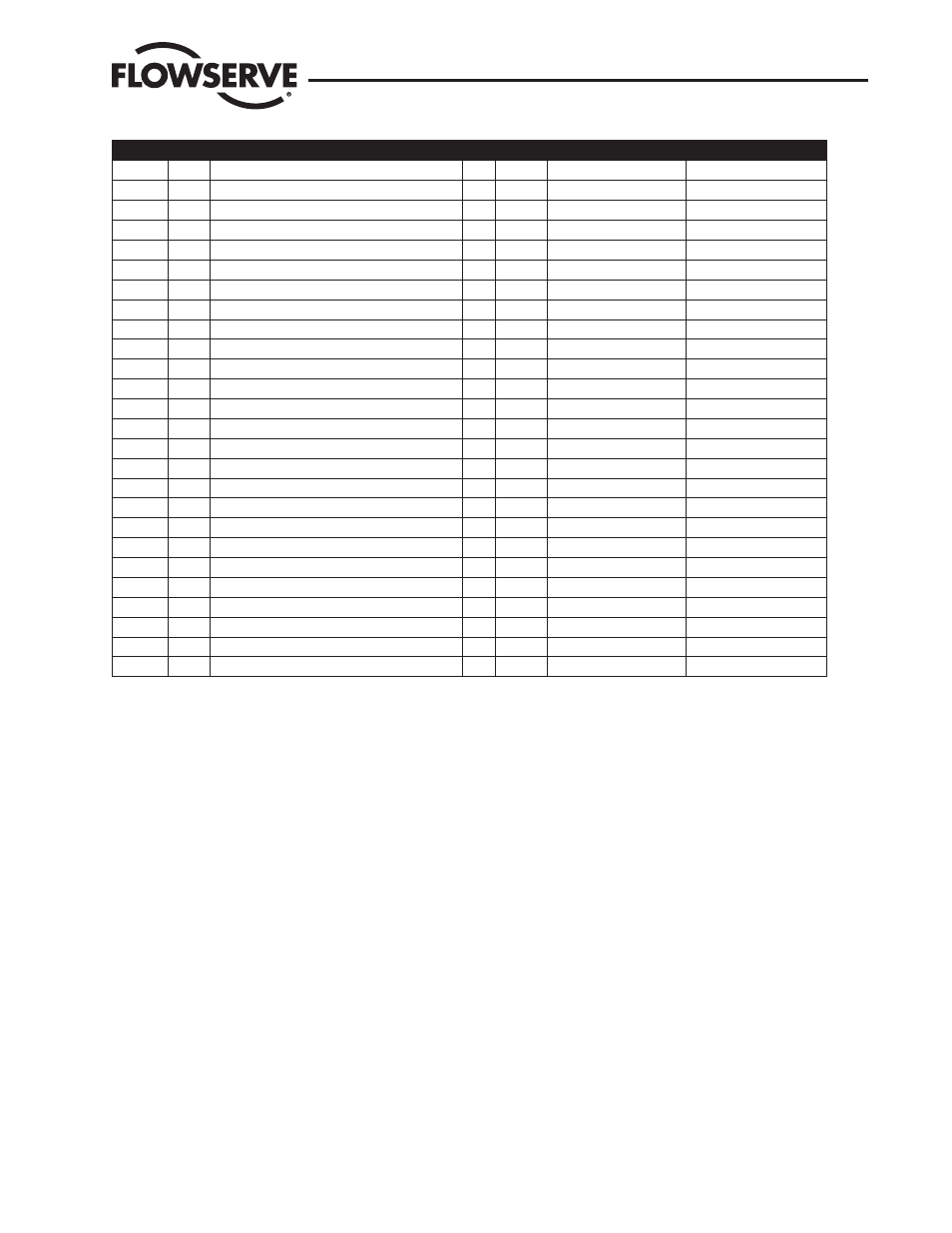
Index
Origin
Name
Store
Date Type
Default Value
88MFG
SIG_DATA1
R
Array
INTEGER16
All 0
89MFG
SIG_DATA2
R
Array
INTEGER16
All 0
90MFG
SIG_DATA3
R
Array
INTEGER16
All 0
91MFG
SIG_DATA4
R
Array
INTEGER16
All 0
92MFG
SIG_DATA5
R
Array
INTEGER16
All 0
93MFG
SIG_DATA6
R
Array
INTEGER16
All 0
94MFG
SIG_DATA7
R
Array
INTEGER16
All 0
95MFG
SIG_DATA8
R
Array
INTEGER16
All 0
96MFG
SIG_DATA9
R
Array
INTEGER16
All 0
97MFG
SIG_DATA10
R
Array
INTEGER16
All 0
98MFG
SIG_DATA11
R
Array
INTEGER16
All 0
99MFG
SIG_DATA12
R
Array
INTEGER16
All 0
100MFG
SIG_DATA13
R
Array
INTEGER16
All 0
101MFG
SIG_DATA14
R
Array
INTEGER16
All 0
102MFG
SIG_DATA15
R
Array
INTEGER16
All 0
103MFG
SIG_DATA16
R
Array
INTEGER16
All 0
104MFG
SIG_DATA17
R
Array
INTEGER16
All 0
105MFG
SIG_DATA18
R
Array
INTEGER16
All 0
106MFG
SIG_DATA19
R
Array
INTEGER16
All 0
107MFG
SIG_DATA20
R
Array
INTEGER16
All 0
108MFG
SIG_DATA21
R
Array
INTEGER16
All 0
109MFG
SIG_DATA22
R
Array
INTEGER16
All 0
110MFG
SIG_DATA23
R
Array
INTEGER16
All 0
111MFG
SIG_DATA24
R
Array
INTEGER16
All 0
112MFG
SIG_DATA25
R
Array
INTEGER16
All 0
113MFG
SIG_DATA26
R
Array
INTEGER16
All 0
Parameter Definitions
The Tech Transducer Block contains many of the parameters that are used by a technician. Make sure the TEST_MODE parameter in the Main
Transducer Block has been set to enable diagnostic parameters when viewing the parameter in this block.
P_GAIN_MULT: The Logix 3400MD digital positioner uses a special gain algorithm. The proportional gain increases with a decrease in error. This allows
for maximum resolution and speed. GAIN_MULT adjust the transition rate between GAIN_UPPER and GAIN_LOWER.
SPOOL_OFFSET: This parameter tells the positioner where the spool valve’s null position is. This value is set during a stroke calibration
procedure and requires no further adjustment.
USER_INTERFACE_INSTANT: This parameter shows the instant value of the front panel DIP switches, button presses, and gain selector
switch. These values are stored into the USER_INTERFACE_ACTIVE parameter during a Quick-Cal.
USER_INTERFACE_ACTIVE: This parameter is actually used by the system and allows the user to change the front panel settings without actu-
ally changing the setting on the physical device. If these settings match the DIP switches then this parameter should not have to be changed.
The settings that are changed through this parameter are as follows:
•
Air Action ATO Enabled: allows the user to set the device to Air-to-Close or Air-to-Open.
•
Characterization Linear: allows the user to select what characterization is requested. When this is set to “other” then the CURVE_SE-
LECT parameter must be set.
•
Autotune Enabled: allows the user to enable or disable the autotune feature.
•
Low Friction Mode: allows the user to specify the device to operate in low or high friction mode.
Logix 3400MD Digital Positioner LGENIM3405-02 11/13
41