14 link objects, 15 view objects, Link object description – Flowserve 400MD Logix User Manual
Page 54: Description
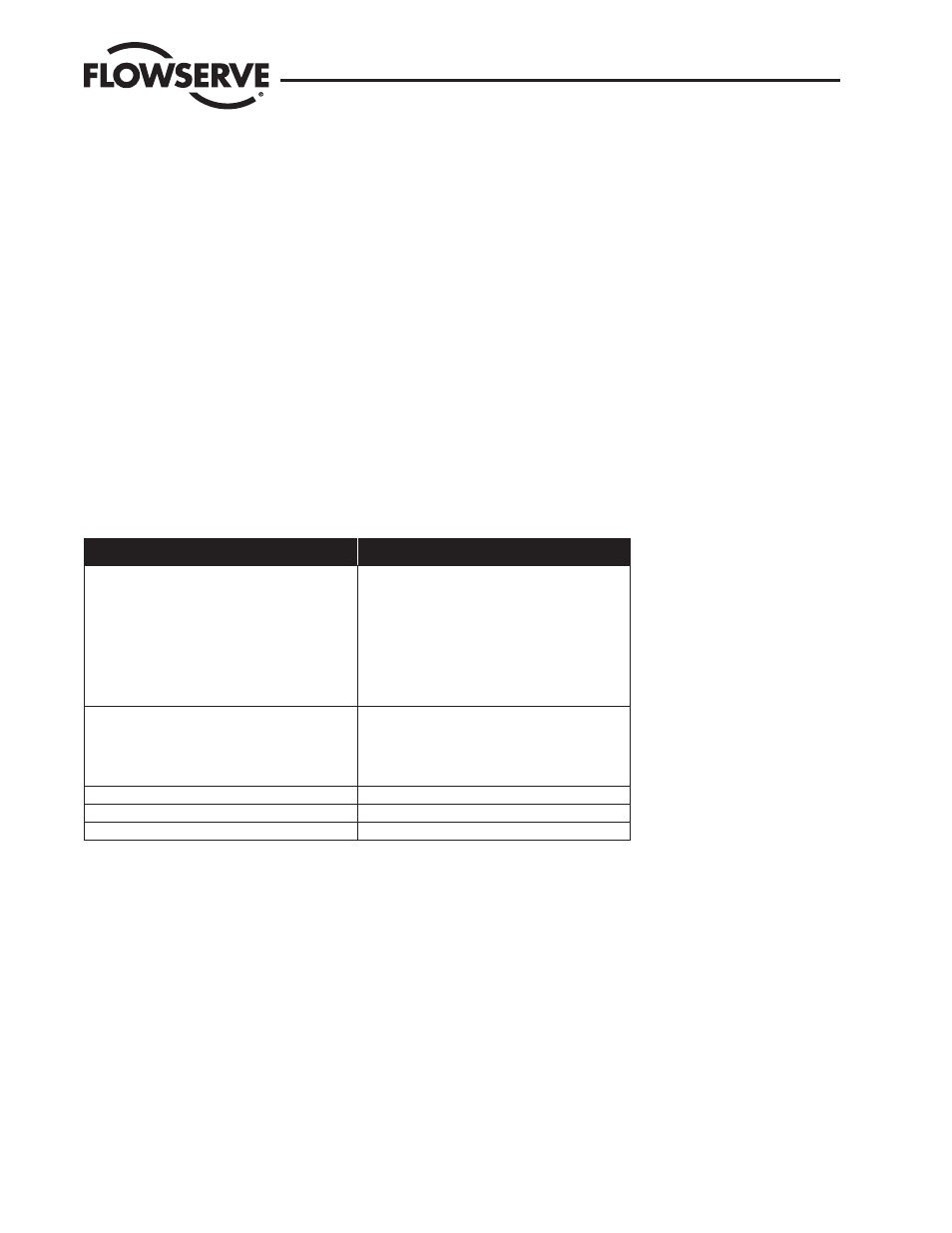
8.14 Link Objects
The function blocks configured to control a process are linked, or connected by objects within the devices. These links allow the user to trans-
fer process and event data from one block to another. These links are defined through link objects.
Link Object Description
Link objects define Virtual Communication Relationships (VCRs), which are used to communicate between blocks. Link objects contain infor-
mation needed to define communication links between function blocks and interface devices and other field devices. This information may be
read by an interface device which will access information in field devices.
For example, link objects may be used to link the output parameter of one function block to the input of another block, or a trend object, or
alert object.
Link objects are used for alarms and events, function block linking and trending. In the Logix 3400MD digital positioner links objects are available for:
•
The PID block (6 input parameters)
•
The PID and AO blocks (4 output parameters)
•
Every alert object
•
Every trend object
Link Object for
Parameter or Number of Objects
Input parameters
PID function block:
BKCAL_IN
CAS_IN
FF_VAL
IN
TRK_IN_D
TRK_VAL
Output parameters
AO function block: OUT
PID function block: BKCAL_OUT
OUT
READBACK_OUT
Alert objects
3
Trend objects
2
TOTAL
16 objects
8.15 View Objects
Description
View objects support management and control of function blocks by providing user visibility of function block configuration and operation. View objects al-
low parameter data to be grouped and accessed (for viewing on an operator interface) by the user. This provides for information groups to be communicated
efficiently. At least four view objects (View1, View2, View3 and View4.) are defined for each block in a device.
Block parameters can be grouped and displayed depending on how the data is to be used. Four standard view objects (groups) are defined for
accessing the following types of information:
1. View1 - used to display dynamic operation data
2. View2 - used to display static operation data
3. View3 - used to display all dynamic data
4. View4 - used to display other static data.
Logix 3400MD Digital Positioner LGENIM3405-02 11/13
54