Flowserve MX-100 Field Unit User Manual
Page 25
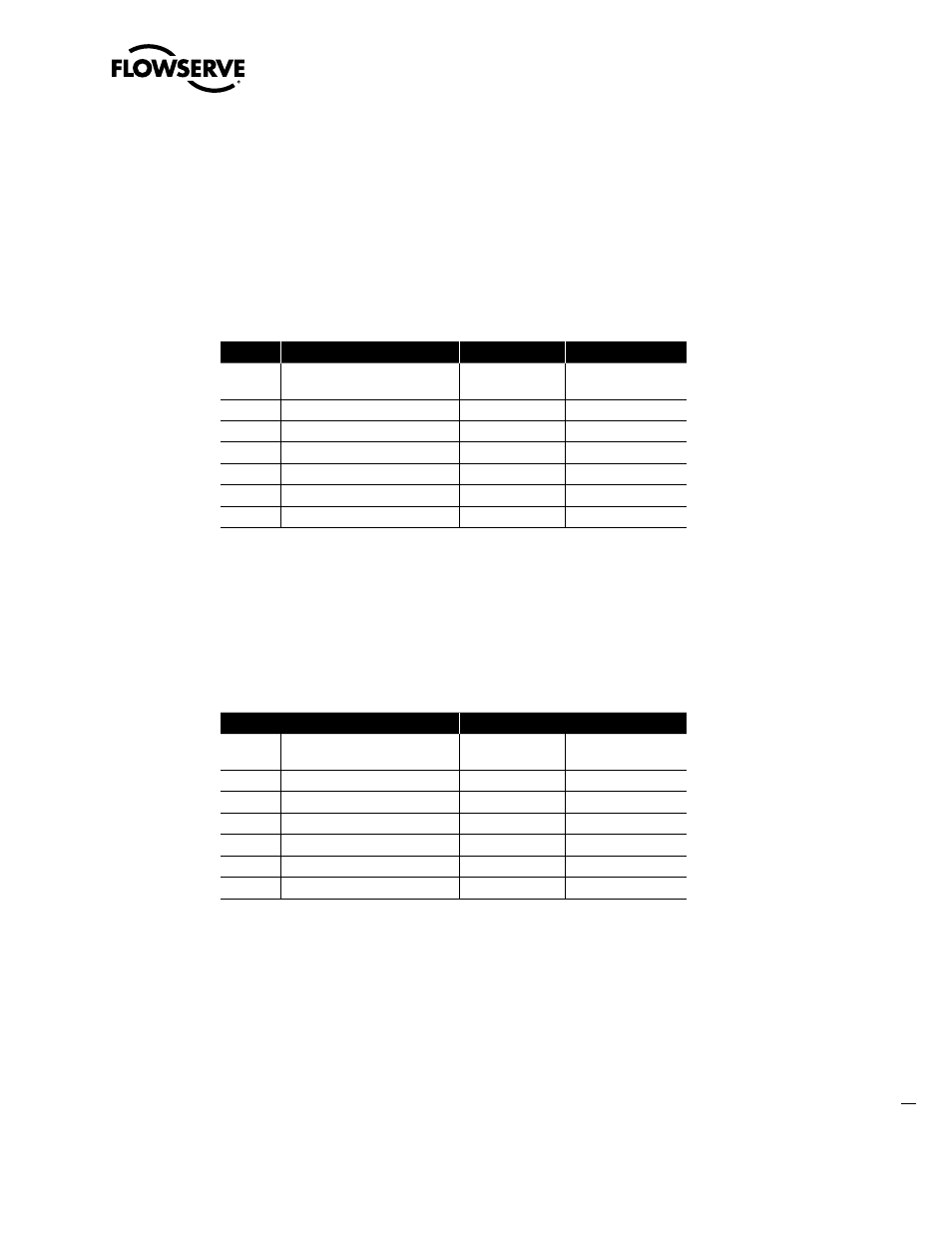
25
MX/DDC-100 Field Unit Installation and Maintenance FCD LMENIM2329-01 – 03/11
flowserve.com
Example of “Move-To” Command
Move an actuator at address 179 to 42% of open by first writing the value of 42 to the field unit 40002 register. After
receiving a response from the field unit, write the value of 6656 to the field unit 40001 register. The actuator will then
move to a position of 42% of open.
First Command
Query:
B3060001002A4207
Response: B3060001002A4207
First Command Message Breakdown
Query
Response
B3
Slave (Field Unit) Address
B3
Slave (Field Unit)
Address
06
Function
06
Function
00
Register Address Hi
00
Register Address Hi
01
1
Register Address Lo
01
Register Address Lo
00
Force Data Hi
00
Preset Data Hi
2A
2
Force Data Lo
2A
Preset Data Lo
4207
Error Check (CRC)
4207
Error Check (CRC)
Note 1: 001h equals Register Address 40002 (field unit register 2, argument register).
Note 2: 002Ah equals 42.
Second Command
Query: B30600001A009978
Response: B30600001A009978
Second Command Message Breakdown
Query
Response
B3
Slave (Field Unit) Address
B3
Slave (Field Unit)
Address
06
Function
06
Function
00
Register Address Hi
00
Register Address Hi
00
1
Register Address Lo
00
Register Address Lo
1A
Force Data Hi
1A
Preset Data Hi
00
2
Force Data Lo
00
Preset Data Lo
9978
Error Check (CRC)
9978
Error Check (CRC)
Note 1: 0000h equals Register Address 40001 (field unit register 1, command register).
Note 2: 1A00h equals 6656.
Example of single register write “move-to” command
This command allows a Host to issue the “move-to” command with a single write utilizing the Modbus function code
06. Register 1 will be used to complete this command.
Rules for utilizing this command:
Field unit scaling must be configured for 0-100.
•
To use the hexadecimal method of determining a single write “move-to” command, 0x4B is always placed into the
•
Hi Byte of Register 1. The desired position value is always placed into the Lo Byte of Register 1.