GAI-Tronics ADVANCE System SmartView User Manual Ver 1.3 User Manual
Advance system, Smartview software user manual, Version 1.3
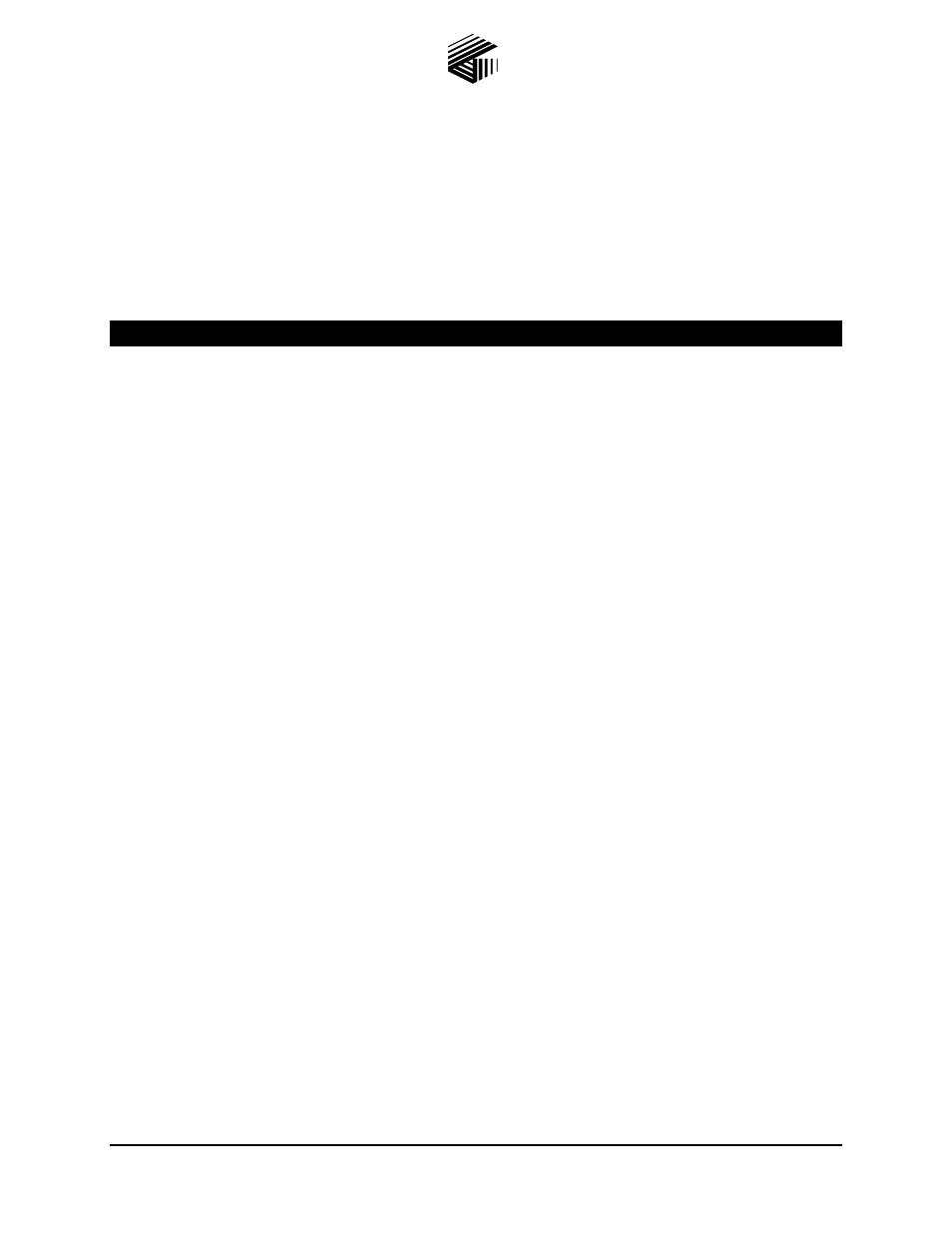
Pub.: 42004-444B
G A I - T R O N I C S
®
C O R P O R A T I O N
A H U B B E L L C O M P A N Y
ADVANCE System
SmartView Software User Manual
Version 1.3
T
A B L E O F
C
O N T E N T S
GAI-Tronics Corporation 400 E. Wyomissing Ave. Mohnton, PA 19540 USA
610-777-1374
800-492-1212 Fax: 610-796-5954
V
ISIT WWW
.
GAI
-
TRONICS
.
COM FOR PRODUCT LITERATURE AND MANUALS
Confidentiality Notice .....................................................................................................................1
SmartView Software Overview .......................................................................................................1
ADVANCE Server .................................................................................................................................. 1
SmartView Portal.................................................................................................................................... 1
Installing and Registering the Software.........................................................................................2
ADVANCE Server Installation.............................................................................................................. 2
Obtaining an Activation Code ............................................................................................................... 6
SmartView Portal Installation ............................................................................................................... 7
Installation Requirements .....................................................................................................................................7
Installation Procedure ...........................................................................................................................................7
ADVANCE Server Software ...........................................................................................................9
Host Computer IP Address .................................................................................................................... 9
Running the ADVANCE Server .......................................................................................................... 10
Connecting to the ADVANCE system ................................................................................................. 11
ADVANCE Server Menu Items........................................................................................................... 12
File Menu............................................................................................................................................................12
View Menu .........................................................................................................................................................13
Tools Menu .........................................................................................................................................................16
Help Menu ..........................................................................................................................................................17
SmartView Portal Software ..........................................................................................................18
Starting up the SmartView Portal ....................................................................................................... 18
Getting Started with the SmartView Portal ....................................................................................... 18
Setting up the Server Connection ........................................................................................................ 19
Remote Settings Panel ........................................................................................................................................20
Monitoring an ADVANCE System...................................................................................................... 21
Connecting to the Server.....................................................................................................................................21
Logging in to the Server .....................................................................................................................................21
The Site View......................................................................................................................................... 22
Navigating the SmartView Portal........................................................................................................ 23