Running the advance server – GAI-Tronics ADVANCE System SmartView User Manual Ver 1.3 User Manual
Page 12
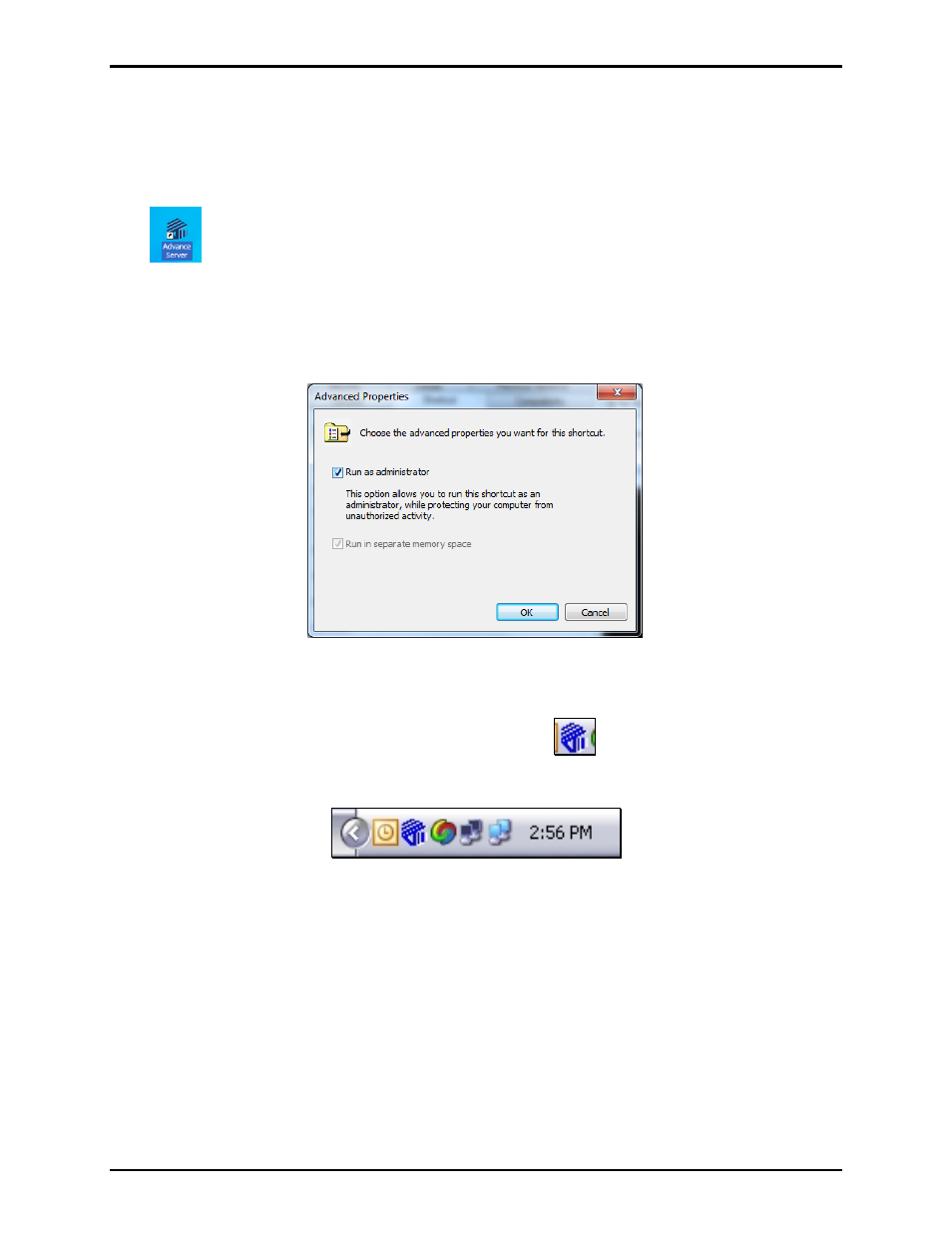
Pub. 42004-444B
ADVANCE System SmartView Software User Manual Version 1.3
Page: 10 of 41
f:\standard ioms - current release\42004 instr. manuals\42004-444b.doc
02/11
Running the ADVANCE Server
To start the ADVANCE Server, click the Start Menu. Go to Programs Æ GAI-Tronics Corporation and
click on the ADVANCE Server.
Optionally, if a desktop shortcut icon was created during the installation process, simply double click the
icon.
NOTE to Windows Vista and Windows 7 Users:
The server program must be run as an
administrator. To set this property, right-click on the shortcut, and click the Advanced button on the
Shortcut page to get to the Advanced Properties dialog box. Select “Run as administrator” as shown
below.
The first time the ADVANCE Server is run, the Registration screen will appear. Enter the activation code
and click the R
EGISTER
button. Refer to “Obtaining an Activation Code” section on page 6.
The Server will start up and display a blue GAI-Tronics symbol
in the system tray at the lower
right corner of the screen as shown below:
Figure 11. System Tray Icons