View menu – GAI-Tronics ADVANCE System SmartView User Manual Ver 1.3 User Manual
Page 15
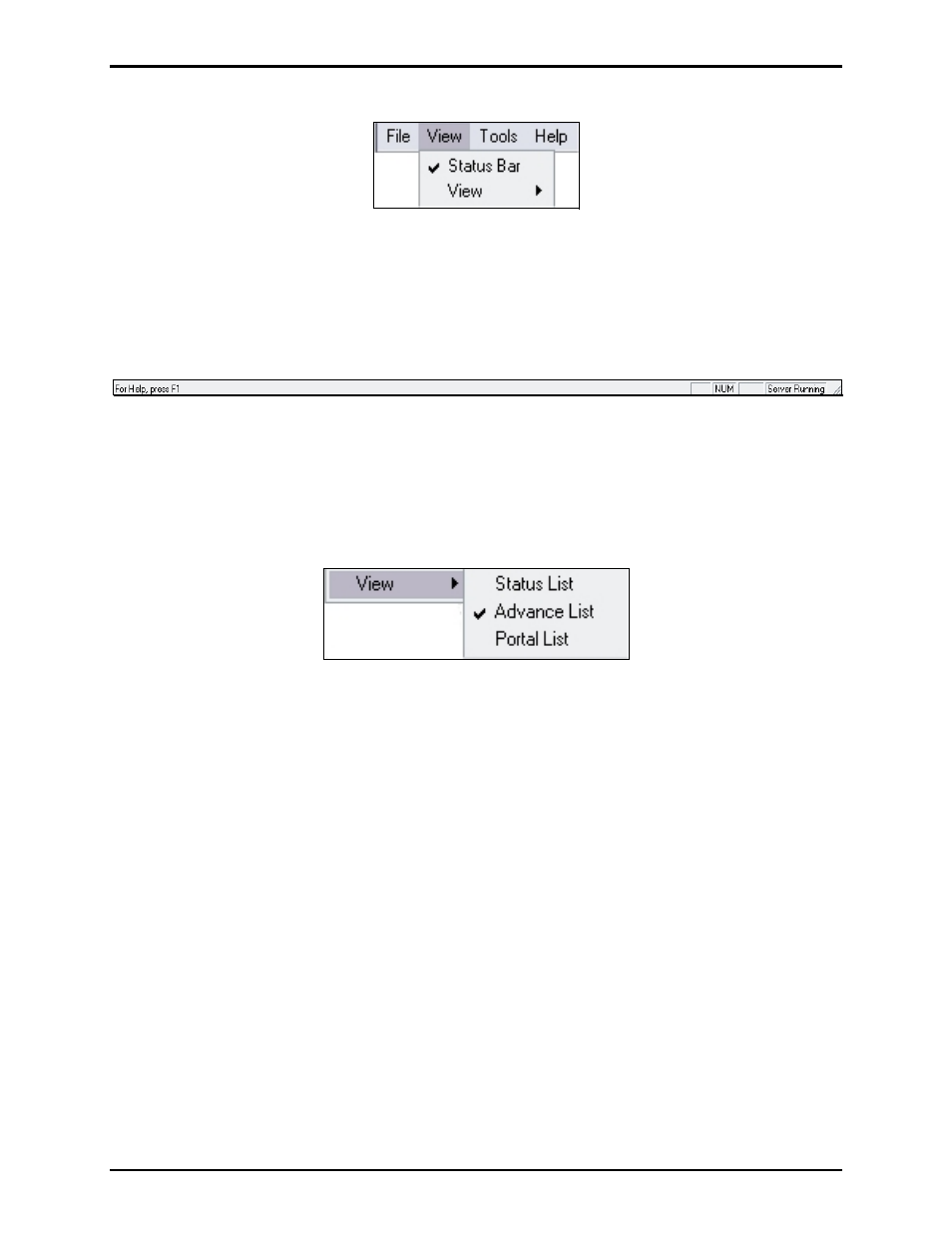
Pub. 42004-444B
ADVANCE System SmartView Software User Manual Version 1.3
Page: 13 of 41
f:\standard ioms - current release\42004 instr. manuals\42004-444b.doc
02/11
View Menu
Figure 15. View Menu
Status Bar - Use this command to display and hide the Status Bar. The status bar describes the action to
be executed by the selected menu item or depressed toolbar button, and keyboard latch state. A check
mark appears next to the menu item when the Status Bar is displayed. The server status is shown in the
lower right corner of the status bar. Figure 16 below is an example of the status bar.
Figure 16. Status Bar
View Options
The View Tool Bar allows the user to select between three different categories of information. Each view
displays different status types collected by the ADVANCE Server. There are two ways to switch screens.
See
Figure 17
below.
Figure 17. Status View Selection Options