Hierarchy approach, Monitor approach – GAI-Tronics ADVANCE System SmartView User Manual Ver 1.3 User Manual
Page 27
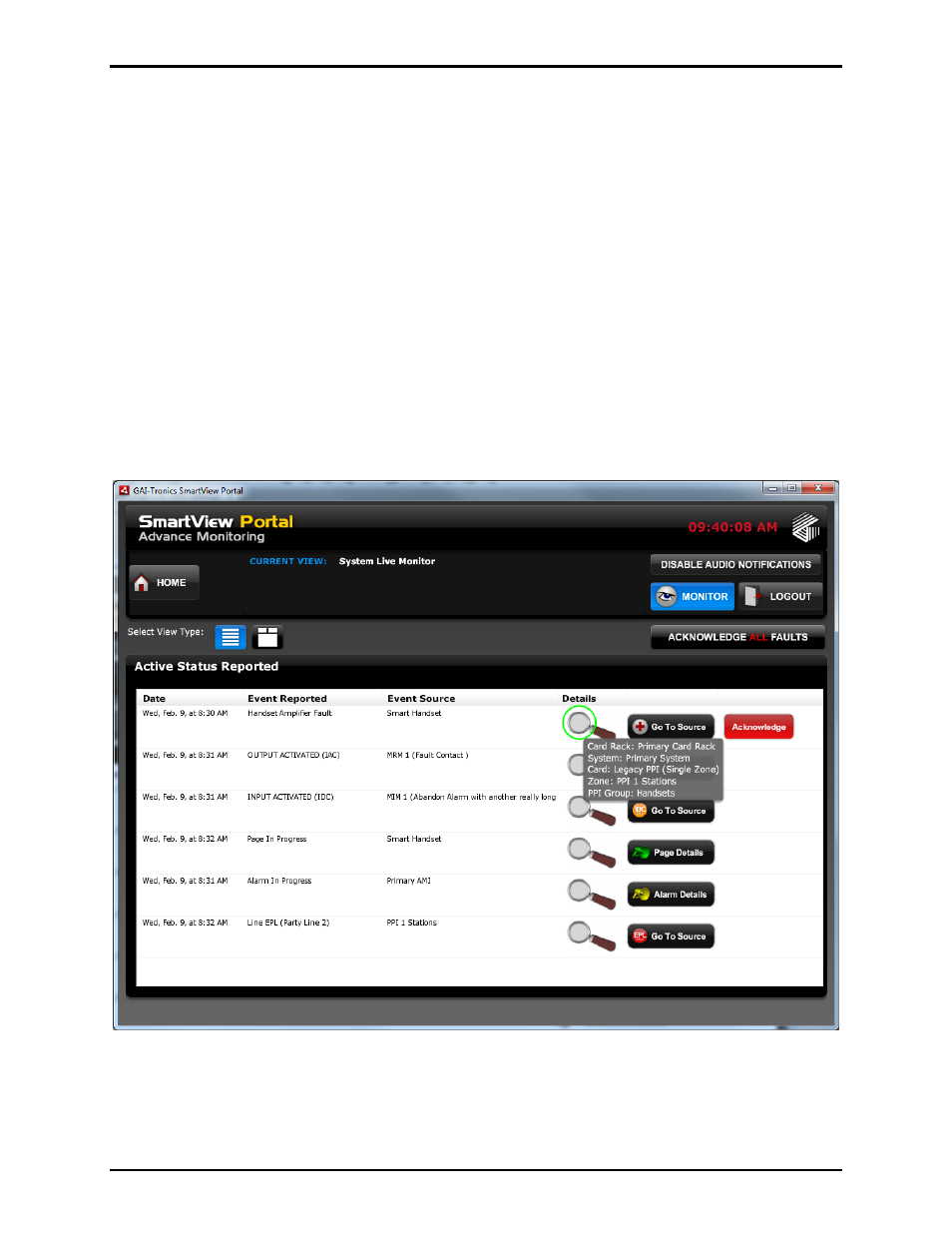
Pub. 42004-444B
ADVANCE System SmartView Software User Manual Version 1.3
Page: 25 of 41
f:\standard ioms - current release\42004 instr. manuals\42004-444b.doc
02/11
Hierarchy Approach
When a system event occurs, status indicator(s) explained earlier are displayed at every level above the
affected device(s). This method of navigation is the same as the previous version of the Portal. To use
this style of navigation, just follow the icons until they terminate at the source of the event.
Monitor Approach
If you would rather view your status information in a list format, selecting the
MONITOR
button will take
you to the Monitor screen, shown below.
There are two ways of displaying data in the monitor view: Tab View and List View. The tabbed view
separates the status information into categories: Faults, Broadcasts, I/O Events, and EPL (if configured).
The list view places all available status information into one list. You can switch back between the views,
as both are updated in real time.
The Live Monitor (list view) is shown below.
For each line entry, there is a magnifying glass icon, and (possibly) two buttons.