Ppi views, Ppi card view – GAI-Tronics ADVANCE System SmartView User Manual Ver 1.3 User Manual
Page 34
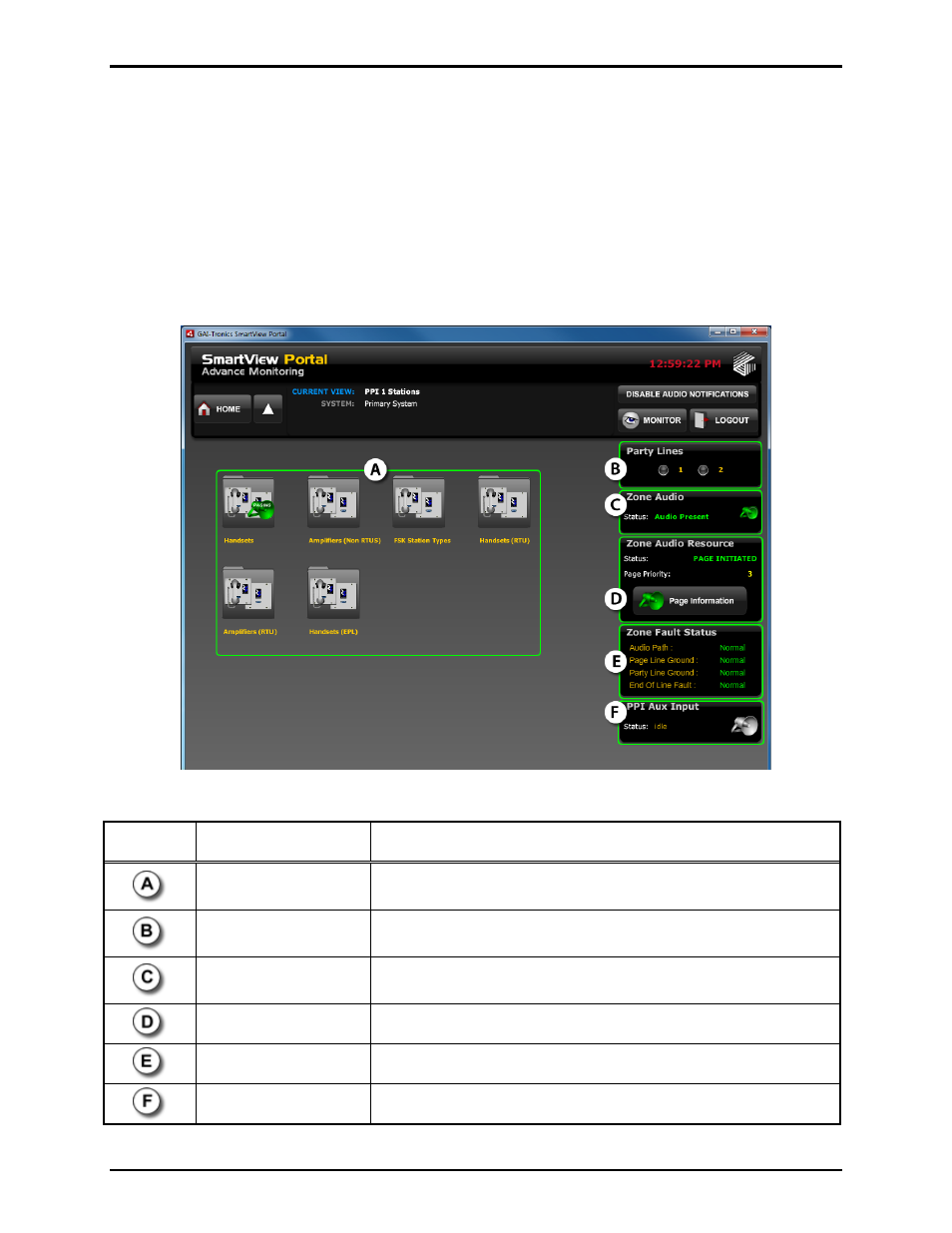
Pub. 42004-444B
ADVANCE System SmartView Software User Manual Version 1.3
Page: 32 of 41
f:\standard ioms - current release\42004 instr. manuals\42004-444b.doc
02/11
PPI Views
PPI Card View
The PPI Card View is the starting point for displaying the status of all SmartSeries handset stations and
amplifiers. If the card itself has lost communication with the MCU, all status information below the card
level will be assumed to be faulted.
Several status indicators on the PPI screen are discussed below, such as the Zone Audio Status, Page
Resource Status, Zone Fault Status, and Party Line Status. In addition to the status indicators, there will
also be at least one Group folder (A).
Figure 35. PPI Card View
Notation Name
Description
PPI Group Folder(s)
A maximum of ten PPI Groups can be on a PPI card. Selecting
the group folder directs you to the station list for that group.
Party Line Indicators
Displays status of party lines (green = active, red = faulted,
blinking red = EPL active).
Zone Audio Status
Displays whether alarm or page audio is being broadcast in the
zone.
Zone Audio Resource
Detailed information about the audio source, when it is present.
Zone Fault Status
Monitors page and party line ground faults and EOL faults.
PPI Aux Input Status
If enabled, shows the current status of the aux input on the PPI.