The site view – GAI-Tronics ADVANCE System SmartView User Manual Ver 1.3 User Manual
Page 24
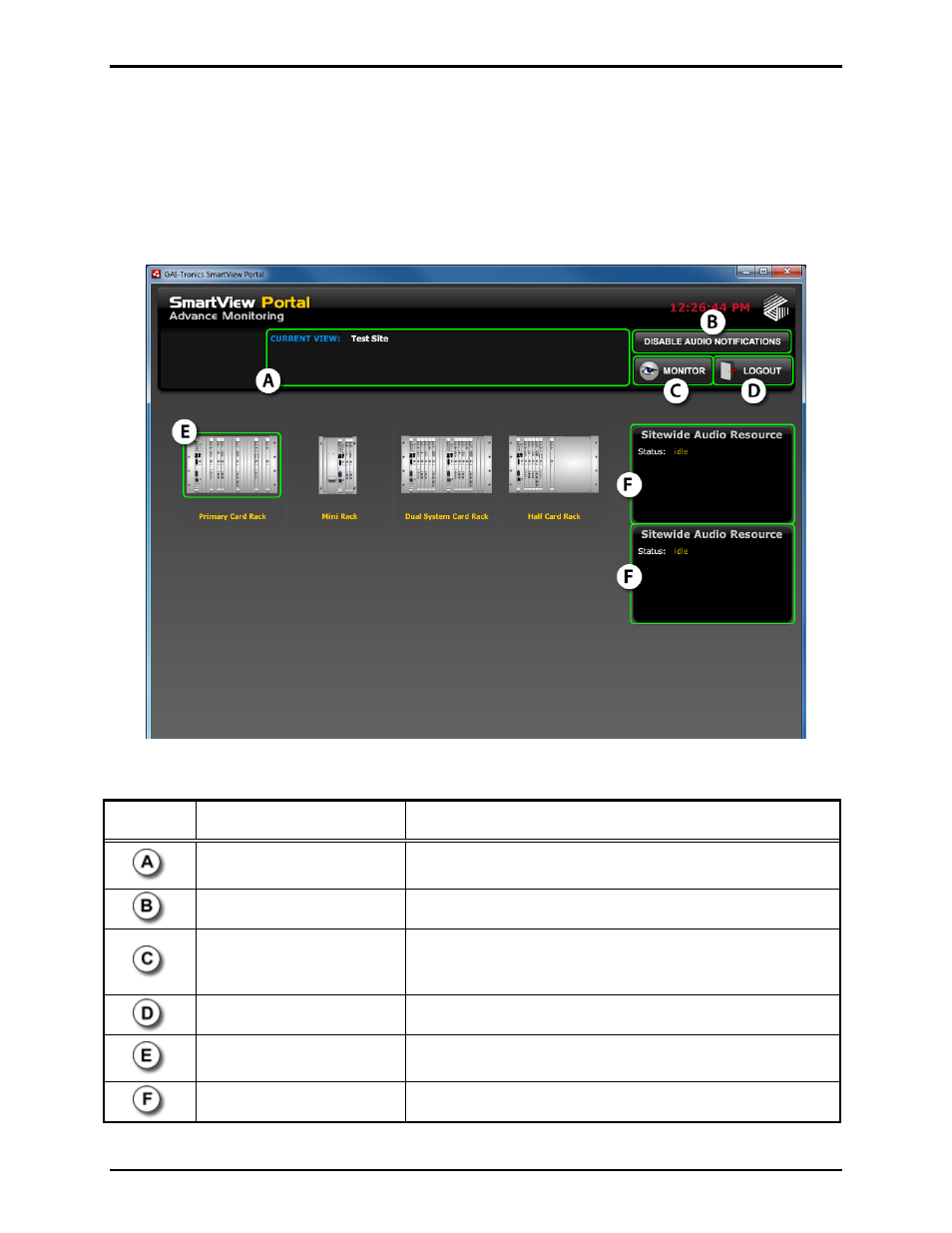
Pub. 42004-444B
ADVANCE System SmartView Software User Manual Version 1.3
Page: 22 of 41
f:\standard ioms - current release\42004 instr. manuals\42004-444b.doc
02/11
The Site View
The Site View screen, pictured below, consists of separate areas that together provide the details of the
overall status of the system. This information is highlighted below.
The main toolbar (holding the
MONITOR, LOGOUT
, and audio controls are visible on every screen
throughout the application. Many ADVANCE components have Audio Resource panels, similar to those
pictured below:
Figure 28. System View
Notation Name
Description
View Navigator
This describes the current view. It expands as you navigate
the various views.
Disable Audio Notification
This button will toggle application sounds on and off.
Monitor button
Navigates to and from the Live Monitor screen. This button
will blink if a new fault has been reported, and will remain
solid red while there are faults in the system.
Logout button
Logs out of the application.
System
This card rack represents a system being monitored. Up to
12 systems can be monitored simultaneously.
Site-wide Audio Resources
Displays the status of the two site-wide page resources.