Connecting to the advance system – GAI-Tronics ADVANCE System SmartView User Manual Ver 1.3 User Manual
Page 13
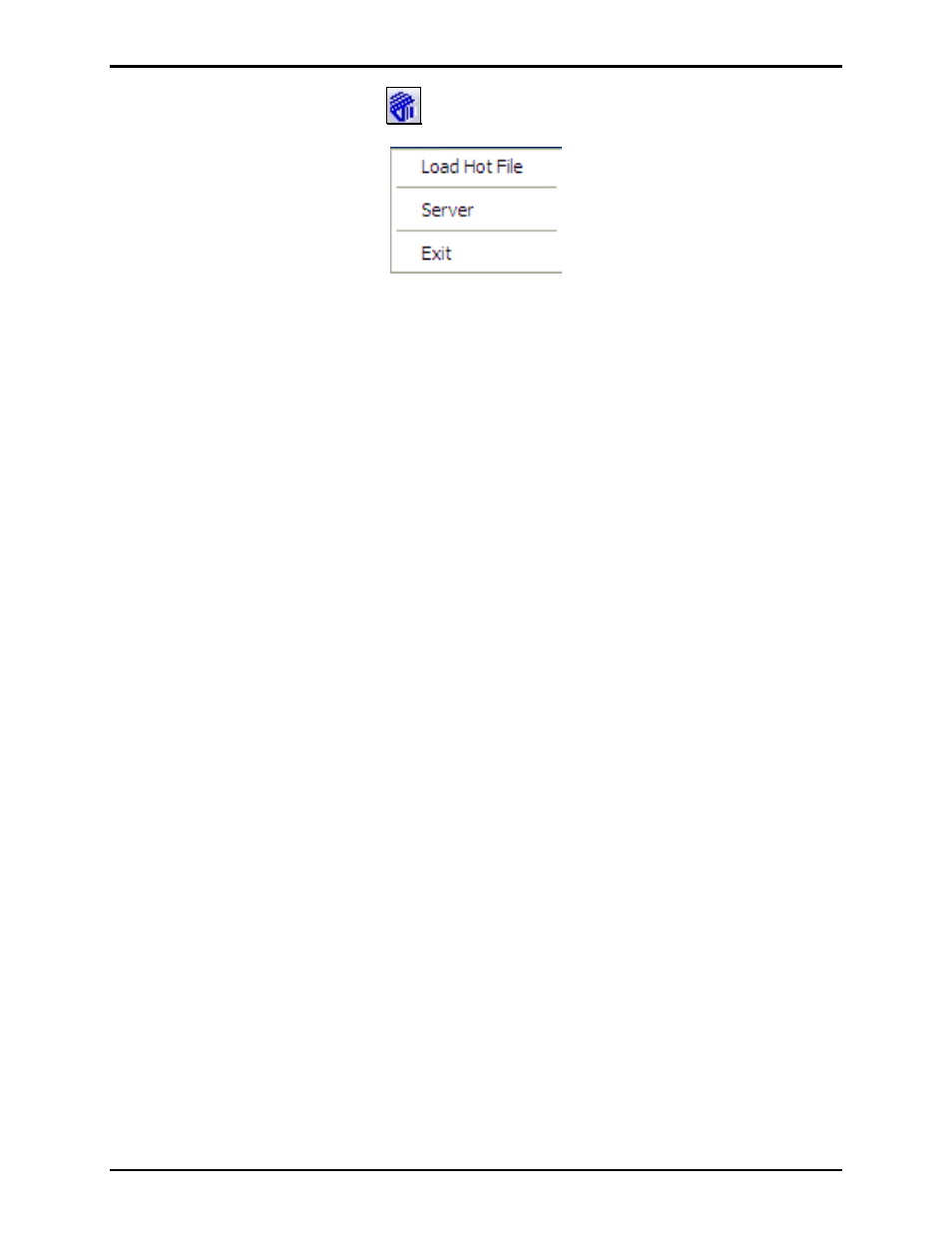
Pub. 42004-444B
ADVANCE System SmartView Software User Manual Version 1.3
Page: 11 of 41
f:\standard ioms - current release\42004 instr. manuals\42004-444b.doc
02/11
Right click on the GAI-Tronics symbol
to display the Server Menu:
Figure 12. Server Menu
Load Hot File - This selection loads the system configuration .hot file that was created by the
ADVANCE Console. The .hot file contains all the settings for the ADVANCE system located on the site.
This allows the server to communicate to the ADVANCE systems and provide all the information for the
SmartView Portal.
Server - Opens the ADVANCE Server.
Exit - Shuts down the ADVANCE Server.
Connecting to the ADVANCE system
To connect the server to the ADVANCE systems, a .hot file must be loaded. The .hot file is created
during the system configuration process using the ADVANCE Console software. The .hot file contains
all of the system parameters. This allows the server to communicate to the ADVANCE systems and
gather data about those systems. When the .hot file is loaded, the server will attempt to communicate to
each ADVANCE system and gather the status of all equipment in the .hot file configuration. This is done
automatically by the server.
If the server is shut down and then restarted, the server will use the last .hot file that was loaded and re-
start communication to the systems. All communication is done through the ADVANCE network port. If
the port is lost, all communication will be lost. When all systems are connected to the server, the system
information can be viewed using the server menus (described below) or graphically on the SmartView
Portal.