Status indicators, Speaker icons – GAI-Tronics ADVANCE System SmartView User Manual Ver 1.3 User Manual
Page 26
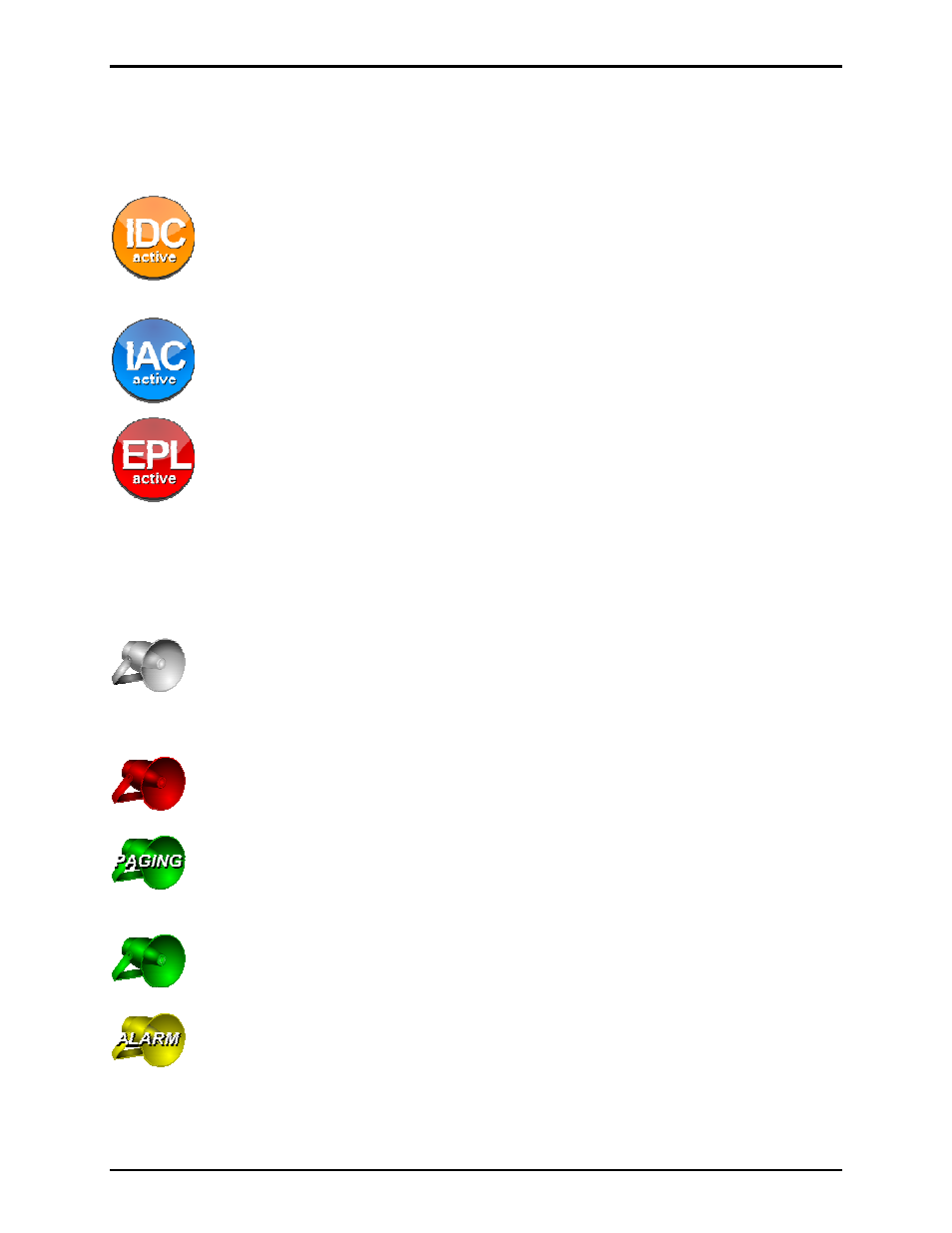
Pub. 42004-444B
ADVANCE System SmartView Software User Manual Version 1.3
Page: 24 of 41
f:\standard ioms - current release\42004 instr. manuals\42004-444b.doc
02/11
Status Indicators
The table below explains the conventions that are used throughout the entire application.
IDC active
This icon indicates that an input has been activated in the system. Select the device
displaying it, and you are taken to the next level to see more detailed information about the
event. Continue selecting the devices displaying the icon until you get to the appropriate
device, where detailed information about the input is displayed.
IAC active
This icon indicates that an output has been activated in the system. Select the device
displaying it and you are taken to the next level to see more detailed information about the
event (similar to IDC active).
EPL Merged
This icon indicates that a station has been merged to the Emergency Party Line at or below
the selected device. Select the device displaying it and you are taken to the next level to
see more detailed information about the event.
Speaker Icons
Another common indicator is the speaker icon. It is displayed in several different states, but the same
holds true for drilling down until you reach the affected device(s).
Gray Speaker
A gray speaker indicates that the device is currently either a page or alarm destination.
Clicking the device or card with this icon enables the user to see detailed status information
about the source of the page or alarm being broadcast.
Red Speaker
A red speaker indicates that a supervised speaker or speaker loop is faulted.
Green PAGING Speaker
A green PAGING speaker indicates that a page is being broadcast, and the source is at or
under the current device. Continue to select until you reach the page source.
Green Speaker
A green speaker indicates that audio is being broadcast in the current zone.
Yellow ALARM Speaker
A yellow ALARM Speaker indicates that the source of the alarm is at or below the device
displaying the icons. Continue to select until you reach the alarm source.