Smartview portal software, Starting up the smartview portal, Getting started with the smartview portal – GAI-Tronics ADVANCE System SmartView User Manual Ver 1.3 User Manual
Page 20
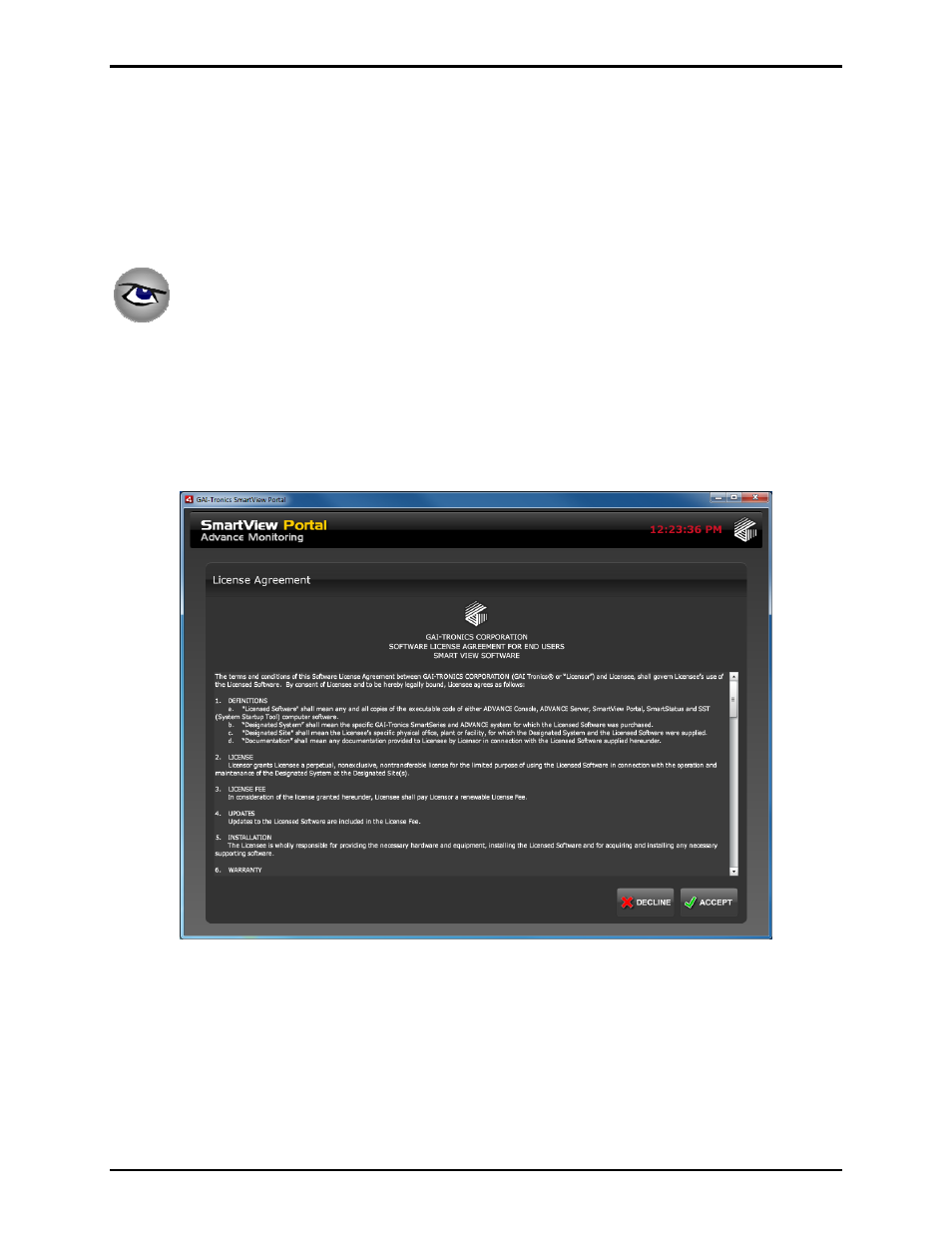
Pub. 42004-444B
ADVANCE System SmartView Software User Manual Version 1.3
Page: 18 of 41
f:\standard ioms - current release\42004 instr. manuals\42004-444b.doc
02/11
SmartView Portal Software
Starting up the SmartView Portal
After verifying that the ADVANCE Server is running and the .hot configuration file has been loaded into
the server, start the SmartView Portal by clicking on the SmartView Portal icon, pictured below. If a
desktop icon is not created, the SmartView Portal .exe file is installed in C:\Programs\GAI-Tronics folder.
Getting Started with the SmartView Portal
If this is the first time the current version of the application is being run on the PC, the first screen
displayed is the GAI-Tronics License Agreement, shown below:
Figure 24. License Agreement
After the License Agreement has been accepted by the user, the “Remote Server Configuration not found”
alert window is displayed as shown in Figure 25.