Remote modules (rs-485 zone) view – GAI-Tronics ADVANCE System SmartView User Manual Ver 1.3 User Manual
Page 39
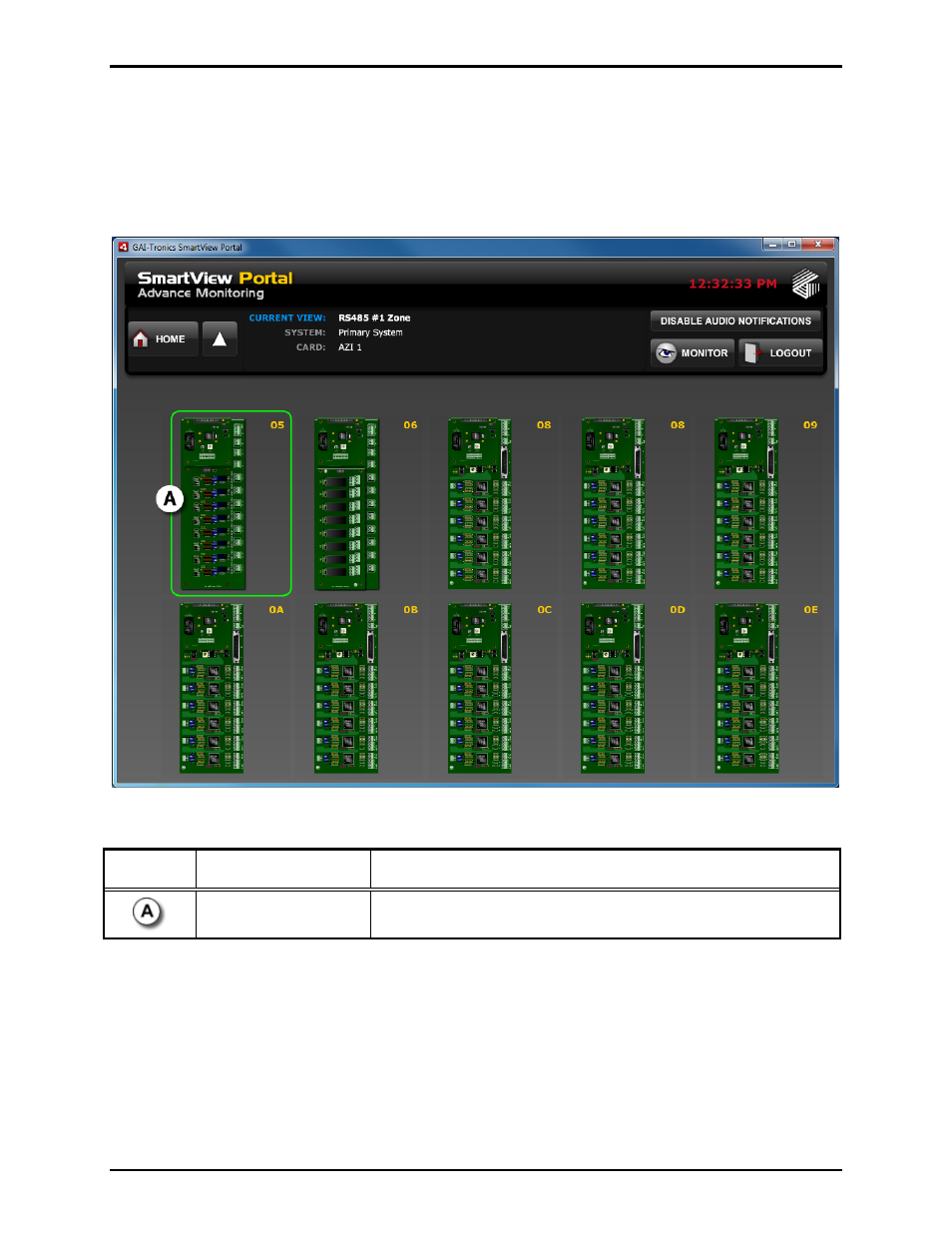
Pub. 42004-444B
ADVANCE System SmartView Software User Manual Version 1.3
Page: 37 of 41
f:\standard ioms - current release\42004 instr. manuals\42004-444b.doc
02/11
Remote Modules (RS-485 Zone) View
Each remote module (station) in the system will have its own status screen, accessible by selecting the
R
EMOTE
M
ODULES
button at the top right of the AZI Card View screen.
All remote modules will be listed as well as cursory status information about the zone itself. Modules
that have faulted will be displayed in red.
Figure 40. Remote Modules View
Notation Name
Description
Remote Module(s)
Selecting any one of the remote modules takes you to the station
view for that module.
There are three types of remote modules found in the RS-485 Zone of an AZI card. They are MIMs,
MRMs, and ADMs. Every station has a detailed status view, which can be accessed by selecting a
module.
Because there are three different types of stations that are very similar in status information, the “Remote
Modules (Station View)” section below will use a MRM as an example. Other station types may vary
slightly in information reported.