Advance server software, Host computer ip address – GAI-Tronics ADVANCE System SmartView User Manual Ver 1.3 User Manual
Page 11
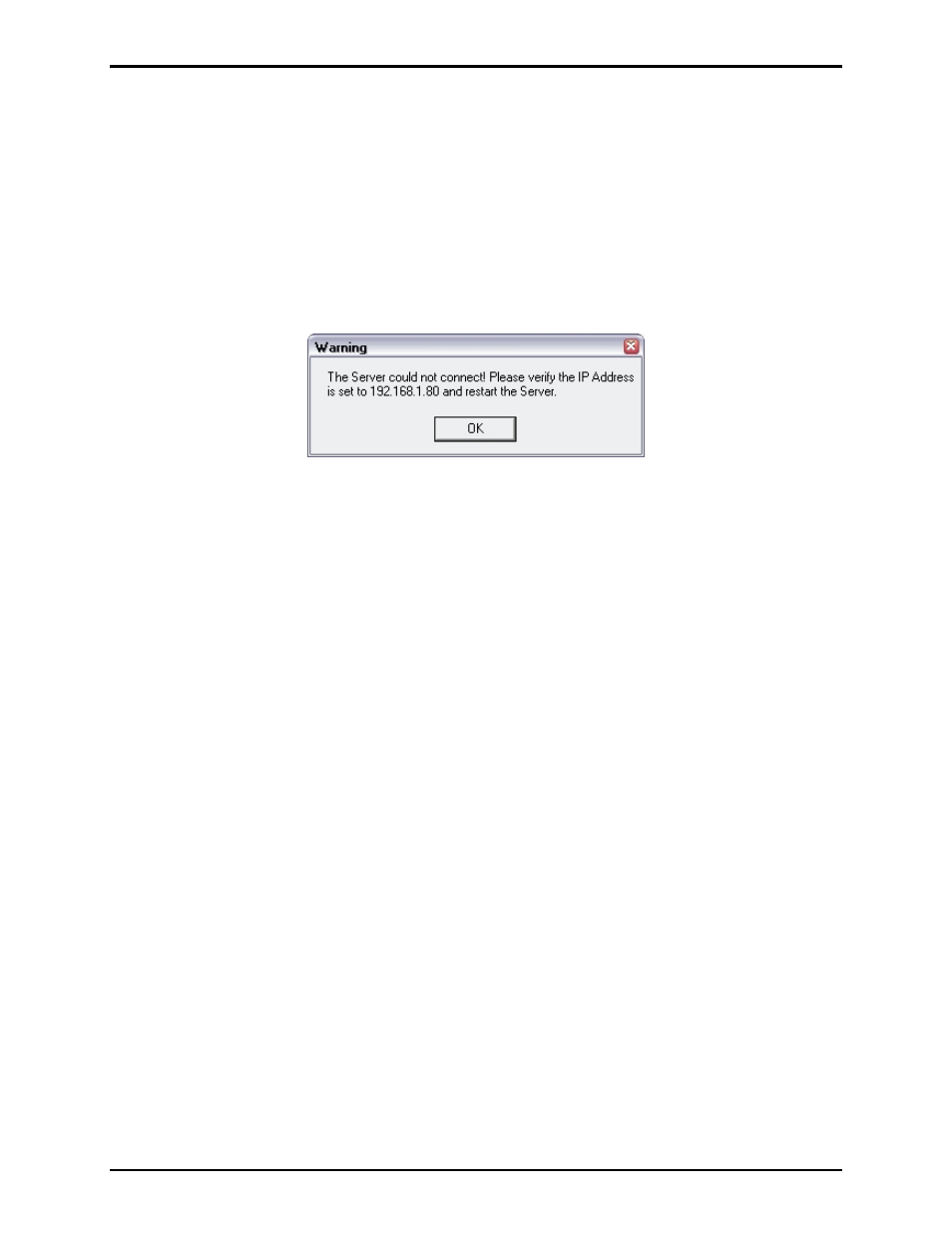
Pub. 42004-444B
ADVANCE System SmartView Software User Manual Version 1.3
Page: 9 of 41
f:\standard ioms - current release\42004 instr. manuals\42004-444b.doc
02/11
ADVANCE Server Software
Host Computer IP Address
The ADVANCE Server requires at least one network port. In some installations where SmartView Portal
computers are connected to an existing network (used for other applications) two ports should be used.
One network port is dedicated to the ADVANCE cabinet system network. This IP address for the port
connecting to the ADVANCE cabinets must always be set at 192.168.1.80. If there is no network port at
this address, an error message will appear when the ADVANCE Server starts up. When you click the OK
button, the server will shut down.
Figure 10. IP Address Warning
If using two network ports, the second port is dedicated to the SmartView Portals. This port can have any
IP address suitable for use on the customer’s existing network.
In either case, the IP address of the server port must be loaded into a file on the portal computer for the
SmartView Portal application to access the server and function properly. Refer to the “SmartView
Portal” section of the manual for more information on storing the server IP address.