Remote settings panel – GAI-Tronics ADVANCE System SmartView User Manual Ver 1.3 User Manual
Page 22
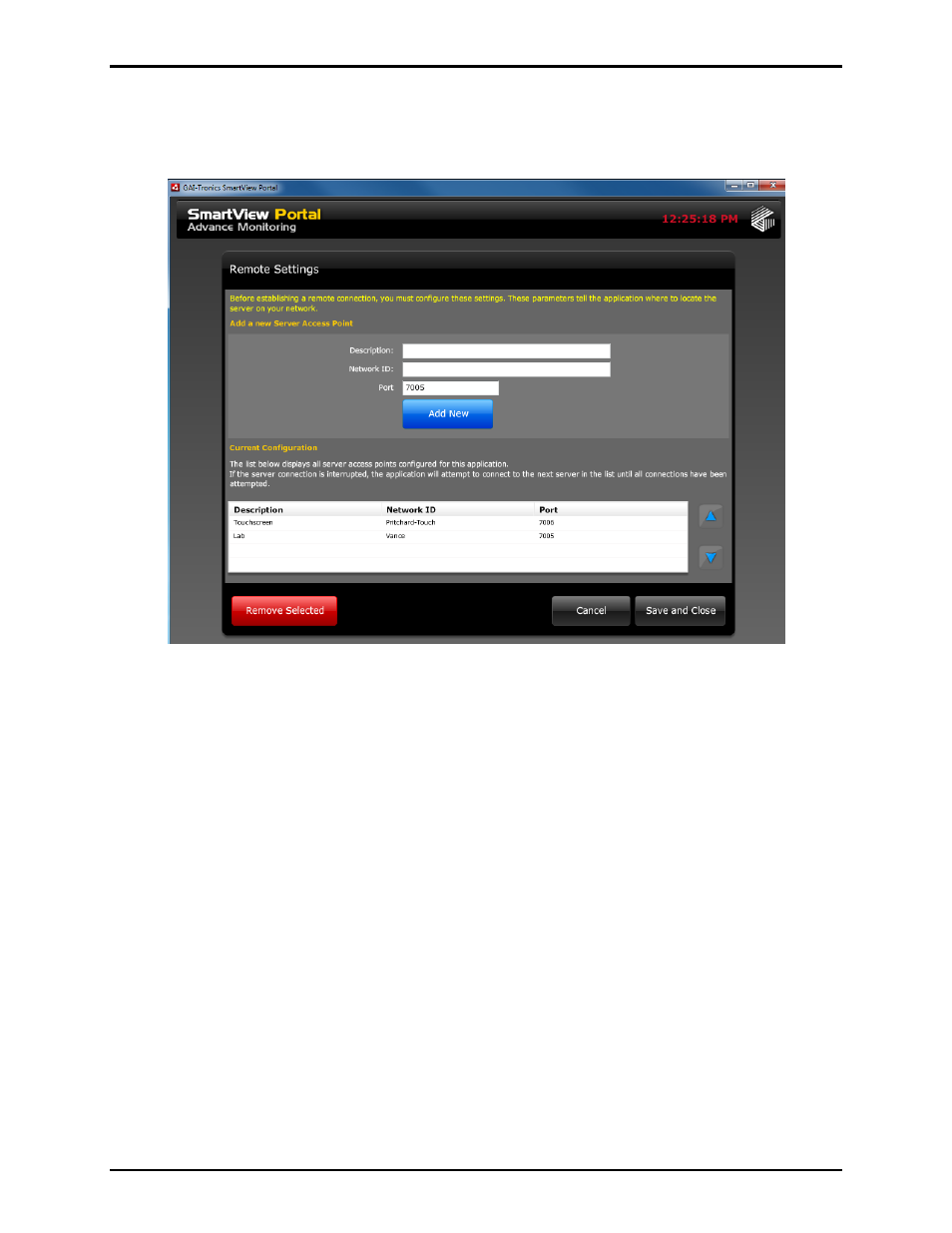
Pub. 42004-444B
ADVANCE System SmartView Software User Manual Version 1.3
Page: 20 of 41
f:\standard ioms - current release\42004 instr. manuals\42004-444b.doc
02/11
Remote Settings Panel
The Remote Settings Panel, shown below, contains the settings for establishing a connection to the
ADVANCE Server.
Figure 26. Remote Settings Panel
Creating a Server Access Point
To create a Server Access Point, three primary fields are required: Description, Network ID, and Port.
• Description:
The description of the connection.
• Network ID
Either the computer’s name or IP address.
• Port
The communications port (Default: 7005)
Enter a description label for the connection.
Enter a Network ID, which can be either the server’s IP address or the server computer’s name on the
network.
Allow the default port to remain (Port 7005) and press the A
DD
N
EW
button. This adds the new access
point to the list at the bottom of the screen. To edit the settings in the future, make the changes directly to
the list.
Press the S
AVE AND
C
LOSE
button to save these settings and close the window, which brings you to the
Login screen.