Remote modules (station) view – GAI-Tronics ADVANCE System SmartView User Manual Ver 1.3 User Manual
Page 40
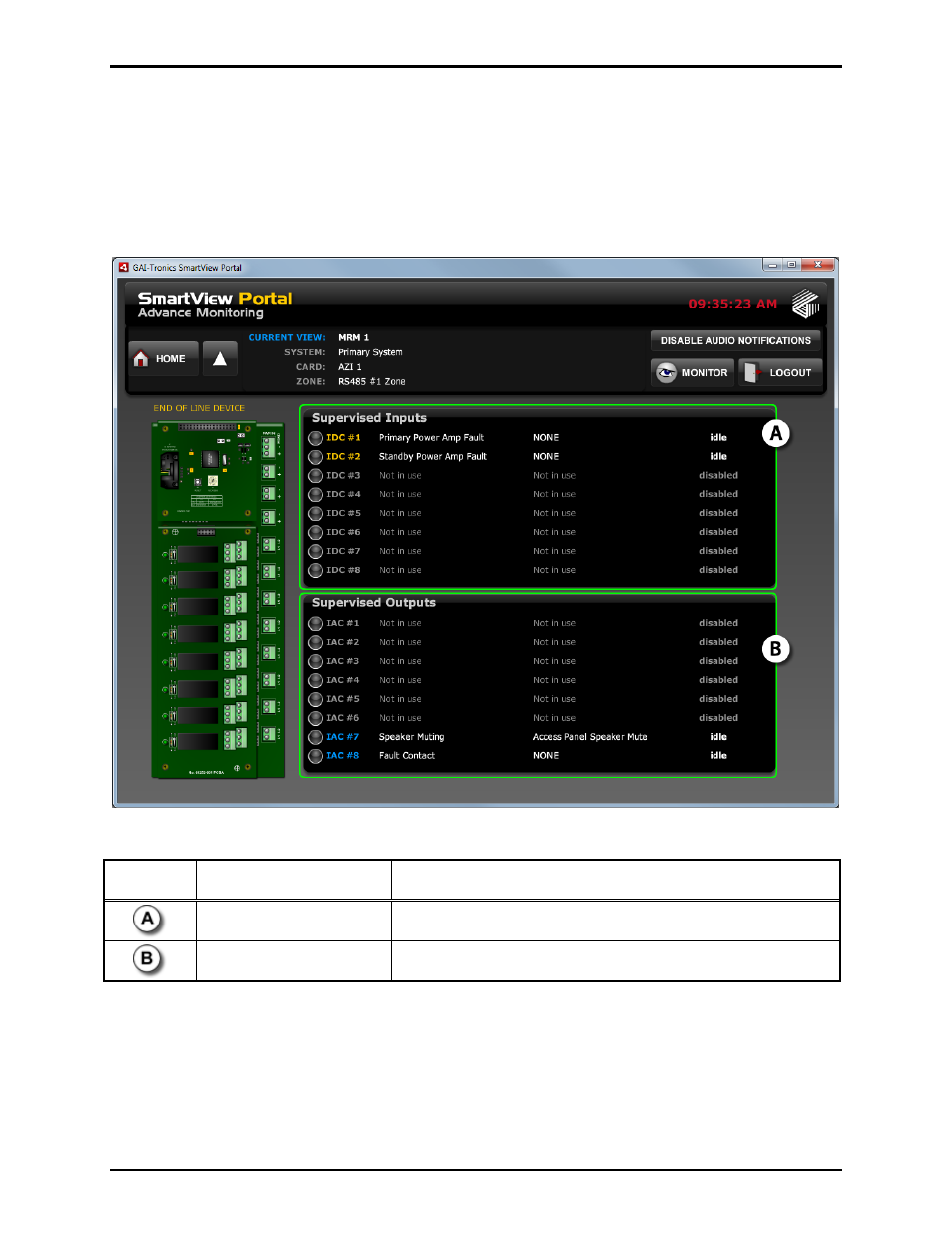
Pub. 42004-444B
ADVANCE System SmartView Software User Manual Version 1.3
Page: 38 of 41
f:\standard ioms - current release\42004 instr. manuals\42004-444b.doc
02/11
Remote Modules (Station) View
As discussed previously, each remote module (station) in the system will have its own status screen,
accessible by selecting the R
EMOTE
M
ODULES
button at the top right of the AZI Card View screen.
Input and output information is propagated all the way up to the Site and System views, so if you see the
orange IDC active icon, or the blue strobe IAC active icon, follow the icon until you get to the station
view (pictured below) for detailed information on the status of the station.
Figure 41. Station (Remote Modules) View
Notation Name
Description
Supervised Input Status
Displays the status of the eight inputs on the card.
Supervised Output Status
Displays the status of the eight outputs on the card.
MIM stations look very similar with the exception of the output module and output status.
There is no further detail associated with this view.