MultiDyne ACI-2058 User Manual
Page 105
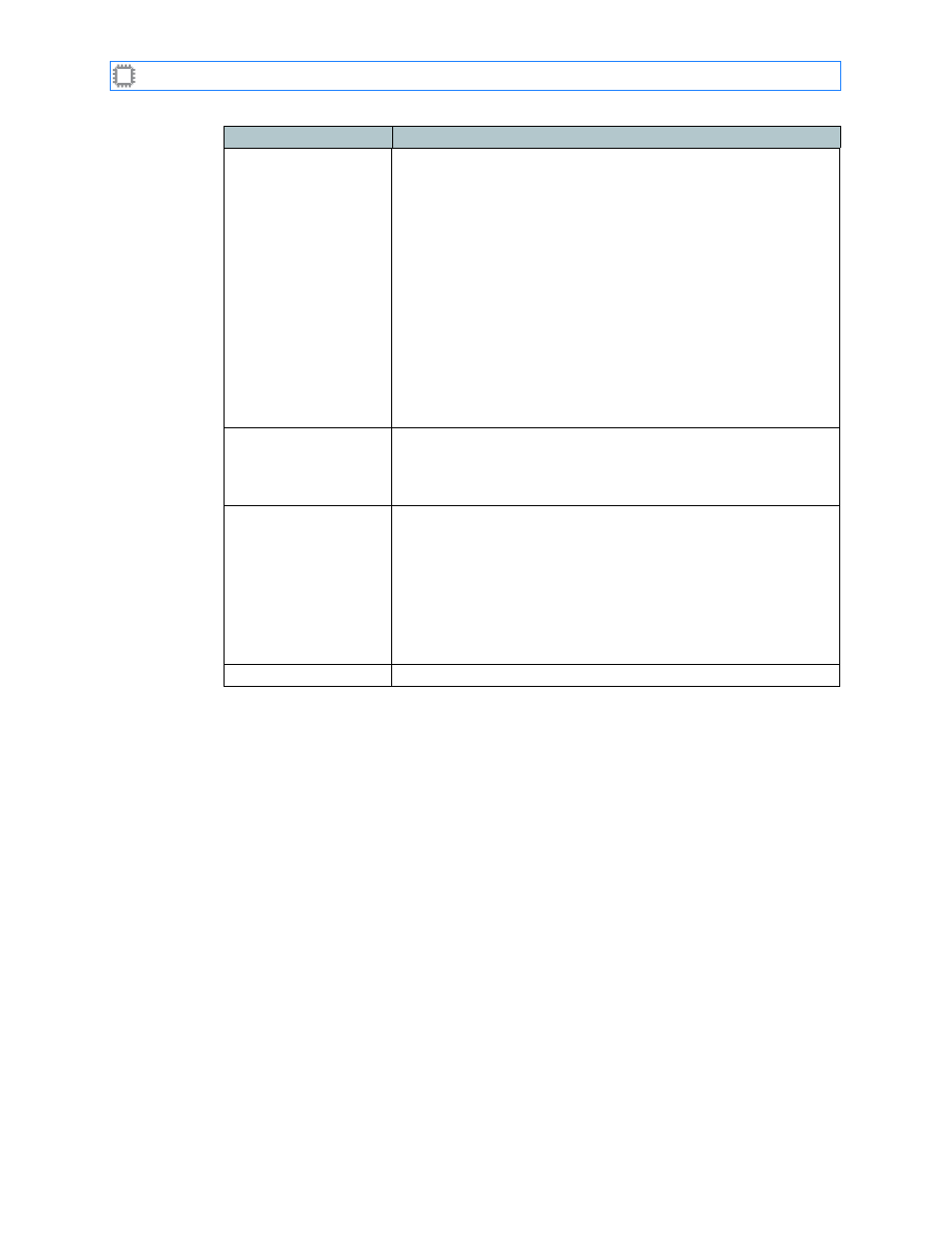
Chapter 6: Ports/Blades
A54-3000-100 A
66
A
PCON
, Inc.
Port Class 1–16
—or—
Names you specify
A name that both creates and identifies the port class. The default
name is
Port
Class
n
. Port class names consist of up to 31
characters and can include letters, numbers, spaces, and most
keyboard characters. Port class names cannot include these
characters:
< (Less-than symbol)
" (Quote marks)
> (Greater-than symbol)
' (Apostrophe)
\ (Backslash)
Fields that retain the name
Port
Class
n
or are blank are
not classes.
Note: If the first four letters of a class are
SPAN
, the I
NTELLA
P
ATCH
switch assumes that ports assigned to the class are SPAN ports.
For details about setting up classes for SPAN ports, see
Patching with SPAN/Monitor Ports
See
Lists all ports by class. When you click this link, the window
displays the class to the left of the link. You can scroll to display
all ports. Use this window to quickly view all ports included in
this class.
Port class mode
Restricts connections as follows:
• Inclusive classes (default): Allows ports to connect only when
they belong to the same class. When all port classes are
inclusive, ports not assigned a port class cannot connect to any
other port.
• Exclusive classes: Prevents ports of the same class from
connecting. When all port classes are exclusive, ports not
assigned a port class may patch to any other port.
Save button
Saves and implements your changes.
Field
Description