MultiDyne ACI-2058 User Manual
Page 119
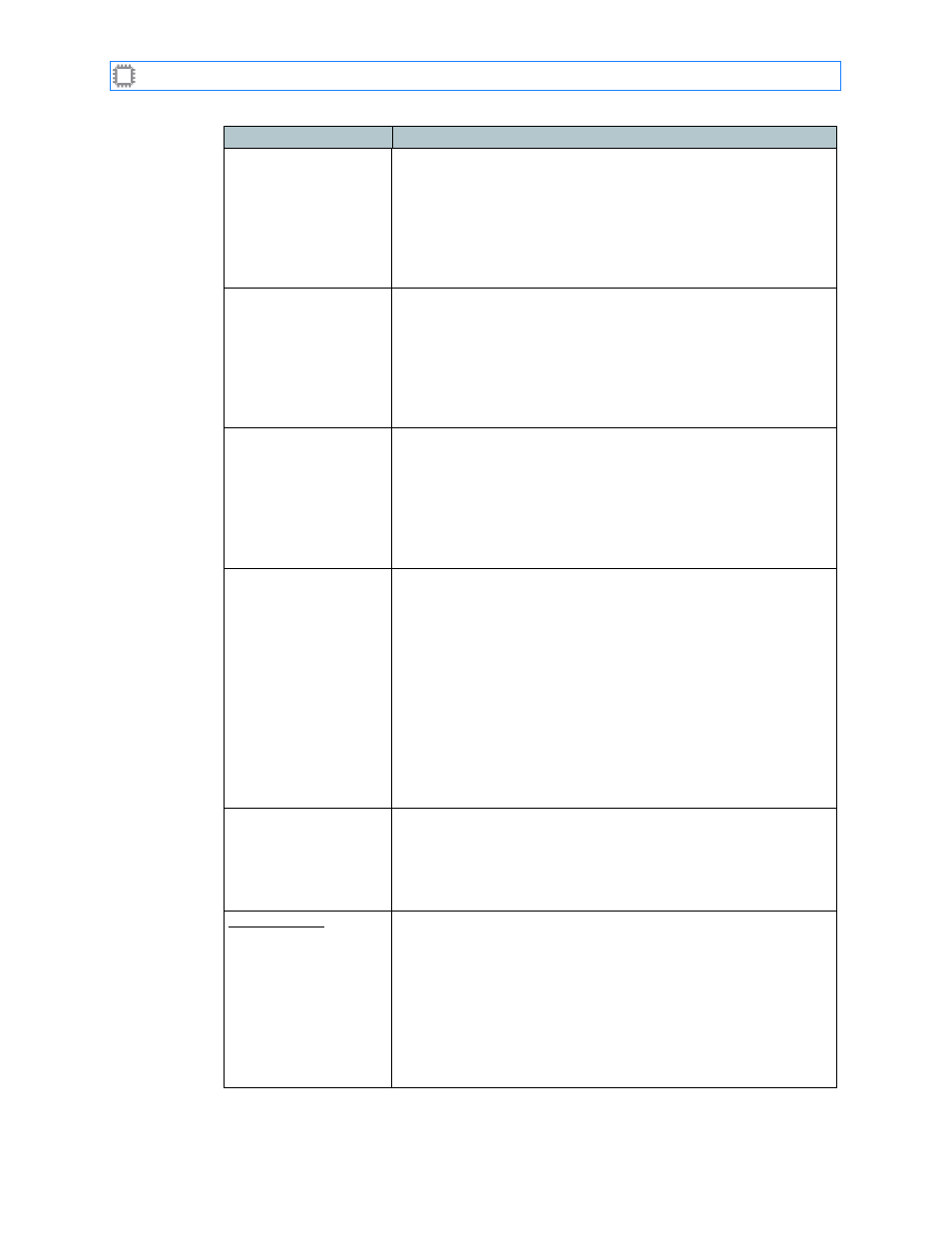
Chapter 7: View
A54-3000-100 A
80
A
PCON
, Inc.
Zoning
Indicates whether you can specify or use zones.
Clicking the Edit link, viewable only by users with Administrator
permission privileges, displays the
screen where you can
change the IP address. For details about this screen, see
page 70.
Note: You can also access this screen by selecting
Configuration>Zoning.
Port Locking
Indicates whether you can reserve specified ports exclusive use.
Clicking the Edit link, viewable only by users with Administrator
permission privileges, displays the
change the IP address. For details about this screen, see
page 54.
Note: You can also access this screen by selecting
Configuration>Port Locking.
Power
Indicates whether power is supplied to the switch.
The ACI-2058, 288-port switch, includes three power supplies.
One is required to power on the motherboard. At least two must
function to fully power the unit, including the blades.
Other switches, such as the 144- and 64-port switches, include
two power supplies. Only one is required to power on the
motherboard and to fully power the unit.
Temperature
Indicates temperature and status:
• Green: Internal temperature is within specified limits.
• Flashing red: Internal temperature exceeds the specified limit.
If this occurs, the switch also emits an audible alarm, if
enabled. For details, see
The default temperature’s maximum threshold is 50º C. To
change the default, click the Edit link, viewable only by users with
Administrator permission privileges and located to the right of
Switch Name, to display the
this screen, see page 133.
Note: You can also access this screen by selecting
Configuration>Switch Properties.
Power Supply n Alarm
Indicates operational status of the specified power supply.
• Green: The power supply is functioning normally.
• Flashing red/amber: The power supply failed. If this occurs, the
switch also emits an audible alarm if enabled. For details, see
SFP Warnings
Indicates operational status of SFP temperature, power, and
received signal. Checks the transmit signal only if Automatic
Transmitter Disable is set to
TX
on
when
no
RX
. For details about
this option, see
• Green: The SFP is functioning within normal thresholds.
• Flashing red: One or more SFPs have exceeded the warning
threshhold defined by the SFP manufacturer. To determine
which SFP(s) failed, click the field label to display the
screen. For details about this screen, see page 61.
Field
Description