Signal counters, Figure 36. signal counters screen – MultiDyne ACI-2058 User Manual
Page 130
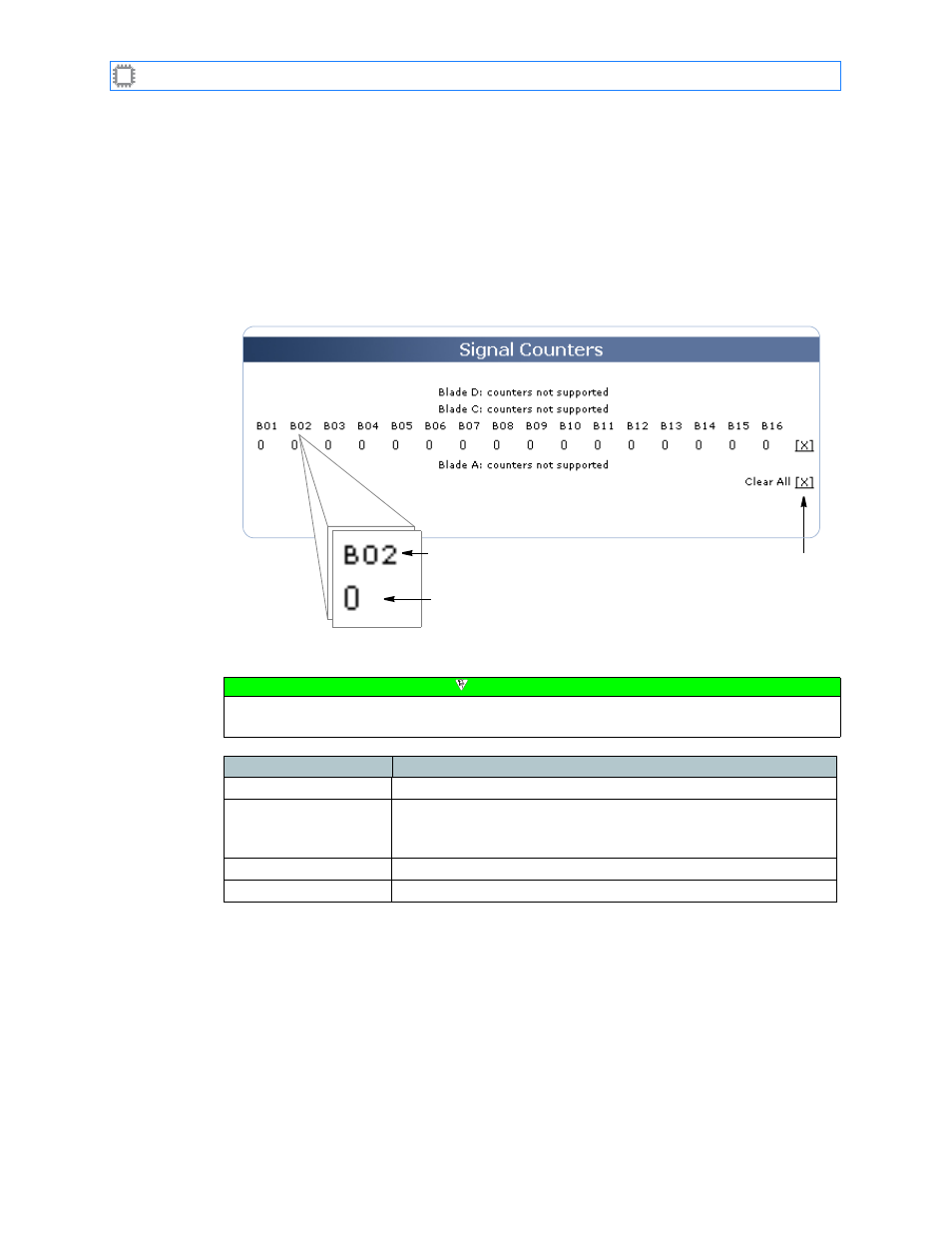
Chapter 8: Tools
A54-3000-100 A
91
A
PCON
, Inc.
8.3.
Signal Counters
Counts how many times the port’s signal starts and stops. W
EB
X updates the count every five
seconds, displaying a
Loading...
message in the upper left corner during updates. Use this
screen to troubleshoot cable integrity.
To count signal transitions, select:
Tools>Diagnostics>Signal Counters
This screen displays on the Canvas:
The screen includes these options:
Figure 36. Signal Counters screen
Clear port count
Count
Port number
Note
To make changes on this screen, your account must have Administrator permission
privileges. For details about permissions, see
Field
Description
Port number
Identifies the port whose transitions you want to count.
Count
Displays the number of times signal has transitioned from on to
off or from off to on. The counter can record up to 16 million
transitions.
Clear port count
Resets the counter to 0 (zero) and restarts the count.
Clear All
Resets all counters to 0 (zero) and restarts the count.