Installing a power supply, Switch defaults, Table 3. factory configuration – MultiDyne ACI-2058 User Manual
Page 27
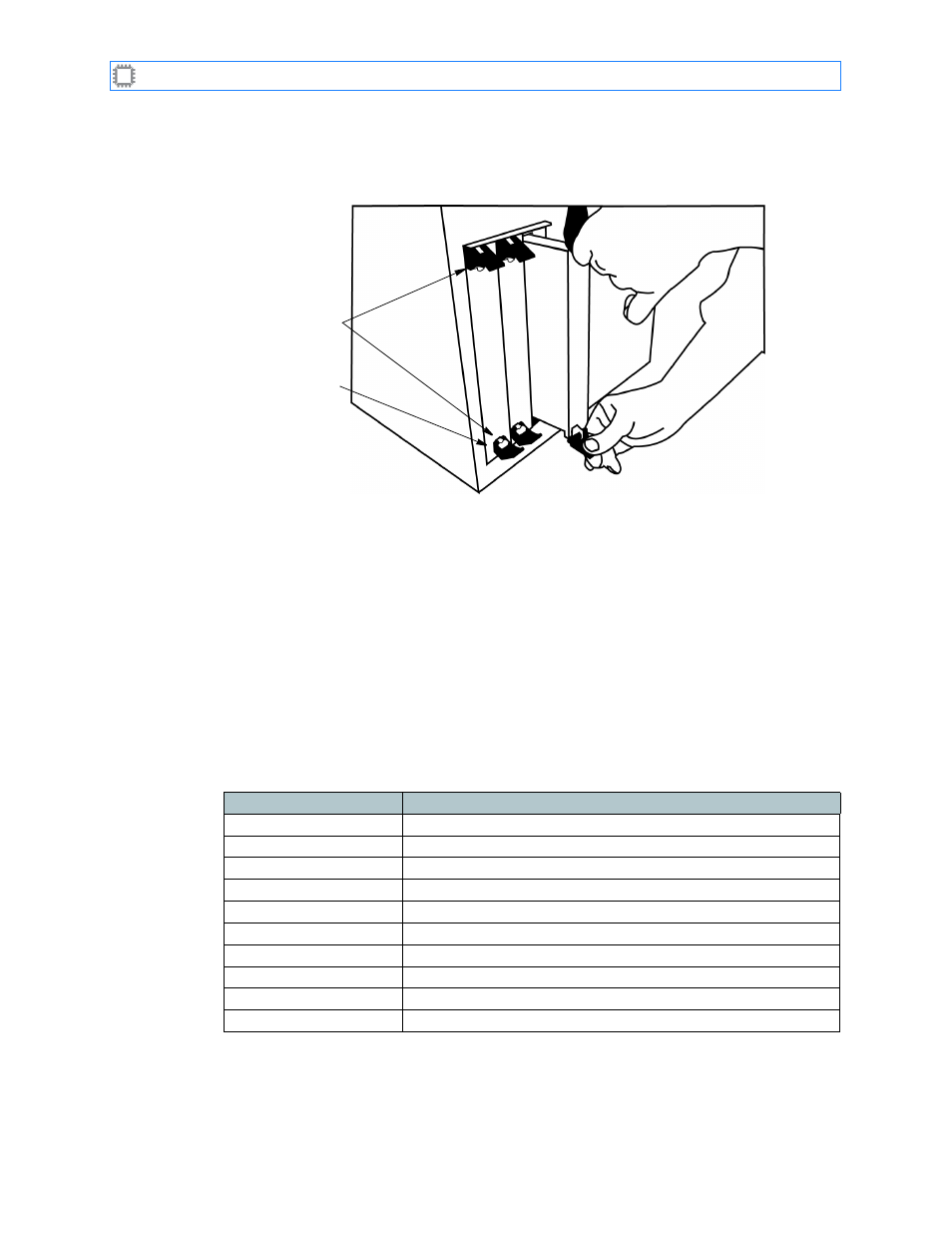
I
NTELLA
P
ATCH
Switches: ACI-2058 User Manual
A54-2058-000
23
A
PCON
, Inc.
5. Pull the supply toward you.
5.3.2.
Installing a Power Supply
To insert a power supply:
1. Make sure the latches are is in the outward position — the upper one pushed into the up
position and the lower one pushed into the down position.
2. Push the power supply in firmly until you hear the latches click.
3. Secure (turn) the two screws inside the latch areas (one per latch).
5.3.3.
Switch Defaults
The ACI-2058 default configuration as shipped from the factory is:
If the switch exceeds the set temperature limit (by default, 50° C), an alarm sounds. This
alarm can be turned off using any of the software interfaces; for instructions, see the specific
software manual.
Figure 10. Removing a ACI-2058 Power Supply
Latch
Red buttons
Table 3. Factory Configuration
Setting
Default value
Ports
All off
Serial ports
9600 baud, 8 data bits, no parity, 1 stop bit, software flow control
LAN ports
10/100/1000 Ethernet, TCP/IP, both enabled
Device number
01
Temperature alarm
50° Celsius
IP address
192.168.0.1
Subnet mask
255.255.255.0
Gateway
none
Administrator username
admin
Administrator password
secret