Backup/restore, Backup settings, Figure 37. export screen – MultiDyne ACI-2058 User Manual
Page 132
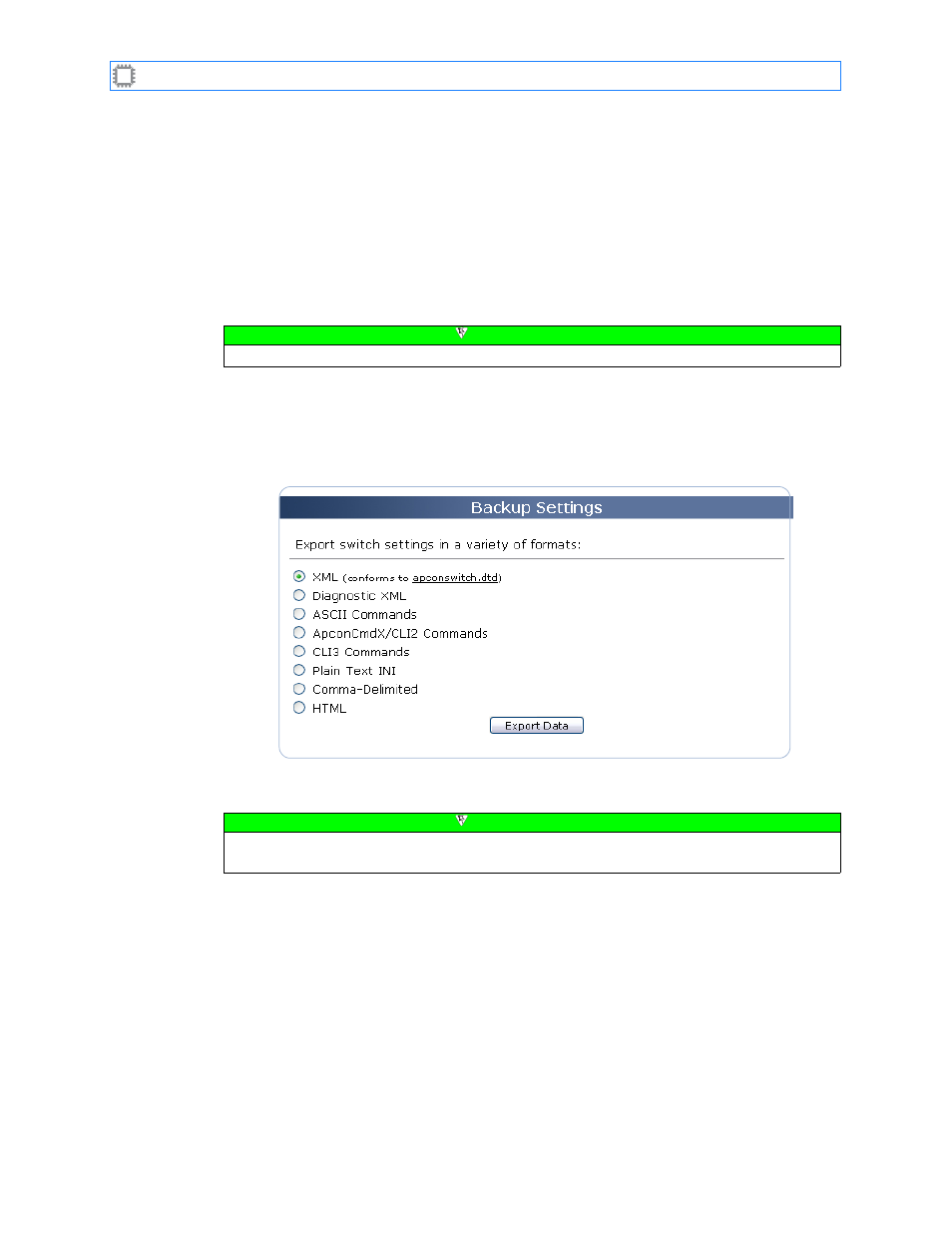
Chapter 9: Maintenance
A54-3000-100 A
93
A
PCON
, Inc.
9.1.
Backup/Restore
9.1.1.
Backup Settings
Exports switch configuration settings for use in another switch.
Once you export data, you can modify file content, provided you leave the formatting intact.
For information about this format, see
Import/Export Settings File Format
on page 146. You
should use only a text editor or scripts to make changes. A word processor adds additional
formatting which renders XML files invalid for importing.
To export switch configuration data, select:
Maintenance>Backup/Restore>Backup Settings
This screen displays on the Canvas:
The screen includes these options:
Note
To import configuration settings, see
Figure 37. Export screen
Note
To make changes on this screen, your account must have Administrator permission
privileges. For details about permissions, see