MultiDyne ACI-2058 User Manual
Page 22
Advertising
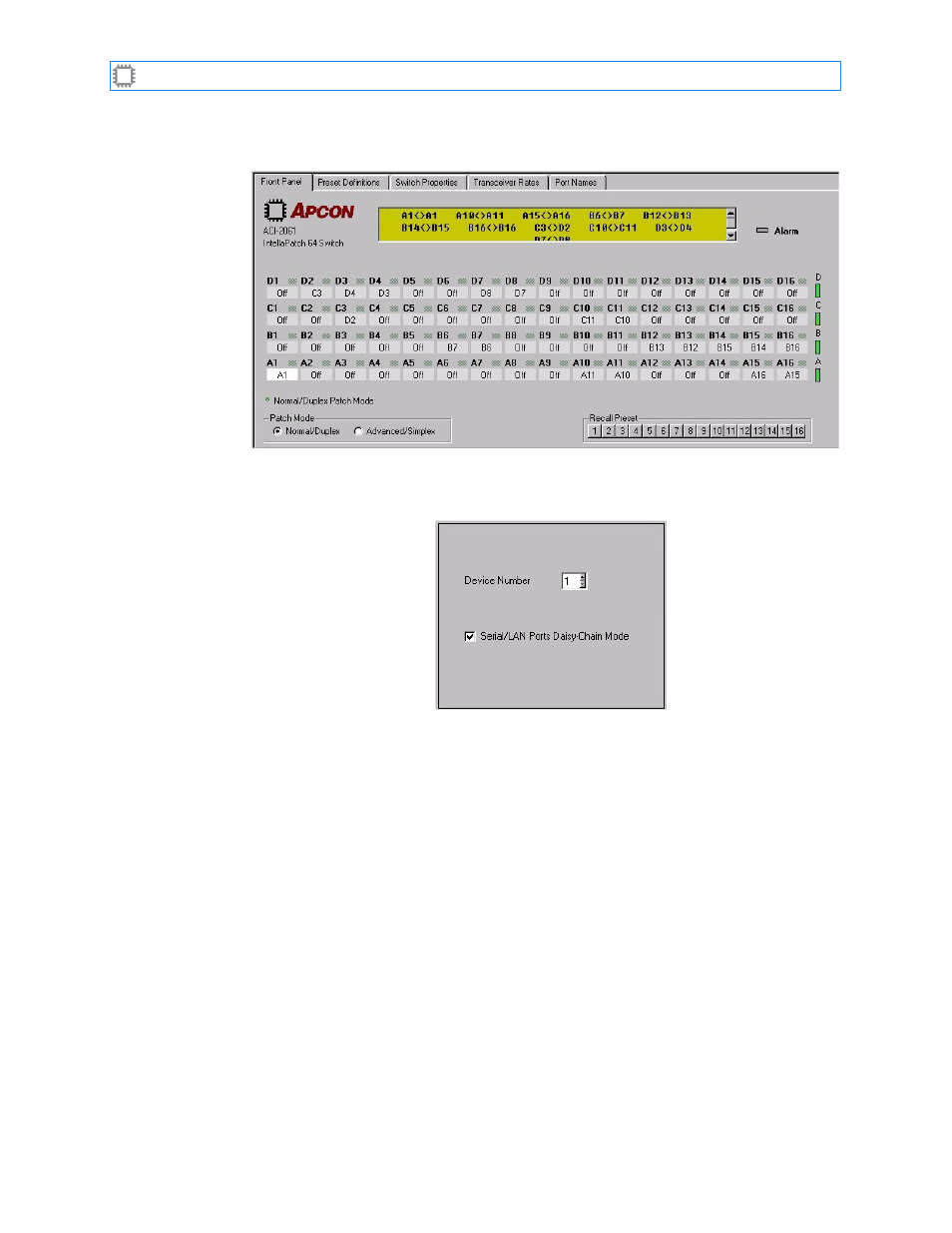
I
NTELLA
P
ATCH
Switches: ACI-2058 User Manual
A54-2058-000
18
A
PCON
, Inc.
6. Click the Switch Properties tab.
Figure 6. Switch Properties
7. Click Communications in the Property List.
Figure 7. Communications Fields
8. Type 2 in the Device Number field.
9. Click the OK button to save the setting.
10. Click the OK button to exit the Switch Properties tab.
11. Exit C
ONTROL
X.
12. Un-cable the switch and cable the host computer to the next switch.
13. Following this procedure, set the next Device Number to 3.
Advertising