MultiDyne ACI-2058 User Manual
Page 169
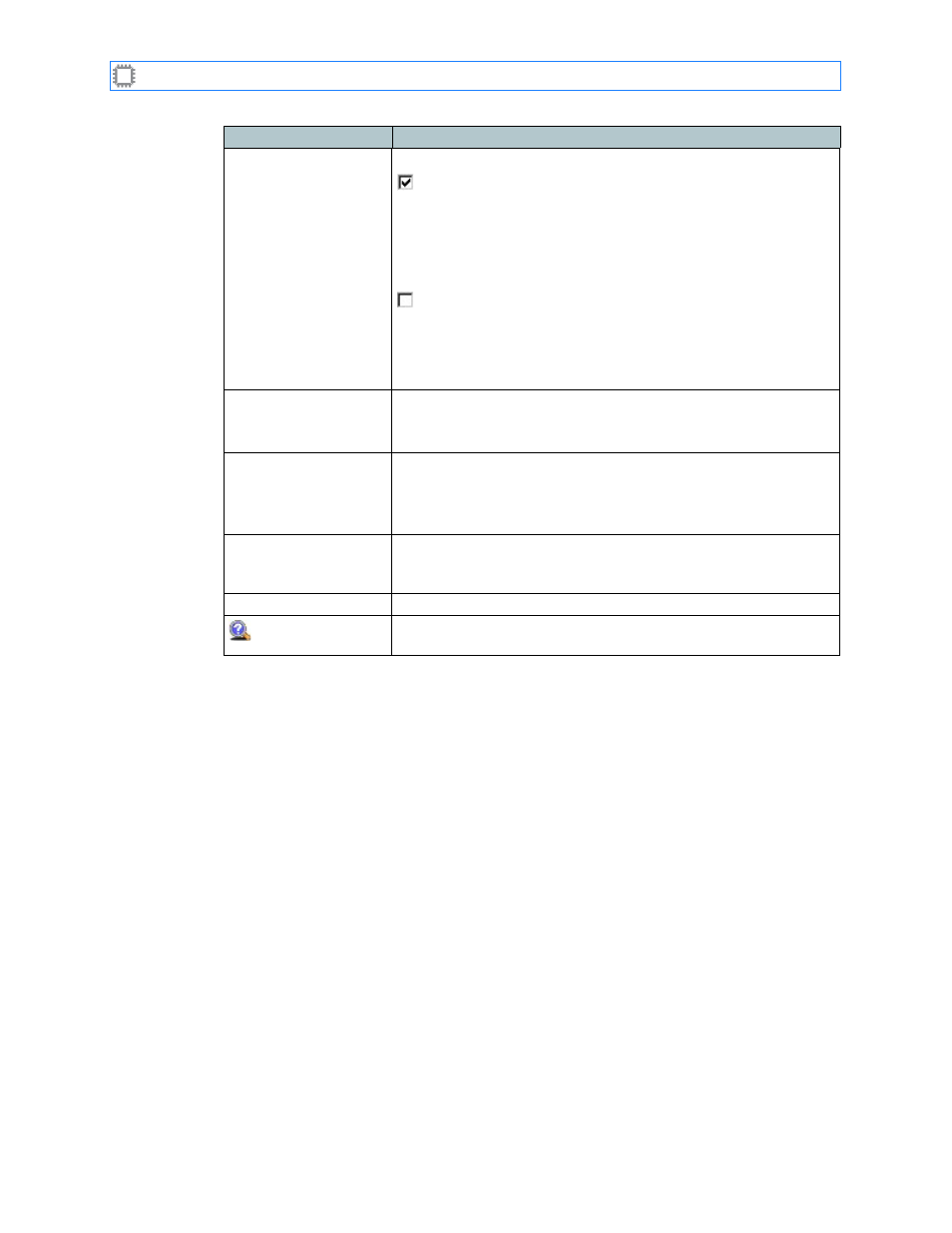
Chapter 10: Settings
A54-3000-100 A
130
A
PCON
, Inc.
Enable secondary IP
address
Determines how many IP addresses the switch uses:
(Checked): The switch uses two IP addresses. Each LAN
port is multihomed with the two IP addresses. The two LAN
ports on the back of the unit are split into isolated VLAN
segments and cannot pass traffic between each other. You
can reach each port by either IP address, but cannot
daisy chain.
(Unchecked): The switch uses one IP address. You can
stack multiple chassis together, plug one into the network,
and daisy-chain the rest.
For more information about single vs. dual IP addresses, see
IP Address
The switch’s second IP address. The default is:
192.168.0.1
Set this value to an available static IP address on your network.
Subnet Mask
The switch’s second subnet mask. The default is:
255.255.255.0
Your I
NTELLA
P
ATCH
switch requires a static IP address; DHCP is
not supported.
Gateway
(Optional) The switch’s second gateway address. To disable the
network gateway, leave this field blank, which means “none”. The
default is blank.
Save button
Saves the changes you specified.
Help
Hovering your cursor over this icon displays Help information
about the associated field.
Field
Description