MultiDyne ACI-2058 User Manual
Page 133
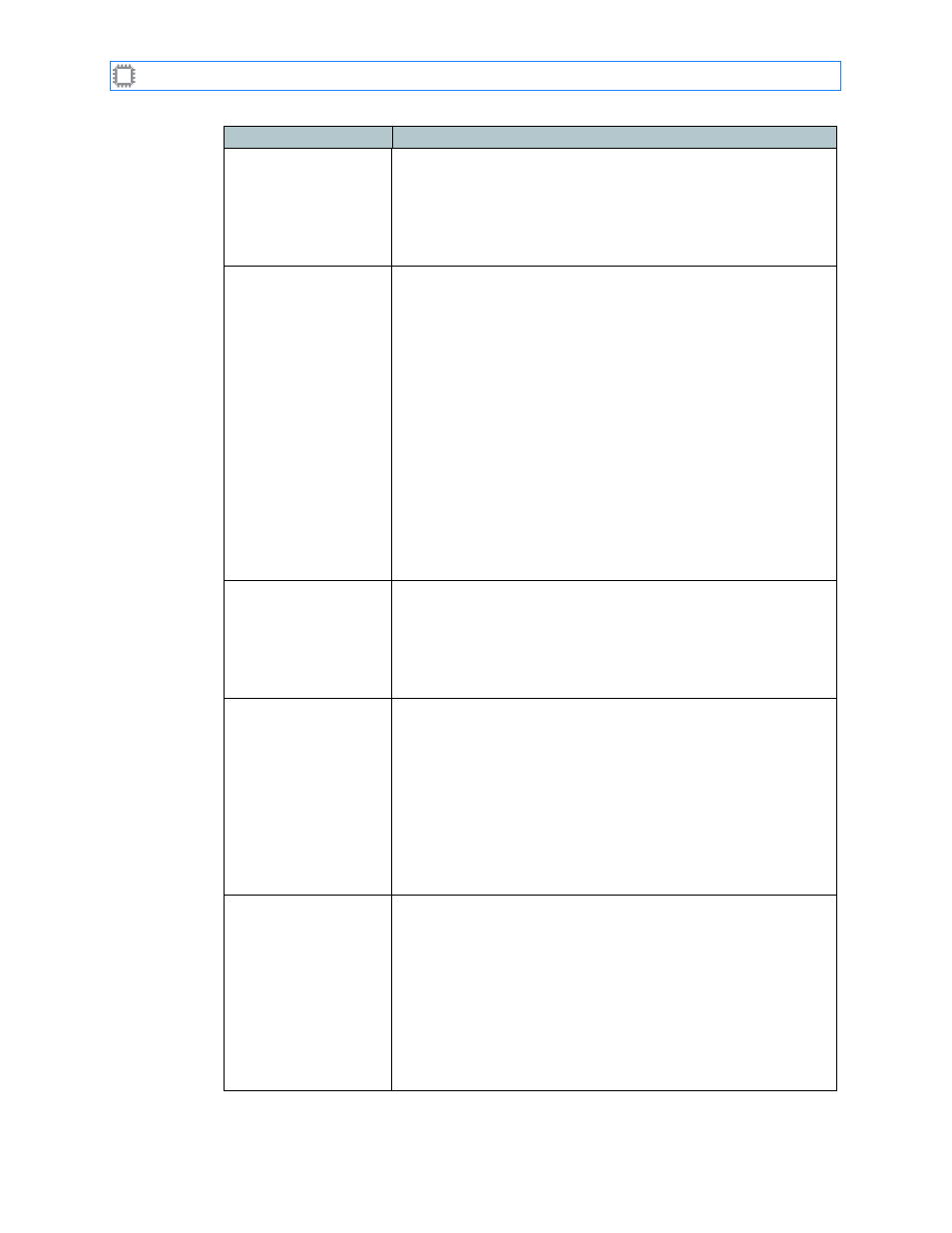
Chapter 9: Maintenance
A54-3000-100 A
94
A
PCON
, Inc.
Field
Description
XML (conforms to
apconswitch.dtd)
Instructs the switch to export the specified data in XML format.
For information about this format, see
Note: If you plan to import this data to an I
NTELLA
P
ATCH
switch,
you must select this option. I
NTELLA
P
ATCH
switches accept
imported configuration data only in XML format.
Diagnostic XML
Instructs the switch to export the specified data in Diagnostic XML
format. For information about this format, see
Diagnostic XML is the same as XML, but includes SFP digital
diagnostic information, such as SFP serial and model number, in
the export. You can use this additional information to take
inventory of the SFPs in your I
NTELLA
P
ATCH
switch, and when
contacting A
PCON
Technical Support.
Notes:
• Because this format takes significantly longer to export on
large switches with a great number of SFPs, use regular XML
unless you specifically need the digital diagnostic information.
• The extra fields in the Diagnostic XML format do not affect the
import. You can import settings with either a regular XML file or
a Diagnostic XML file; the extra diagnostic fields are simply
ignored.
ASCII Commands
Instructs the switch to export the specified data in plain text
(ASCII) format. For information about this format, see
These commands can then be used directly in any custom scripts
that use the A
PCON
Firmware Direct command set, also known as
ASCII.
A
PCON
C
MD
X / CLI2
Commands
Instructs the switch to export the specified data in A
PCON
C
MD
X
format. For information about this format, see
Once exported to A
PCON
C
MD
X format, you can use the command
strings from within the telnet or SSH CLI or the A
PCON
C
MD
X
command line utility.
Note: Use the exported file as a template when developing your
own scripts. Running the exported file without scrutiny may alter
settings, such as network your IP address, that may cause your
connection to drop.
CLI3 Commands
Instructs the switch to export the specified data in A
PCON
CLI3
format. For information about this format, see
Once exported to A
PCON
CLI3 format, you can use the command
strings from within the telnet or SSH CLI or the A
PCON
CLI3
command line utility.
Note: Use the exported file as a template when developing your
own scripts. Running the exported file without scrutiny may alter
settings, such as network your IP address, that may cause your
connection to drop.