Audible alarms enabled – MultiDyne ACI-2058 User Manual
Page 177
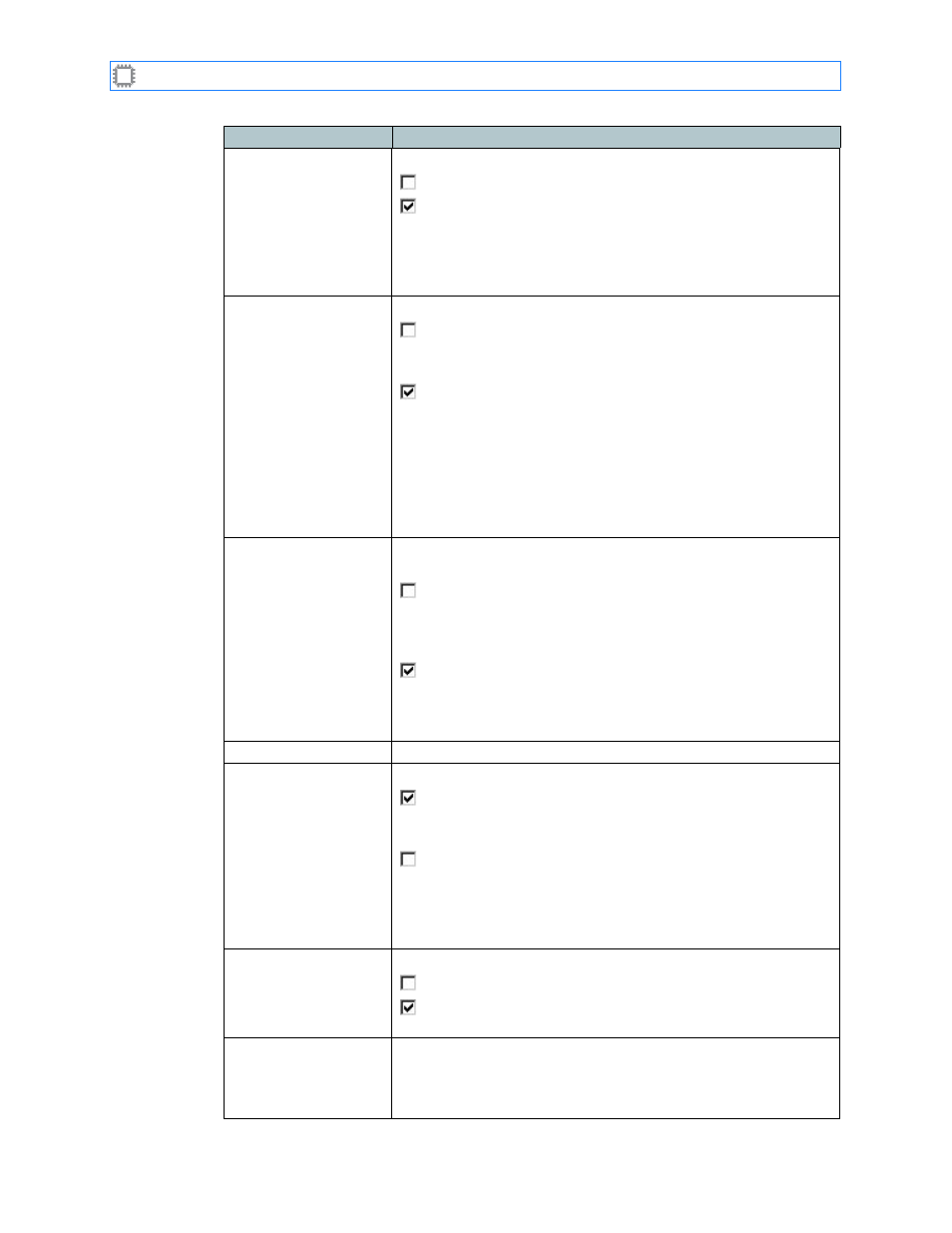
Chapter 10: Settings
A54-3000-100 A
138
A
PCON
, Inc.
Passthrough
negotiation
Specifies rate matching:
Unchecked (default): The switch does not match rates.
Checked: The switch automatically matches the rate at both
ends of the connection.
Note: Rate matching may get “stuck” if performing switch-to-
switch hopping. For example, when multiple A
PCON
switches are
arranged in a matrix configuration.
Always on
Specifies non-patched behavior:
Unchecked (default): Ports receive power only when
patched. This matches the operation of older I
NTELLA
P
ATCH
switches and can be used to simulate a cable break.
Checked: Ports always receive power, whether patched or
unpatched. This matches the operation of most
contemporary hubs, switches and routers. Although the port
indicates a linked status, it does not indicate whether the port
receives data.
When you select this option, you must also set Automatic
Transmitter disable to one of the TX off when no RX options.
For details, see
LoS Passthrough
Determines how to handle Loss of Signal (LoS) on one side of a
pair of duplex-patched ports:
Unchecked: The continuity light on the I
NTELLA
P
ATCH
port the
device is patched remains lit. The device the port is patched
to may be dead, alive, or simply unpatched, but the port is
still “up” (powered and lit).
Checked: The I
NTELLA
P
ATCH
switch forces the other side of
that pair to go offline.
Note: This option available only when transmitter disable is set to
one of the “TX off” states.
Temperature/Power
Options in this section specify temperature and power behavior.
Audible alarms
enabled
Specifies the operation mode of the audible alarm.
Checked (default): The switch emits an audible alarm upon
reaching and/or exceeding the alarm threshold, or when a
power supply fails.
Unchecked: The switch does not emit an audible alarm
during an alarm condition. Other alarm notifications, such as
LEDs changing color, continue to operate.
For information about what comprises an alarm condition, see the
Temperature and Power options in
Intelligent fan control Determines the operation of fans inside the switch:
Unchecked (default): Fans operate at full speed all the time.
Checked: Fans operate at a rate appropriate for the blades
that populate the switch.
Temperature upper
limit
Specifies the temperature at or beyond which the switch triggers
an alarm. The default is 50° C.
WARNING: Enter a value of 55° or less. Temperatures above
55° C can damage the switch.
Field
Description