With monitor (monitor), With m, Onitor – MultiDyne ACI-2058 User Manual
Page 85
Advertising
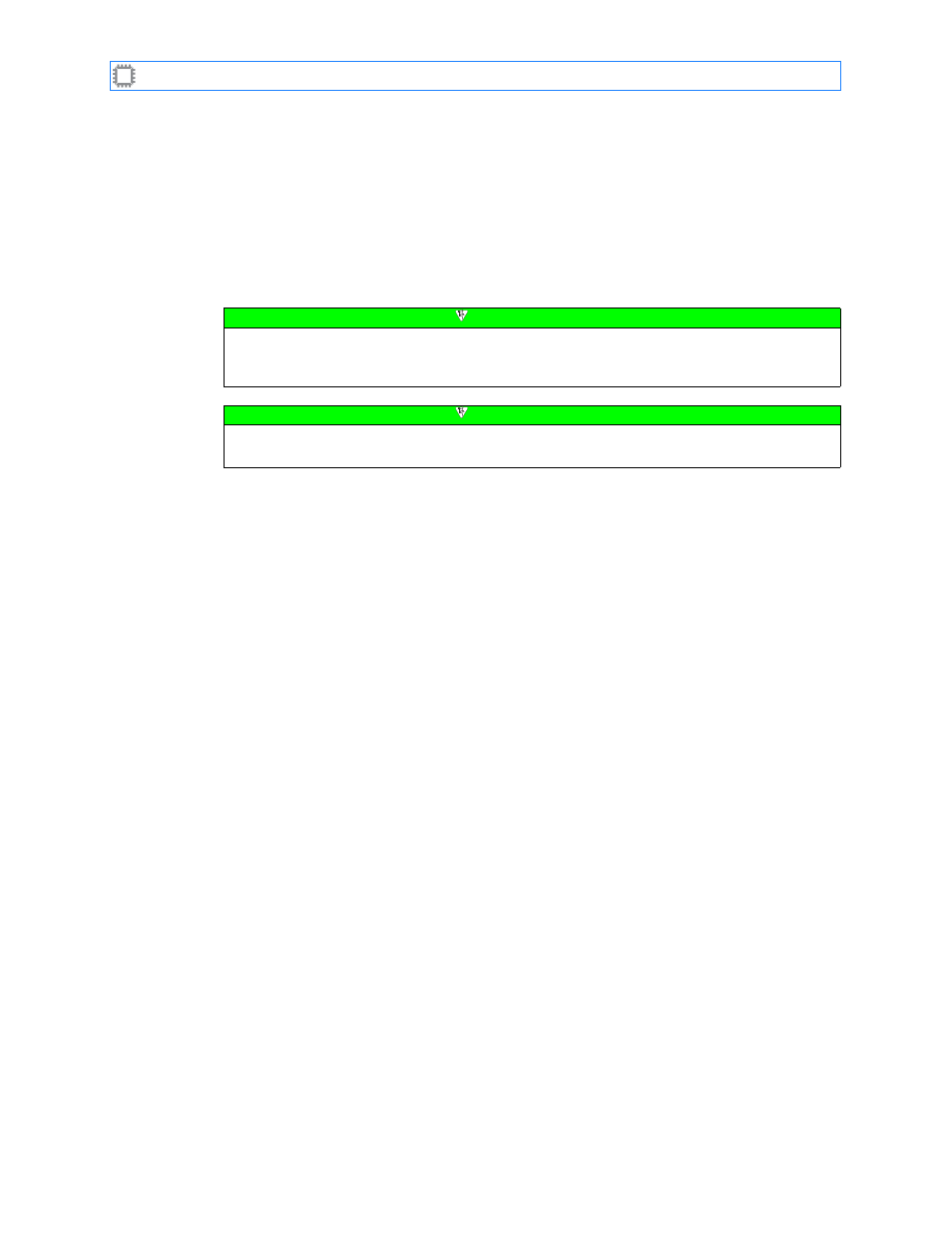
Chapter 4: Connections
A54-3000-100 A
46
A
PCON
, Inc.
4.5.
With M
ONITOR
(M
ONITOR
)
To access A
PCON
’s M
ONITOR
software which non-intrusively connects to and controls any
I
NTELLA
P
ATCH
switch using the PC’s serial port or TCP/IP LAN connection and shares
equipment, select:
Connections>Patching>M
ONITOR
The M
ONITOR
screen displays. For more information about M
ONITOR
, see chapter
Note
To use the M
ONITOR
feature, you must fbtain a license key from A
PCON
. For information
about license keys, see
on page 98. To find out how to contact A
PCON
, see
Note
You can also acess this tool by selecting:
Connections>M
ONITOR
Advertising