Snmp properties, Screen where you – MultiDyne ACI-2058 User Manual
Page 161
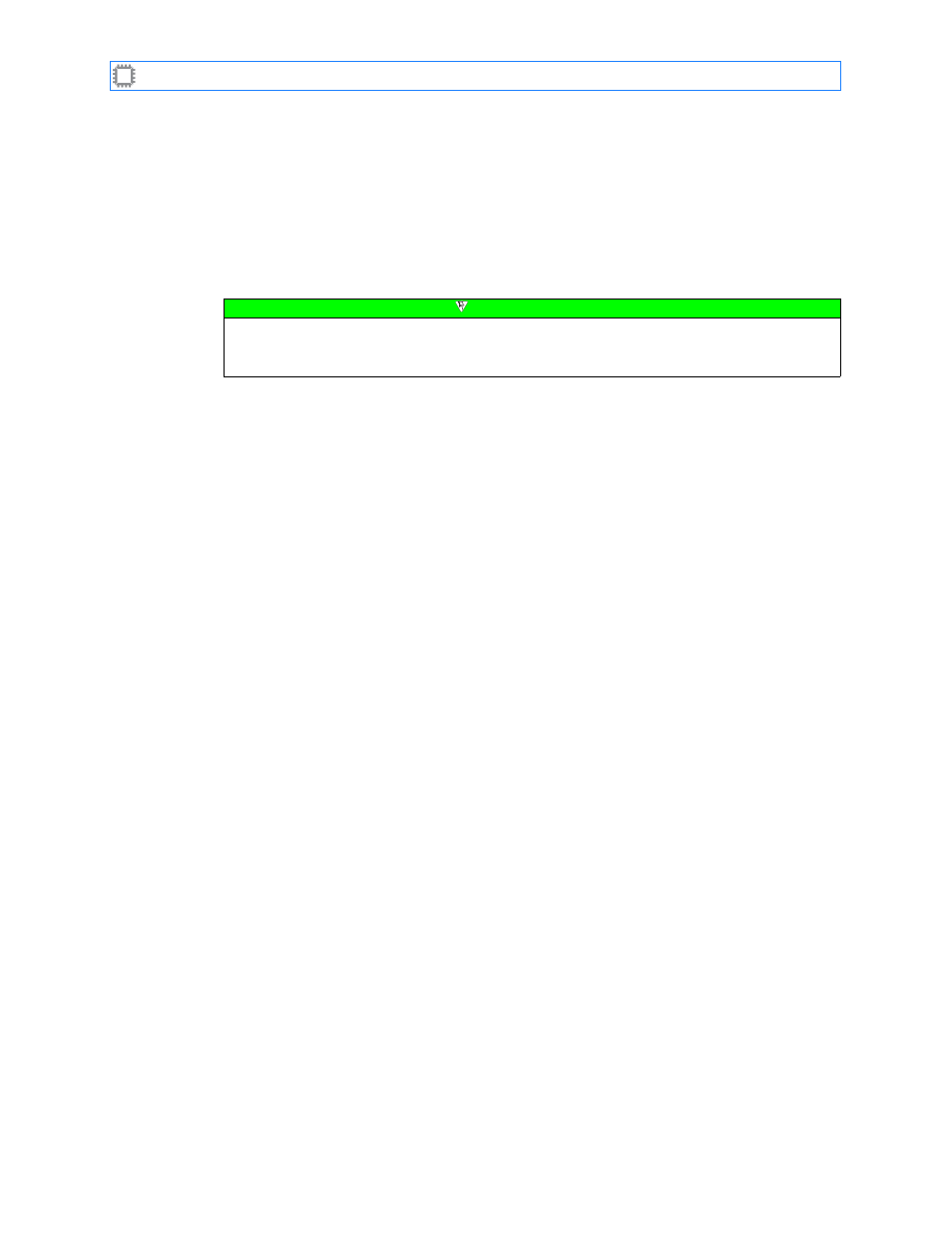
Chapter 10: Settings
A54-3000-100 A
122
A
PCON
, Inc.
10.3.2.
SNMP Properties
A
PCON
provides a Management Information Base (MIB) you can use in conjunction with an
SNMP management tools (such as OpenView) to manage I
NTELLA
P
ATCH
switches via Simple
Network Management Protocol (SNMP). W
EB
X supports only SNMP versions 1 and 2.
To use the MIB, you set the options in this screen and point your SNMP management
application to the I
NTELLA
P
ATCH
switch. You can then use your SNMP management
application to monitor and manage your I
NTELLA
P
ATCH
switch(es).
For more information about SNMP and A
PCON
’s MIB files, see
Attributes to your RADIUS Server
To configure W
EB
X SNMP settings, select:
Settings>Services>SNMP Properties
Note
These tools provide read-only access. Write permission requires SNMP v3, which requires
a license key from A
PCON
. For more information about SNMP v3, see
page 114. For information about license keys, see