By name, Figure 10. by name screen – MultiDyne ACI-2058 User Manual
Page 81
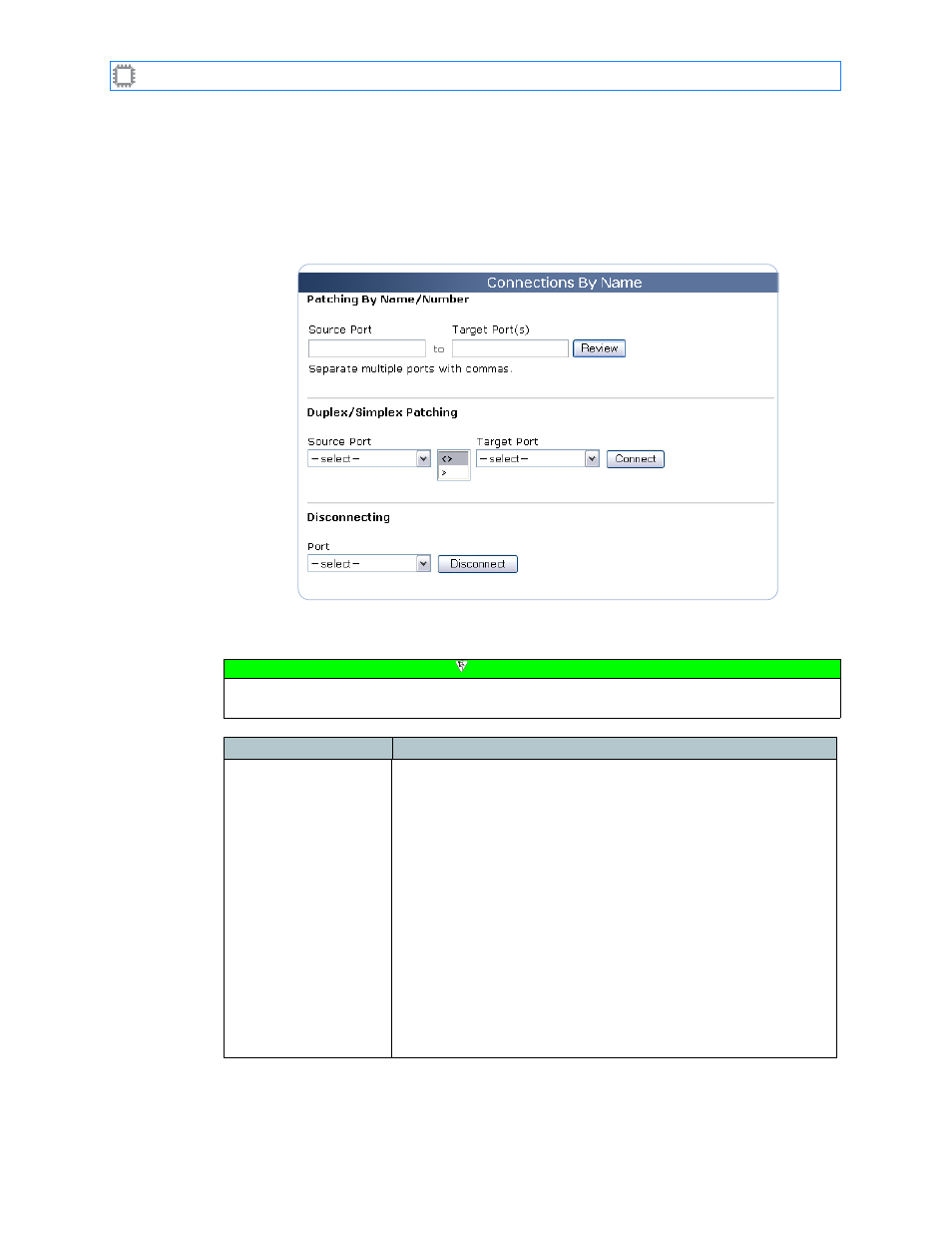
Chapter 4: Connections
A54-3000-100 A
42
A
PCON
, Inc.
4.3.
By Name
To quickly configure patch settings, select:
Connections>Patching>By Name
This screen displays on the Canvas:
The screen includes these options:
Figure 10. By Name screen
Note
To make changes on this screen, your account must have a minimum of Advanced Operator
permission privileges. For details about permissions, see
Field
Description
Patching By
Name/Number
Use the top section of the screen when you know the name
and/or number of the ports you want to connect, or to enter many
target ports in a single entry.
• Source Port: Enter the source port name or number—the port
you want to patch from—in the text box on the left.
• Target Ports: Enter the target port or ports—the port(s) you
want the selected port to patch to—in the text box on the right.
You can enter either the name or number.
Entering A00 turns the port off; A99 leaves the port unchanged.
By default, all patching occurs in duplex, or bidirectional,
mode. To change the mode, click the Review button.
• Review button: Click this button to display the Quick Patch
Review dialog box where you can customize your entry. For
information about this dialog box, see