Play list mode, Live – NewTek 3Play 820 User Manual
Page 108
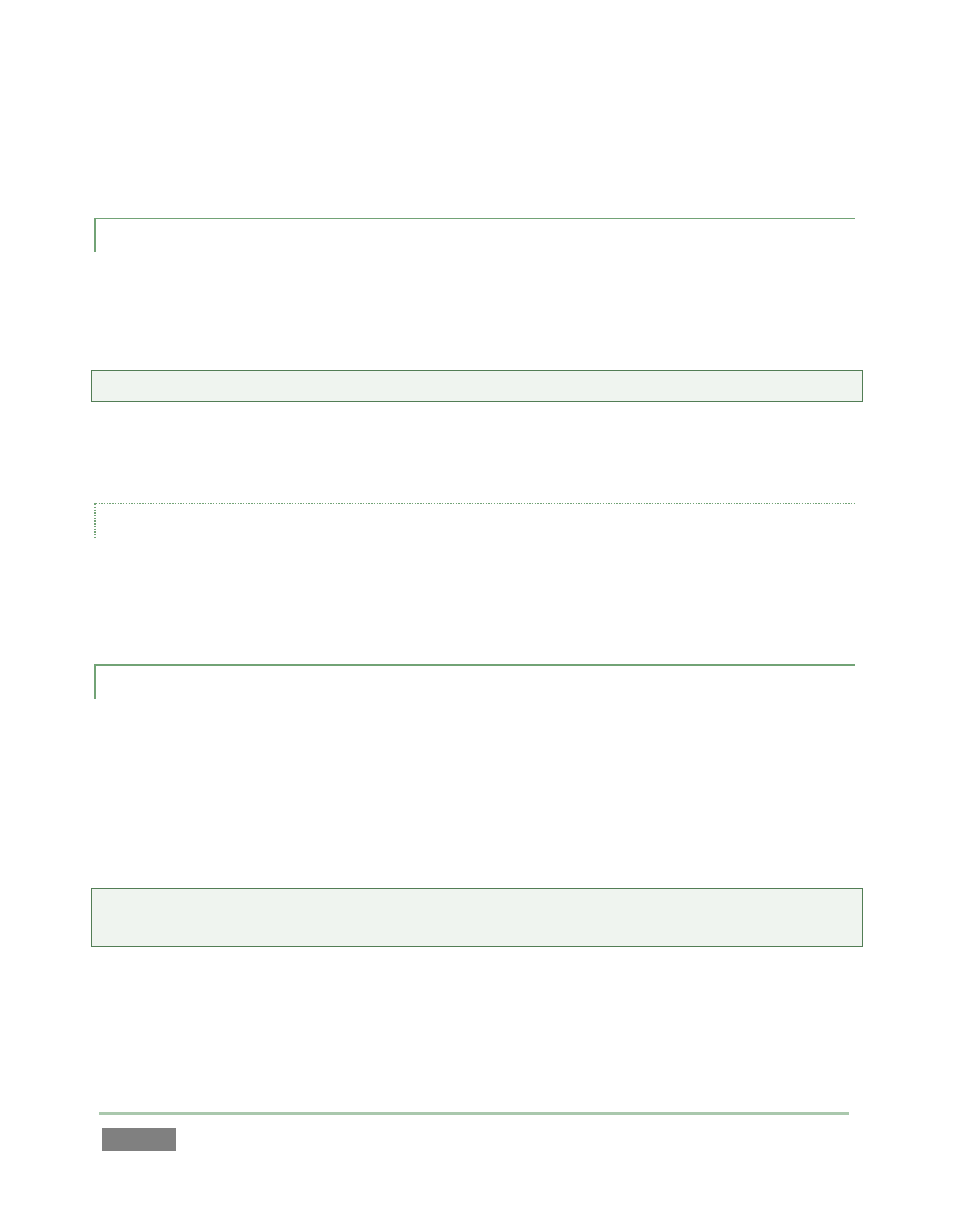
Page | 94
In this Control Mode, the item currently selected in the Clips List is automatically displayed on the
active output.
8.5.2 PLAY LIST MODE
While the PLAY LIST mode button is active, your control surface (or keyboard/Dashboard)
operations are directed to the Play List module. Again, a gold outline around the Play List
module confirms this, as does the HUD (Heads Up Display – see section 9.2.1) when displayed.
Hint: Another way to activate Play List mode is to simply click the mouse in the Play List.
In this mode, the item currently selected in the Play List is automatically displayed on the active
output.
TOGGLE PLAY LIST LOOP
Press Ctrl + the PLAY LIST mode button to toggle the Loop (Play List) switch in the Dashboard on
the Replay Desktop. When this switch is enabled, playback will begin again when the end of the
current playlist is reached, and continue until manually stopped.
8.5.3 LIVE
While LIVE mode is active, as you doubtless expect, you control a live source from the system
inputs, and pass it through to the current output (A or B).
Note that some operations (such as Stop or using the Jog wheel to move the video output back in
time) can only be done in Live mode if Record is enabled. (In such cases, output is actually no
longer truly live, but rather is Delayed. In this case, no Control Mode button is highlighted.)
Hint: In this Control Mode, select a specific live source for output by clicking its representative
input monitor.