NewTek 3Play 820 User Manual
Page 134
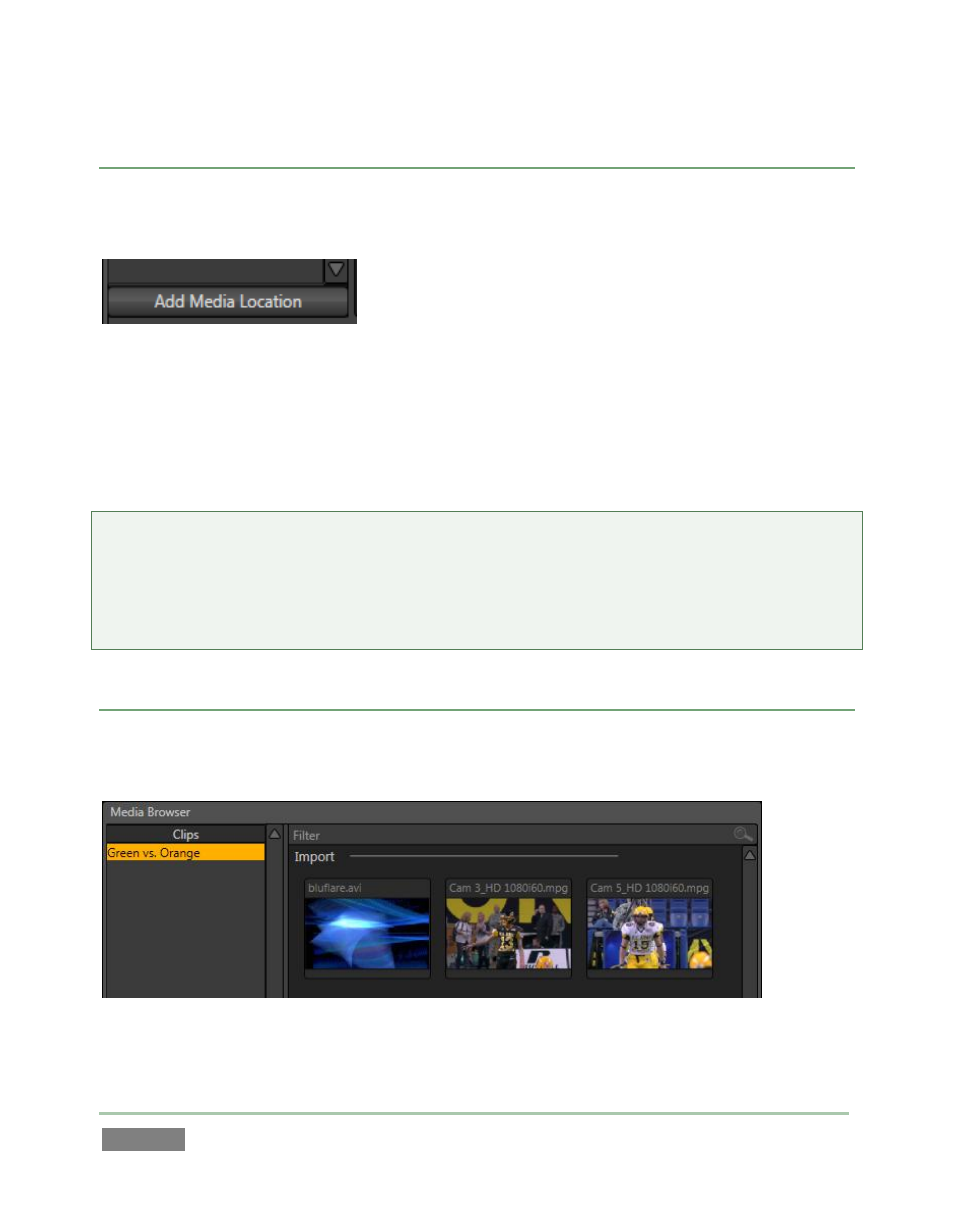
Page | 120
EXTERNAL LOCATIONS
Clicking the Add Media Location button (Figure 111) at the bottom of the Location List opens a
standard system folder selector.
Figure 111
The name of any folder you select using this button is added to the Media Browser’s Location List
under the main-heading My Media Locations. (These custom locations can be accessed in others
sessions opened by the same user as well.) File recursion for listings under My Media Locations is
limited to one sub-folder below the folder (sub-heading) selected in the Location List.
Note: Adding a custom Location or adding a clip or image to the Clips List does not import content
(copy it into a session folder). Rather, external files are added as linked media. Be aware that
large linked files, highly compressed video clips, or media storage devices with slow transfer
speed can degrade system performance. It’s always best to import files beforehand when the
opportunity exists.
FILE PANE
Icons appearing in the File Pane represent content located in folders under the sub-heading
selected at left in the Locations List.
Figure 112