A.3.4, Cancel an incomplete marking operation, A.3.5 – NewTek 3Play 820 User Manual
Page 171: Play a clip, A.3.6, Play a clip in slow motion
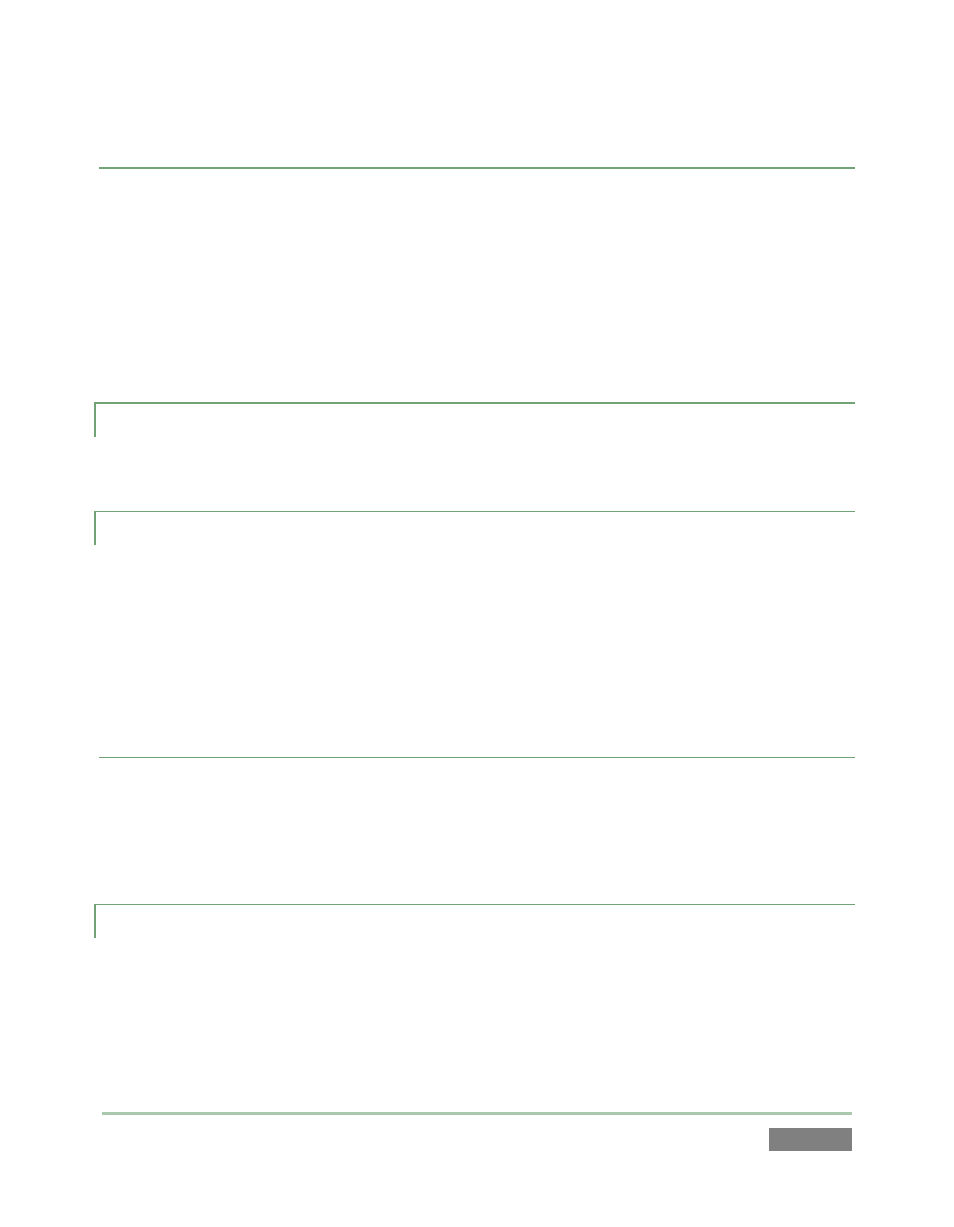
Page | 157
TWO-BUTTON METHOD
1. Press the IN button on the control surface at any convenient time. This creates a new
‘incomplete’ event in the Clips List.
2. (Optional) If nothing noteworthy occurs in the next while, feel free to press IN again
from time to time, updating the In Point of the event.
3. Press OUT to complete the event when something interesting occurs (see Section 8.9).
A.3.4 CANCEL AN INCOMPLETE MARKING OPERATION?
1. Press ESC on the control surface (or Esc on the keyboard).
A.3.5 PLAY A CLIP?
1. In the Clips List, double-click the Memo field for the input (clip) you want to play
or …
2. Navigate to a clip using the control surface (see Section 8.7) or keyboard and press Play.
RELATED QUESTIONS:
Q: I pressed Play, so why is my output frozen?
A: Check to see if the control surface T-Bar is at the 0% position (stopped).
A.3.6 PLAY A CLIP IN SLOW MOTION?
Slide the T-Bar to set the desired playback speed, or choose a Speed Preset (25%, 50%, etc.), and
then press Play.